Zoom Extension For Gov 제작자: Zoom
Recommended, support Firefox 45+. The Zoom Firefox Extension allows participants to schedule Zoom cloud meetings directly from Google Calendar. You can start an instant meeting or schedule a future meeting with a button.
사용자 199명사용자 199명
확장 메타 데이터
스크린샷
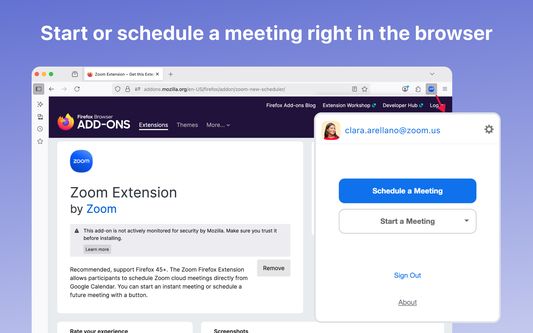

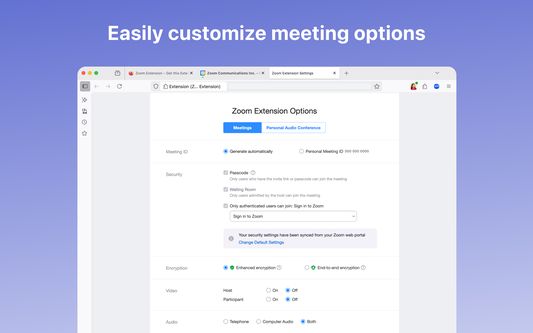
정보
Plan, Start, and Summarize Meetings—Smarter with AI
The Zoom Chrome Extension lets you instantly start or schedule Zoom Meetings directly from your Google Calendar. Now powered by Zoom AI Companion, it not only makes scheduling seamless—but also enhances productivity with post-meeting summaries.
New in 2025:
* AI Companion Summaries: After a Zoom Meeting ends, receive a link to a concise AI-generated summary in your calendar invite.
* Smarter Collaboration with AI Summaries: Highlight key decisions, next steps, and who said what—automatically.
Core Features:
* Schedule and start Zoom Meetings from Google Calendar in one click
* Manage meeting preferences without leaving your calendar
* Schedule meetings on behalf of others
Why Zoom:
* Industry-leading video and audio quality
* Secure, scalable infrastructure
* Rich collaboration tools including screen sharing, chat, and whiteboarding
* Now enhanced with AI-powered productivity tools
Try Zoom AI Companion: https://www.zoom.com/en/products/ai-assistant
The Zoom Chrome Extension lets you instantly start or schedule Zoom Meetings directly from your Google Calendar. Now powered by Zoom AI Companion, it not only makes scheduling seamless—but also enhances productivity with post-meeting summaries.
New in 2025:
* AI Companion Summaries: After a Zoom Meeting ends, receive a link to a concise AI-generated summary in your calendar invite.
* Smarter Collaboration with AI Summaries: Highlight key decisions, next steps, and who said what—automatically.
Core Features:
* Schedule and start Zoom Meetings from Google Calendar in one click
* Manage meeting preferences without leaving your calendar
* Schedule meetings on behalf of others
Why Zoom:
* Industry-leading video and audio quality
* Secure, scalable infrastructure
* Rich collaboration tools including screen sharing, chat, and whiteboarding
* Now enhanced with AI-powered productivity tools
Try Zoom AI Companion: https://www.zoom.com/en/products/ai-assistant
5명이 3.6점으로 평가함
권한 및 데이터
필수 권한:
- zoomgov.com 도메인의 사이트에서 사용자의 데이터에 접근
- calendar.google.com에서 사용자의 데이터에 접근
- accounts.google.com에서 사용자의 데이터에 접근
추가 정보
- 버전
- 2.2.9
- 크기
- 365.97 KB
- 마지막 업데이트
- 한 달 전 (2025년 12월 3일)
- 라이선스
- MIT 라이선스
- 개인정보처리방침
- 이 부가 기능에 대한 개인정보처리방침 읽기
- 버전 목록
- 태그
- 모음집에 추가