AdGuard VPN — Privacy & Security oleh Adguard Software Ltd
Sesetengah ciri mungkin memerlukan bayaranSesetengah ciri mungkin memerlukan bayaran
__MSG_description__
You'll need Firefox to use this extension
Metadata Ekstensi
Skrinsyot

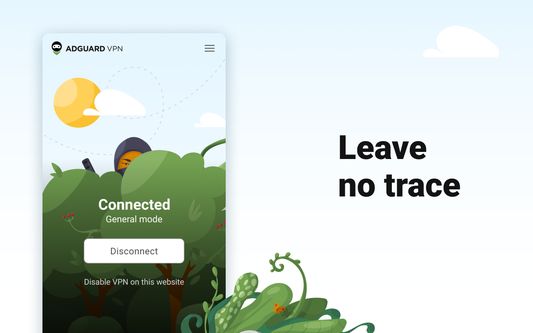



Perihal ekstensi ini
AdGuard VPN — the best free solution for your online security from the creators of a famous ad blocker.
Encrypt your connection, hide your IP address and websites you visit from anyone (including your Internet provider) and ensure anonymous browsing on the web. Conceal your location and unblock geographically restricted websites or content with no limitations on traffic.
For 10 years AdGuard ad blocker has been protecting its users from annoying ads and spying trackers. Today, over 25 million people worldwide trust AdGuard with their privacy, so we added the brand new tool to even further strengthen their cyber security — AdGuard VPN.
Complementary to all the features any modern VPN is armed with, AdGuard VPN has something more to offer — it’s integrated with other AdGuard products and provides protection from tracking and malware. Join us and surf safely!
More on why you need AdGuard VPN:
- Advanced Privacy Protection
- Unblock Websites and Content
- Speed & Unlimited Traffic
- No Logging Policy
Why does AdGuard VPN require permissions?
Here is detailed information on the permissions we need. We are always transparent to users about what we use and why we need it.
- `proxy` - This is what the extension does.
- `contextMenus` - We use this to add a context menu items that allow enabling or disabling the VPN.
- `management` - We use this to provide an option to turn off another proxy-extension in one click.
- `notifications` - We use this to show a notification after a successful user authentication via social networks.
- `privacy` - We use this to provide the “Disable WebRTC” feature which is crucial to prevent websites from detecting user’s real IP address.
- `storage`, `unlimitedStorage` - These permissions are required in order to store user settings
- `webRequest`, `webRequestBlocking` - We use these for two purposes. First, we have a webRequest listener that is listening for error events. We use it to detect non-routable (hosted in the LAN, for instance) domains and automatically add them to the list of exclusions. Also, we have an `onAuthRequired` handler that handles authentication for the endpoints that require it.
- `<all_urls>` is necessary because otherwise `onAuthRequired` won’t fire. Also, this is necessary for the non-routable domains detection feature.
Stay in touch
Support team: support@adguard-vpn.com
Twitter: https://twitter.com/AdGuard
Facebook: https://www.facebook.com/adguarden
Official website: https://adguard-vpn.com
© Adguard Software Limited
Encrypt your connection, hide your IP address and websites you visit from anyone (including your Internet provider) and ensure anonymous browsing on the web. Conceal your location and unblock geographically restricted websites or content with no limitations on traffic.
For 10 years AdGuard ad blocker has been protecting its users from annoying ads and spying trackers. Today, over 25 million people worldwide trust AdGuard with their privacy, so we added the brand new tool to even further strengthen their cyber security — AdGuard VPN.
Complementary to all the features any modern VPN is armed with, AdGuard VPN has something more to offer — it’s integrated with other AdGuard products and provides protection from tracking and malware. Join us and surf safely!
More on why you need AdGuard VPN:
- Advanced Privacy Protection
- Unblock Websites and Content
- Speed & Unlimited Traffic
- No Logging Policy
Why does AdGuard VPN require permissions?
Here is detailed information on the permissions we need. We are always transparent to users about what we use and why we need it.
- `proxy` - This is what the extension does.
- `contextMenus` - We use this to add a context menu items that allow enabling or disabling the VPN.
- `management` - We use this to provide an option to turn off another proxy-extension in one click.
- `notifications` - We use this to show a notification after a successful user authentication via social networks.
- `privacy` - We use this to provide the “Disable WebRTC” feature which is crucial to prevent websites from detecting user’s real IP address.
- `storage`, `unlimitedStorage` - These permissions are required in order to store user settings
- `webRequest`, `webRequestBlocking` - We use these for two purposes. First, we have a webRequest listener that is listening for error events. We use it to detect non-routable (hosted in the LAN, for instance) domains and automatically add them to the list of exclusions. Also, we have an `onAuthRequired` handler that handles authentication for the endpoints that require it.
- `<all_urls>` is necessary because otherwise `onAuthRequired` won’t fire. Also, this is necessary for the non-routable domains detection feature.
Stay in touch
Support team: support@adguard-vpn.com
Twitter: https://twitter.com/AdGuard
Facebook: https://www.facebook.com/adguarden
Official website: https://adguard-vpn.com
© Adguard Software Limited
Nilaikan pengalaman anda
KeizinanLearn more
This add-on needs to:
- Pantau penggunaan ekstensi dan uruskan tema
- Papar notifikasi untuk anda
- Baca dan ubah tetapan privasi
- Kawal tetapan proksi pelayar
- Akses tab pelayar
- Akses data anda untuk semua laman web
This add-on may also ask to:
- Akses data anda untuk semua laman web
Maklumat lanjut
- Pautan Add-on
- Versi
- 2.3.6
- Size
- 5.03 MB
- Kemaskini terakhir
- 4 bulan yang lepas (23 Dis 2024)
- Related Categories
- Lesen
- GNU General Public License v3.0 only
- Dasar Privasi
- Baca dasar privasi untuk add-on ini
- Perjanjian Lesen Pengguna Akhir
- Baca perjanjian lesen untuk add-on ini
- Sejarah Versi
- Tags
Tambah ke koleksi
Ekstensi yang lain oleh Adguard Software Ltd
- Tiada penarafan lagi
- Tiada penarafan lagi
- Tiada penarafan lagi
- Tiada penarafan lagi
- Tiada penarafan lagi
- Tiada penarafan lagi