Auto Save HTML oleh nunoarruda
Auto Save HTML is a small extension which can be used to automatically download the HTML document(s) of a specified website when browsing that same website.
You'll need Firefox to use this extension
Metadata Ekstensi
Skrinsyot
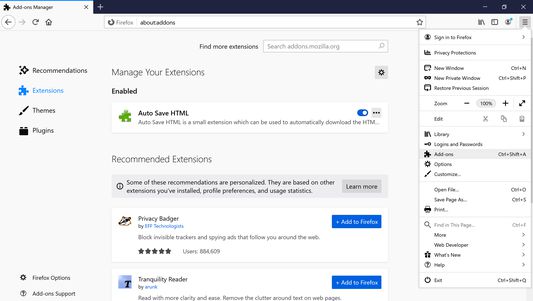
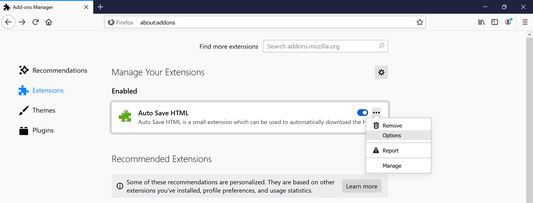

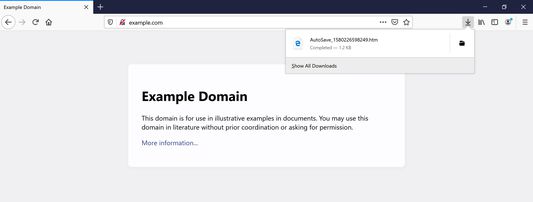
Perihal ekstensi ini
HOW TO USE
1. Install the extension
2. Click on menu (3-stripes) button -> Add-ons -> Extensions
3. Click the ellipsis (3-dot) menu and then Options (Windows) or Preferences (macOS/Linux)
4. Add target sites (use a match pattern)
5. Navigate to the target sites. The extension will dump HTML files from a target site into the browser's Downloads folder as AutoSave_{TIMESTAMP}.htm
This extension is inspired by Auto Save Document and the development motivated by the Auto Save Document's non-compatibility with Firefox Quantum.
1. Install the extension
2. Click on menu (3-stripes) button -> Add-ons -> Extensions
3. Click the ellipsis (3-dot) menu and then Options (Windows) or Preferences (macOS/Linux)
4. Add target sites (use a match pattern)
5. Navigate to the target sites. The extension will dump HTML files from a target site into the browser's Downloads folder as AutoSave_{TIMESTAMP}.htm
This extension is inspired by Auto Save Document and the development motivated by the Auto Save Document's non-compatibility with Firefox Quantum.
Nilaikan pengalaman anda
Sokong pembangun ini
Pembangun ekstensi ini meminta bantuan anda untuk menyokong pembangunan yang berterusan dengan memberikan sedikit sumbangan.
KeizinanLearn more
This add-on needs to:
- Muat turun fail, dan baca serta ubah sejarah muat turun pelayar
- Akses data anda untuk semua laman web
Maklumat lanjut
- Pautan Add-on
- Versi
- 2.0.3
- Size
- 12.45 KB
- Kemaskini terakhir
- 5 tahun yang lepas (16 Mac 2020)
- Related Categories
- Lesen
- MIT License
- Sejarah Versi
Tambah ke koleksi
Nota keluaran untuk 2.0.3
Fixes an issue that made the extension not work after a browser restart
Ekstensi yang lain oleh nunoarruda
- Tiada penarafan lagi
- Tiada penarafan lagi
- Tiada penarafan lagi
- Tiada penarafan lagi
- Tiada penarafan lagi
- Tiada penarafan lagi