Clear Site Cookies oleh William Wng
Clear the cookies of the current website, with cookie preview and precise cookie selection.
You'll need Firefox to use this extension
Metadata Ekstensi
Skrinsyot
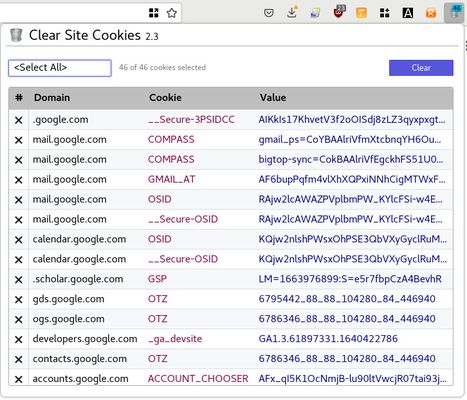


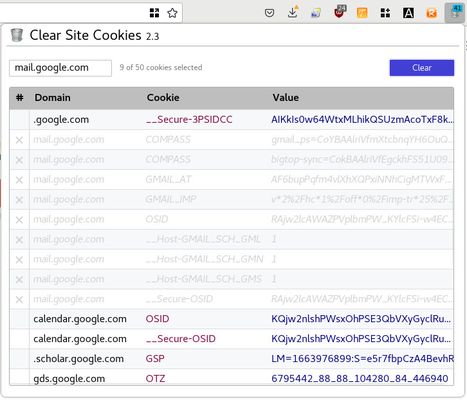


Perihal ekstensi ini
Clear the cookies of the current website. This only removes the cookies of the website on the current window tab. It would not touch the cookies of other websites.
Additional features:
- Allows selecting individual cookie for deletion.
- Allows selection of cookies by subdomain.
- Lists all the cookies of the website.
- Shows the detail information of each cookie.
Permission Usage Disclosure:
- "<all_urls>", this permission is used for getting the URL of the current website to retrieve its cookies.
- "webNavigation", this permission is used to monitor the change of the current website due to navigation so that the cookies displayed reflect the most recently visited website.
- "tabs", this permission is used to monitor the change of the current website due to the change of the tab's URL (e.g. new URL typed in) so that the cookies displayed reflect the most recently visited website.
- "cookies", this permission is used to retrieve the cookies of a website.
- "storage", this permission is used to store the preference and to remember the prior selected cookies for the websites.
- "notifications", this permission is used to display error when operations failed.
- "contextualIdentities", this permission is used to retrieve container information so that the cookies of containers can be handled separately.
Additional features:
- Allows selecting individual cookie for deletion.
- Allows selection of cookies by subdomain.
- Lists all the cookies of the website.
- Shows the detail information of each cookie.
Permission Usage Disclosure:
- "<all_urls>", this permission is used for getting the URL of the current website to retrieve its cookies.
- "webNavigation", this permission is used to monitor the change of the current website due to navigation so that the cookies displayed reflect the most recently visited website.
- "tabs", this permission is used to monitor the change of the current website due to the change of the tab's URL (e.g. new URL typed in) so that the cookies displayed reflect the most recently visited website.
- "cookies", this permission is used to retrieve the cookies of a website.
- "storage", this permission is used to store the preference and to remember the prior selected cookies for the websites.
- "notifications", this permission is used to display error when operations failed.
- "contextualIdentities", this permission is used to retrieve container information so that the cookies of containers can be handled separately.
Nilaikan pengalaman anda
KeizinanLearn more
This add-on needs to:
- Papar notifikasi untuk anda
- Akses tab pelayar
- Akses aktiviti pelayar semasa navigasi
- Akses data anda untuk semua laman web
Maklumat lanjut
- Versi
- 2.6
- Size
- 161.99 KB
- Kemaskini terakhir
- 2 tahun yang lepas (11 Jun 2023)
- Related Categories
- Lesen
- GNU General Public License v3.0 only
- Sejarah Versi
- Tags
Tambah ke koleksi
Nota keluaran untuk 2.6
UI enhancement.
Ekstensi yang lain oleh William Wng
- Tiada penarafan lagi
- Tiada penarafan lagi
- Tiada penarafan lagi
- Tiada penarafan lagi
- Tiada penarafan lagi
- Tiada penarafan lagi