Edit with Sublime Text oleh Joe Ertaba
Edit an HTML element with Sublime Text editor with real-time updates
You'll need Firefox to use this extension
Metadata Ekstensi
Skrinsyot
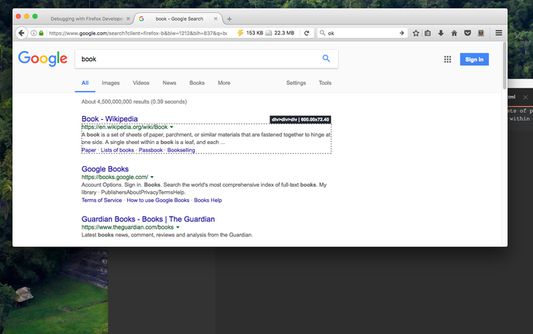
Perihal ekstensi ini
With this extension, the content of an HTML node element can be edited in Sublime Text with real-time updates upon saving of the generated temporary file. It is also possible to use this extension to edit textarea and input[type=text] elements.
There are two methods to send an HTML node to the Sublime Editor
1. Use the toolbar button to activate the simple inspector. Then click on the HTML node. To cancel the operation, press the Esc key.
2. Use the dev tools "Elements" panel. A new sub-pane is added to this panel. Select "Edit as HTML", then select an HTML node. When you are ready, press the button to open the content in the Sublime Text editor.
Note: You can edit multiple nodes simultaneously with this extension
Note: Files are stored in the OS temporary directory, so there is no need to delete them manually
Note: As of version 0.1.3, it is possible to use the external editor to edit editable input and textarea elements. This is useful if the built-in editor is not suitable or it is not resizable
Note: You can use the devtools panel to convert an external script or an external CSS resource to an internal equivalent. This way you can send the content to the external editor.
The following extensions are used when a temporary resource is created:
1. HTML -> if innerHTML or outerHTML content is sent to the external editor
2. JS -> if an inline script is being edited
3. TXT -> If an editable area is being edited
For more info please visit:
http://add0n.com/edit-as-html.html
For bug reports use:
https://github.com/belaviyo/edit-as-html/issues
There are two methods to send an HTML node to the Sublime Editor
1. Use the toolbar button to activate the simple inspector. Then click on the HTML node. To cancel the operation, press the Esc key.
2. Use the dev tools "Elements" panel. A new sub-pane is added to this panel. Select "Edit as HTML", then select an HTML node. When you are ready, press the button to open the content in the Sublime Text editor.
Note: You can edit multiple nodes simultaneously with this extension
Note: Files are stored in the OS temporary directory, so there is no need to delete them manually
Note: As of version 0.1.3, it is possible to use the external editor to edit editable input and textarea elements. This is useful if the built-in editor is not suitable or it is not resizable
Note: You can use the devtools panel to convert an external script or an external CSS resource to an internal equivalent. This way you can send the content to the external editor.
The following extensions are used when a temporary resource is created:
1. HTML -> if innerHTML or outerHTML content is sent to the external editor
2. JS -> if an inline script is being edited
3. TXT -> If an editable area is being edited
For more info please visit:
http://add0n.com/edit-as-html.html
For bug reports use:
https://github.com/belaviyo/edit-as-html/issues
Nilaikan pengalaman anda
Sokong pembangun ini
Pembangun ekstensi ini meminta bantuan anda untuk menyokong pembangunan yang berterusan dengan memberikan sedikit sumbangan.
KeizinanLearn more
This add-on needs to:
- Bertukar mesej dengan aturcara selain daripada Firefox
- Papar notifikasi untuk anda
This add-on may also ask to:
- Muat turun fail, dan baca serta ubah sejarah muat turun pelayar
- Akses data anda untuk semua laman web
Maklumat lanjut
- Pautan Add-on
- Versi
- 0.1.5
- Size
- 143.74 KB
- Kemaskini terakhir
- 5 tahun yang lepas (14 Mac 2020)
- Related Categories
- Lesen
- Mozilla Public License 2.0
- Dasar Privasi
- Baca dasar privasi untuk add-on ini
- Sejarah Versi
Tambah ke koleksi
Nota keluaran untuk 0.1.5
removing unnecessary permissions
Ekstensi yang lain oleh Joe Ertaba
- Tiada penarafan lagi
- Tiada penarafan lagi
- Tiada penarafan lagi
- Tiada penarafan lagi
- Tiada penarafan lagi
- Tiada penarafan lagi