Netflix List Exporter oleh Dalton Menezes
An Extension to export your lists from Netflix to Clipboard area and share with your friends.
You'll need Firefox to use this extension
Metadata Ekstensi
Skrinsyot

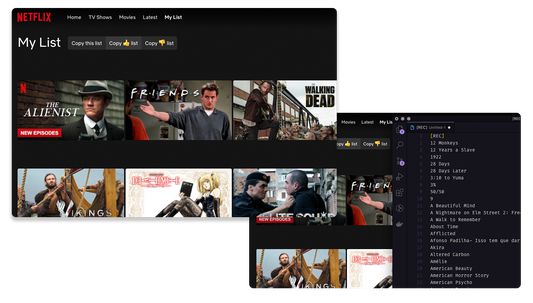


Perihal ekstensi ini
[How to use]
At netflix.com/browse/my-list page, you will see three new buttons to handle the list you want to export from Netflix. Choose one and wait for the message stating that copy to the clipboard is done. Then press CTRL + V or COMMAND + V to paste the list wherever you want.
[Support me on this and other projects]
- Patreon
At netflix.com/browse/my-list page, you will see three new buttons to handle the list you want to export from Netflix. Choose one and wait for the message stating that copy to the clipboard is done. Then press CTRL + V or COMMAND + V to paste the list wherever you want.
[Support me on this and other projects]
- Patreon
Nilaikan pengalaman anda
Sokong pembangun ini
Pembangun ekstensi ini meminta bantuan anda untuk menyokong pembangunan yang berterusan dengan memberikan sedikit sumbangan.
KeizinanLearn more
This add-on needs to:
- Input data ke klipbod
- Akses data laman anda dalam domain netflix.com
Maklumat lanjut
- Pautan Add-on
- Versi
- 2.2.2
- Size
- 31.76 KB
- Kemaskini terakhir
- 5 tahun yang lepas (31 Okt 2020)
- Related Categories
- Lesen
- MIT License
- Dasar Privasi
- Baca dasar privasi untuk add-on ini
- Sejarah Versi
Tambah ke koleksi
Nota keluaran untuk 2.2.2
- Add "copying" message popup to indicate when the process of a list copy is still running
- Sort list items alphabetically by default
- Fix repeated items in the list
- Remove unnecessary new lines in the list
- New design
- Sort list items alphabetically by default
- Fix repeated items in the list
- Remove unnecessary new lines in the list
- New design
Ekstensi yang lain oleh Dalton Menezes
- Tiada penarafan lagi
- Tiada penarafan lagi
- Tiada penarafan lagi
- Tiada penarafan lagi
- Tiada penarafan lagi
- Tiada penarafan lagi