Notion Canvas Assignment Import oleh JamesNZL
Automatically import Canvas assignments into a Notion database.
You'll need Firefox to use this extension
Metadata Ekstensi
Skrinsyot
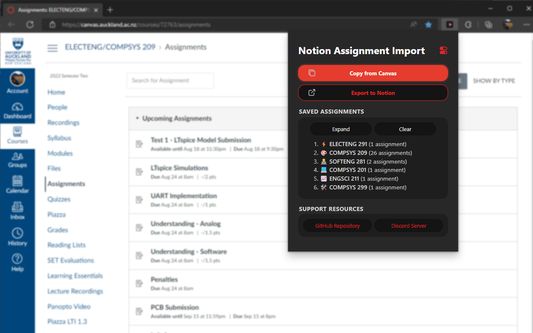
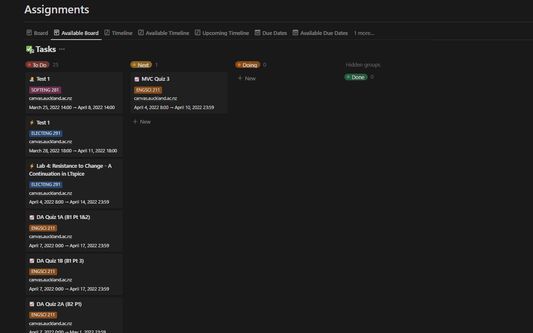
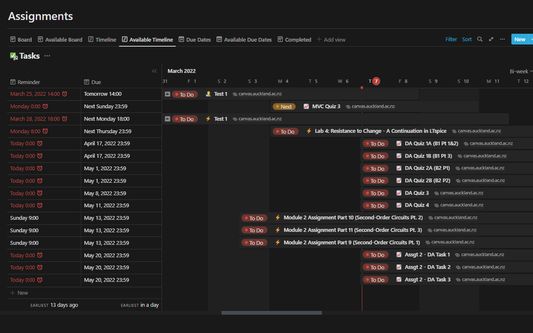
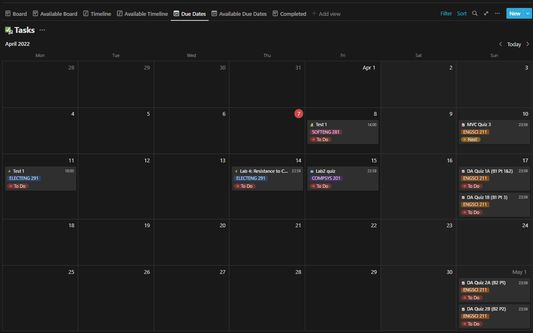
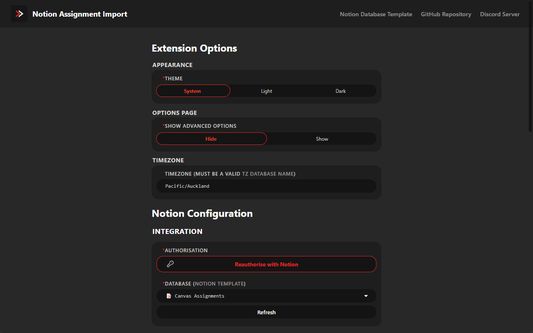
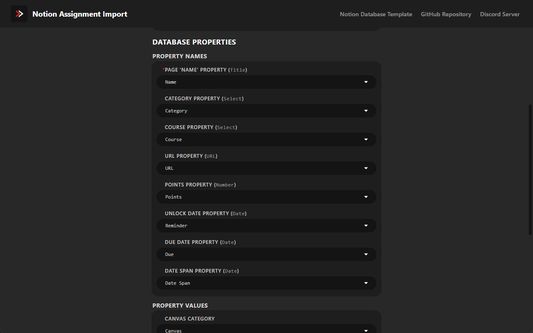
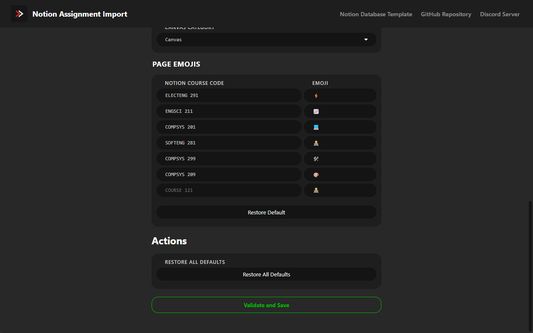
Perihal ekstensi ini
This extension parses the assignments from a Canvas LMS course assignments page and loads them into a Notion database, at just the click of a button—unlock your full time-management and productivity potential!
FEATURES
✓ Simple, user-friendly interface
✓ Provided Notion database template
✓ Configurable options, with input validation
✓ 'Category' database property for seamless integration into an existing tasks database
✓ No duplication of assignments already in the database
✓ Fine-tuning of database property names & values
✓ Overriding of Canvas course names
✓ Emojis for Notion page icons
✓ Open source
✓ Private and secure — all data is stored locally!
SETUP INSTRUCTIONS
Refer to the repository on GitHub:
• ← Click on 'Homepage'; or
• Click the 'View on GitHub' button in the extension; or
• Copy and paste: https://github.com/JamesNZL/notion-assignment-import#readme
DISCORD SERVER
Join the Discord server! https://discord.gg/k2jjmmVPeK
HOW IT WORKS
-- ASSIGNMENT PARSING
1. Assignments are fetched from the Canvas API.
2. Relevant information is extracted from each fetched assignment, and the following configurations applied:
2(a). Course Code Overrides, and
2(b). Page Emojis.
3. Fetched assignments are saved by course in browser local storage in a JSON-serialisable format.
-- NOTION IMPORT
4. The OAuth2 token is used to authorise with the Notion API.
5. The saved assignment data is retrieved from local storage.
6. The configured database is queried to avoid import of duplicate assignments (by matching assignment URLs).
7. The configured Database Properties are used to create a new database page for each assignment with the Notion API.
VERSION HISTORY
View the full changelog here:
https://github.com/JamesNZL/notion-assignment-import/blob/master/CHANGELOG.md
v5.0.4 — Proper fix for invalid database ID issue
v5.0.3 — Fixed invalid database ID issue
v5.0.2 — Proper fix for corrupted favicon image files
v5.0.1 — Fix corrupted favicon image files
v5.0.0 — Add updating already imported Notion pages with Canvas changes. Allow importing past assignments.
v4.3.3 — Updated valid emojis to match Notion
v4.3.2 — Fixed timezone and import reliability issues
v4.3.1 — Fixed homepage import bug
v4.3.0 — Added support for assignment descriptions, assignment points value, and renamed 'Available Date' to 'Unlock Date'
v4.2.5 — Fixed validation of database options, reset 'Authorise with Notion' button when restoring defaults
v4.2.4 — Fixed edge case where database select refresh button doesn't appear
v4.2.3 — Improvements to keyboard navigation and accessibility
v4.2.2 — Fixed unsaved changes confirmation dialogue, accessibility improvements
v4.2.1 — Fixed dropdown arrow display, and left margin of 'No saved courses...' in popup
v4.2.0 — Added light mode, unsaved changes indicator, and unsaved changes exit confirmation dialogue
v4.1.1 — Interface bug fixes and enhancements for wide screens
v4.1.0 — Tweaks to input validation and showing/hiding of dependent options, bug fixes for Safari
v4.0.1 — Under-the-bonnet bug fixes for Firefox WebExtension auto-validation.
v4.0.0 — Major interface re-design, complete overhaul of options page, bug fixes, usability enhancements
v3.0.6 — Initial Firefox release.
FEATURES
✓ Simple, user-friendly interface
✓ Provided Notion database template
✓ Configurable options, with input validation
✓ 'Category' database property for seamless integration into an existing tasks database
✓ No duplication of assignments already in the database
✓ Fine-tuning of database property names & values
✓ Overriding of Canvas course names
✓ Emojis for Notion page icons
✓ Open source
✓ Private and secure — all data is stored locally!
SETUP INSTRUCTIONS
Refer to the repository on GitHub:
• ← Click on 'Homepage'; or
• Click the 'View on GitHub' button in the extension; or
• Copy and paste: https://github.com/JamesNZL/notion-assignment-import#readme
DISCORD SERVER
Join the Discord server! https://discord.gg/k2jjmmVPeK
HOW IT WORKS
-- ASSIGNMENT PARSING
1. Assignments are fetched from the Canvas API.
2. Relevant information is extracted from each fetched assignment, and the following configurations applied:
2(a). Course Code Overrides, and
2(b). Page Emojis.
3. Fetched assignments are saved by course in browser local storage in a JSON-serialisable format.
-- NOTION IMPORT
4. The OAuth2 token is used to authorise with the Notion API.
5. The saved assignment data is retrieved from local storage.
6. The configured database is queried to avoid import of duplicate assignments (by matching assignment URLs).
7. The configured Database Properties are used to create a new database page for each assignment with the Notion API.
VERSION HISTORY
View the full changelog here:
https://github.com/JamesNZL/notion-assignment-import/blob/master/CHANGELOG.md
v5.0.4 — Proper fix for invalid database ID issue
v5.0.3 — Fixed invalid database ID issue
v5.0.2 — Proper fix for corrupted favicon image files
v5.0.1 — Fix corrupted favicon image files
v5.0.0 — Add updating already imported Notion pages with Canvas changes. Allow importing past assignments.
v4.3.3 — Updated valid emojis to match Notion
v4.3.2 — Fixed timezone and import reliability issues
v4.3.1 — Fixed homepage import bug
v4.3.0 — Added support for assignment descriptions, assignment points value, and renamed 'Available Date' to 'Unlock Date'
v4.2.5 — Fixed validation of database options, reset 'Authorise with Notion' button when restoring defaults
v4.2.4 — Fixed edge case where database select refresh button doesn't appear
v4.2.3 — Improvements to keyboard navigation and accessibility
v4.2.2 — Fixed unsaved changes confirmation dialogue, accessibility improvements
v4.2.1 — Fixed dropdown arrow display, and left margin of 'No saved courses...' in popup
v4.2.0 — Added light mode, unsaved changes indicator, and unsaved changes exit confirmation dialogue
v4.1.1 — Interface bug fixes and enhancements for wide screens
v4.1.0 — Tweaks to input validation and showing/hiding of dependent options, bug fixes for Safari
v4.0.1 — Under-the-bonnet bug fixes for Firefox WebExtension auto-validation.
v4.0.0 — Major interface re-design, complete overhaul of options page, bug fixes, usability enhancements
v3.0.6 — Initial Firefox release.
Nilaikan pengalaman anda
KeizinanLearn more
This add-on needs to:
- Akses tab pelayar
- Akses data anda untuk api.notion.com
- Akses data anda untuk oauth.jamesnzl.xyz
Maklumat lanjut
- Pautan Add-on
- Versi
- 5.0.4
- Size
- 236.8 KB
- Kemaskini terakhir
- 6 bulan yang lepas (23 Okt 2024)
- Related Categories
- Lesen
- MIT License
- Sejarah Versi
Tambah ke koleksi
Ekstensi yang lain oleh JamesNZL
- Tiada penarafan lagi
- Tiada penarafan lagi
- Tiada penarafan lagi
- Tiada penarafan lagi
- Tiada penarafan lagi
- Tiada penarafan lagi