Open in active tab when opened from command line oleh zupffwhy
Display the page in the active tab or a specific tab instead of a new tab when you open the page from the command line.
You'll need Firefox to use this extension
Metadata Ekstensi
Skrinsyot

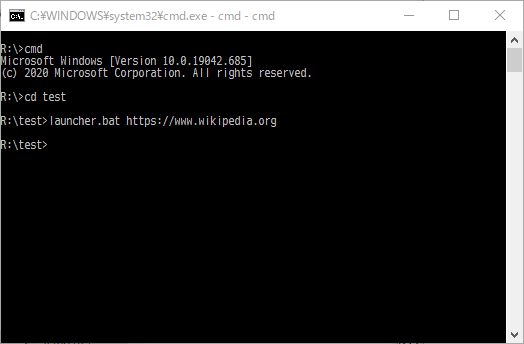
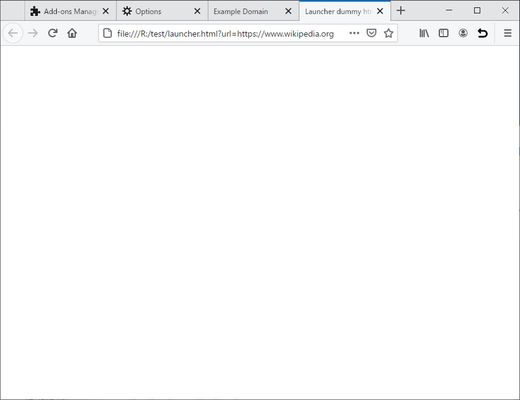

Perihal ekstensi ini
When you open a page from the command line, this add-on display the page in the active tab or a specific tab instead of a new tab.
If Firefox is already running and you start Firefox by specifying the URL from the Windows command prompt or the Linux shell command line, the page will be displayed in a new tab of the existing Firefox. However, opening many tabs consumes resources such as memory. If you need to visit multiple websites on a regular basis, but you don't need to read the contents of the pages, you can reduce resource consumption by displaying the pages in order on one tab.
This add-on causes pages launched from the command line to open in the active tab instead of in a new tab. This add-on can't prevent the add-on from opening a new tab, so Firefox immediately closes the newly opened tab and reopens the page with the active tab. Therefore, a new tab is displayed for a moment.
Tags: Go Around Websites,
Settings to open browser links in new tab, and external links in new window | Firefox Support Forum | Mozilla Support
I invite you to explore and help me translate this add-on in Crowdin.
Please make a donation through Kampa!, Amazon (recipient Email: heyxedjn@kampa.me, You can donate a minimum of 15 yen (15 cents)) or PayPal.Me.
If Firefox is already running and you start Firefox by specifying the URL from the Windows command prompt or the Linux shell command line, the page will be displayed in a new tab of the existing Firefox. However, opening many tabs consumes resources such as memory. If you need to visit multiple websites on a regular basis, but you don't need to read the contents of the pages, you can reduce resource consumption by displaying the pages in order on one tab.
This add-on causes pages launched from the command line to open in the active tab instead of in a new tab. This add-on can't prevent the add-on from opening a new tab, so Firefox immediately closes the newly opened tab and reopens the page with the active tab. Therefore, a new tab is displayed for a moment.
Tags: Go Around Websites,
Settings to open browser links in new tab, and external links in new window | Firefox Support Forum | Mozilla Support
I invite you to explore and help me translate this add-on in Crowdin.
Please make a donation through Kampa!, Amazon (recipient Email: heyxedjn@kampa.me, You can donate a minimum of 15 yen (15 cents)) or PayPal.Me.
Bitcoin donations are also welcome: 3FvQjLuiqQzZeWAoZBtwBwEV8TzWcEYQvt.
Nilaikan pengalaman anda
Sokong pembangun ini
Pembangun ekstensi ini meminta bantuan anda untuk menyokong pembangunan yang berterusan dengan memberikan sedikit sumbangan.
KeizinanLearn more
This add-on needs to:
- Muat turun fail, dan baca serta ubah sejarah muat turun pelayar
- Pantau penggunaan ekstensi dan uruskan tema
- Papar notifikasi untuk anda
- Akses aktiviti pelayar semasa navigasi
- Akses data anda untuk semua laman web
Maklumat lanjut
- Pautan Add-on
- Versi
- 1.2023.122.0
- Size
- 23.23 KB
- Kemaskini terakhir
- 2 tahun yang lepas (22 Jan 2023)
- Related Categories
- Lesen
- Hak Cipta Terpelihara
- Sejarah Versi
Tambah ke koleksi
Ekstensi yang lain oleh zupffwhy
- Tiada penarafan lagi
- Tiada penarafan lagi
- Tiada penarafan lagi
- Tiada penarafan lagi
- Tiada penarafan lagi
- Tiada penarafan lagi