Screen Recorder oleh Bernard
Record your computer's screen with just one click!
You'll need Firefox to use this extension
Metadata Ekstensi
Skrinsyot

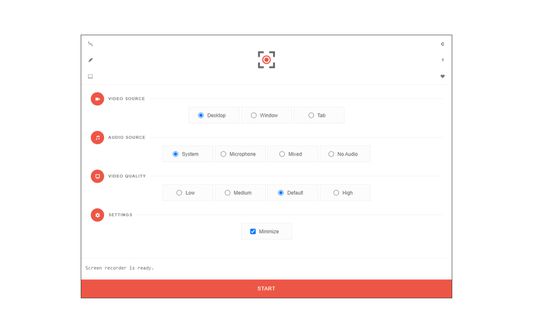
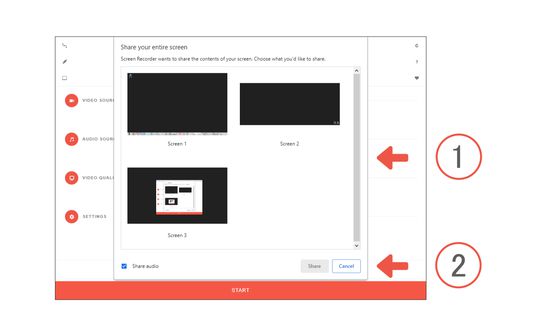
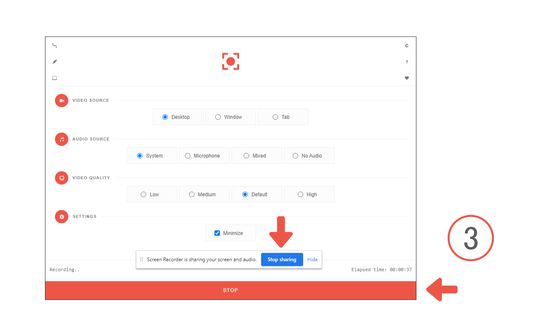
Perihal ekstensi ini
Screen Recorder addon helps you record video from the computer's screen.
To work with this addon, please click on the toolbar button. Once the recorder interface appears, please adjust desired options, and then click the - Start - button. The video source could be your screen, window, or tab. The audio source can be the system's audio, microphone, mixed, or no audio at all. When you click the start button, a popup will appear within the interface. This popup window allows you to select the desired screen, tab, or window. To start recording please click on the - Share - button. When you are done recording the screen, please press the toolbar button (or the stop button on the app interface) to stop the recording process. The recorded video will be download to your computer automatically (on the default download location).
By default, recorded media is in - webm - format. To get more information about webm video format, please visit this Wikipedia page (https://en.wikipedia.org/wiki/WebM). If you want to change this format to a different one, please use a different software.
Note: currently in Firefox, recording the audio is not supported. "navigator.mediaDevices.getDisplayMedia" API, does not have audio capabilities. In the future, if this capability is added to the API, it will be included in the addon automatically.
To report bugs, please fill the bug report form on the addon's homepage.
To work with this addon, please click on the toolbar button. Once the recorder interface appears, please adjust desired options, and then click the - Start - button. The video source could be your screen, window, or tab. The audio source can be the system's audio, microphone, mixed, or no audio at all. When you click the start button, a popup will appear within the interface. This popup window allows you to select the desired screen, tab, or window. To start recording please click on the - Share - button. When you are done recording the screen, please press the toolbar button (or the stop button on the app interface) to stop the recording process. The recorded video will be download to your computer automatically (on the default download location).
By default, recorded media is in - webm - format. To get more information about webm video format, please visit this Wikipedia page (https://en.wikipedia.org/wiki/WebM). If you want to change this format to a different one, please use a different software.
Note: currently in Firefox, recording the audio is not supported. "navigator.mediaDevices.getDisplayMedia" API, does not have audio capabilities. In the future, if this capability is added to the API, it will be included in the addon automatically.
To report bugs, please fill the bug report form on the addon's homepage.
Nilaikan pengalaman anda
Sokong pembangun ini
Pembangun ekstensi ini meminta bantuan anda untuk menyokong pembangunan yang berterusan dengan memberikan sedikit sumbangan.
KeizinanLearn more
This add-on may also ask to:
- Muat turun fail, dan baca serta ubah sejarah muat turun pelayar
Maklumat lanjut
- Pautan Add-on
- Versi
- 0.2.1
- Size
- 60.32 KB
- Kemaskini terakhir
- 5 bulan yang lepas (11 Nov 2024)
- Related Categories
- Lesen
- Mozilla Public License 2.0
- Sejarah Versi
Tambah ke koleksi
Nota keluaran untuk 0.2.1
updated to manifest V3
Ekstensi yang lain oleh Bernard
- Tiada penarafan lagi
- Tiada penarafan lagi
- Tiada penarafan lagi
- Tiada penarafan lagi
- Tiada penarafan lagi
- Tiada penarafan lagi