Screenshots for Jira oleh Yiraphic
Sesetengah ciri mungkin memerlukan bayaranSesetengah ciri mungkin memerlukan bayaran
Take a screenshot, annotate it and upload directly to Jira.
You'll need Firefox to use this extension
Metadata Ekstensi
Skrinsyot
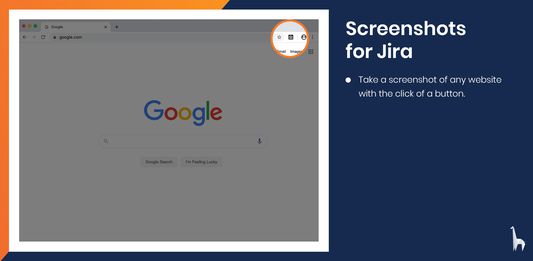
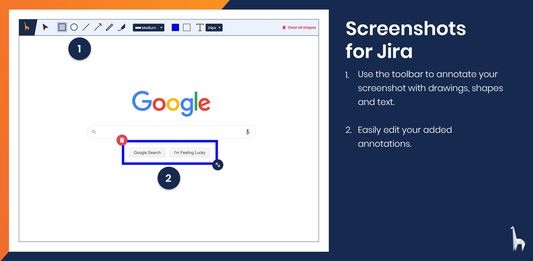
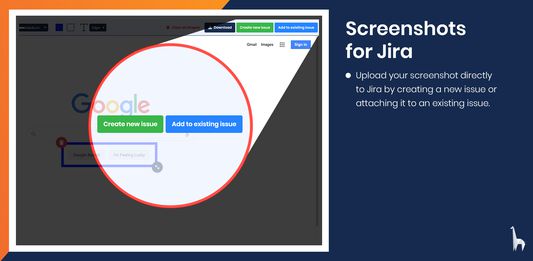
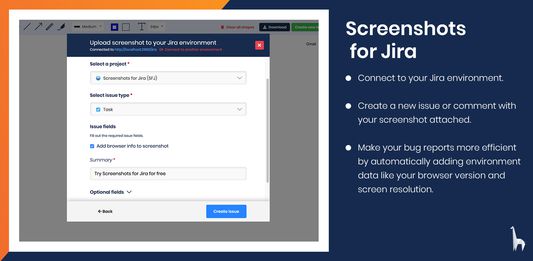
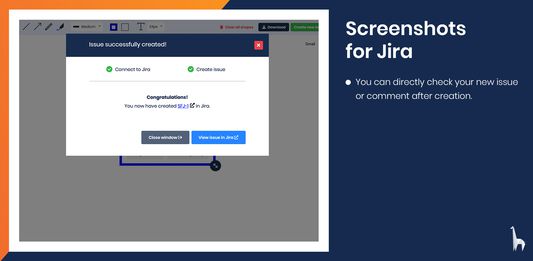
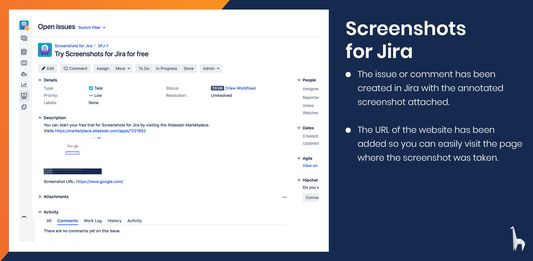
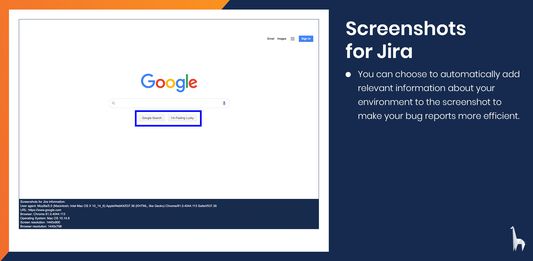
Perihal ekstensi ini
With Screenshots for Jira you can easily take screenshots from any website and annotate them with text, shapes and drawings. You can then directly create a new issue or add a comment to an existing issue in your Jira Software Server. You can choose to automatically include information about your environment, like your browser version or screen resolution, to increase the efficiency of your bug reports.
Taking screenshots and annotating them is completely free. To connect to Jira, you will also need to install the Screenshots for Jira app on your Jira Software Server. Start you free trial on the Atlassian Marketplace.
Taking screenshots and annotating them is completely free. To connect to Jira, you will also need to install the Screenshots for Jira app on your Jira Software Server. Start you free trial on the Atlassian Marketplace.
Nilaikan pengalaman anda
KeizinanLearn more
This add-on needs to:
- Input data ke klipbod
- Akses data anda untuk semua laman web
Maklumat lanjut
- Pautan Add-on
- Versi
- 1.0.5
- Size
- 6.48 MB
- Kemaskini terakhir
- 5 tahun yang lepas (24 Apr 2020)
- Related Categories
- Lesen
- Hak Cipta Terpelihara
- Dasar Privasi
- Baca dasar privasi untuk add-on ini
- Sejarah Versi
Tambah ke koleksi
Ekstensi yang lain oleh Yiraphic
- Tiada penarafan lagi
- Tiada penarafan lagi
- Tiada penarafan lagi
- Tiada penarafan lagi
- Tiada penarafan lagi
- Tiada penarafan lagi