Simple Plain Text Copy oleh SimpleTools.nl
Easily copy the selected text without formatting to the clipboard via right-click menu.
You'll need Firefox to use this extension
Metadata Ekstensi
Skrinsyot
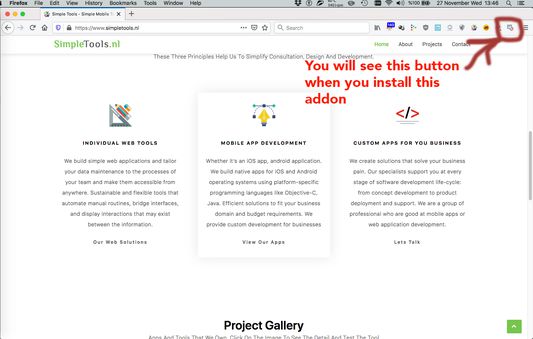
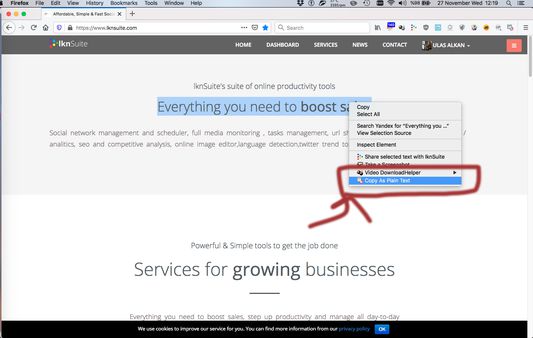
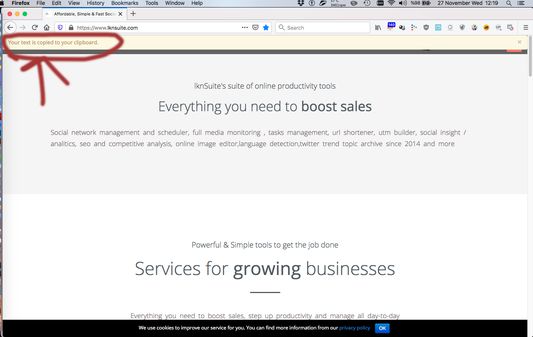
Perihal ekstensi ini
1. Visit the page that you want
2. Select the formatted text that you want to copy as plain text
3. You will see "Copy As Plain Text" option in right-click menu
4. It's done. Your text is copied to your clipboard without any formatting
Permission Description
1. Data Access: This allows addon to understand the selected text
2. Clipboard: Your selected text will copied to your clipboard
2. Select the formatted text that you want to copy as plain text
3. You will see "Copy As Plain Text" option in right-click menu
4. It's done. Your text is copied to your clipboard without any formatting
Permission Description
1. Data Access: This allows addon to understand the selected text
2. Clipboard: Your selected text will copied to your clipboard
Nilaikan pengalaman anda
KeizinanLearn more
This add-on needs to:
- Input data ke klipbod
- Akses data anda untuk semua laman web
Maklumat lanjut
- Pautan Add-on
- Versi
- 1.0.0
- Size
- 829.25 KB
- Kemaskini terakhir
- 5 tahun yang lepas (27 Nov 2019)
- Related Categories
- Lesen
- GNU General Public License v3.0 only
- Sejarah Versi
Tambah ke koleksi
Ekstensi yang lain oleh SimpleTools.nl
- Tiada penarafan lagi
- Tiada penarafan lagi
- Tiada penarafan lagi
- Tiada penarafan lagi
- Tiada penarafan lagi
- Tiada penarafan lagi