YouTube™ Tracklist Control oleh Xavier Duthil
Provides useful, cross-tab control functionalities when watching music-compilation videos on YouTube™.
You'll need Firefox to use this extension
Metadata Ekstensi
Skrinsyot
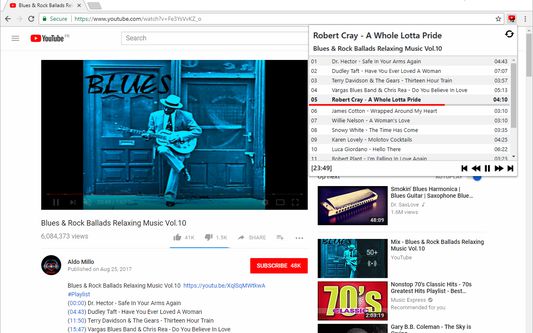

Perihal ekstensi ini
This extension builds its own interactive tracklist by scanning for timestamped tracks in the video description or comments.
The tracklist can accessed from any tab and controlled via keyboard shortcuts:
- Alt+I => Previous track
- Alt+O => Next track
- Alt+P => Play/pause
## Features
- Media control (play, pause, rewind, fast-forward, previous track, next track)
- Tracklist building from the video description or comments
- Tracklist navigation
- Progress bar on current song
- Support of keyboard shortcuts (see mapping above)
- Cross-tab interactivity (view and control the tracklist from any tab)
Notes: Due to regrettable Firefox limitations,
- The keyboard shortcuts are not global, which means that Firefox needs to be focused for the shortcuts to work (see https://bugzilla.mozilla.org/show_bug.cgi?id=1411795)
- The media keys can't be used (see https://bugzilla.mozilla.org/show_bug.cgi?id=1251795#c10)
- The shortcuts can not be remapped
Changelog: https://github.com/XavierDuthil/youtube-tracklist-control/blob/master/CHANGELOG.md
Source: https://github.com/XavierDuthil/youtube-tracklist-control
The tracklist can accessed from any tab and controlled via keyboard shortcuts:
- Alt+I => Previous track
- Alt+O => Next track
- Alt+P => Play/pause
## Features
- Media control (play, pause, rewind, fast-forward, previous track, next track)
- Tracklist building from the video description or comments
- Tracklist navigation
- Progress bar on current song
- Support of keyboard shortcuts (see mapping above)
- Cross-tab interactivity (view and control the tracklist from any tab)
Notes: Due to regrettable Firefox limitations,
- The keyboard shortcuts are not global, which means that Firefox needs to be focused for the shortcuts to work (see https://bugzilla.mozilla.org/show_bug.cgi?id=1411795)
- The media keys can't be used (see https://bugzilla.mozilla.org/show_bug.cgi?id=1251795#c10)
- The shortcuts can not be remapped
Changelog: https://github.com/XavierDuthil/youtube-tracklist-control/blob/master/CHANGELOG.md
Source: https://github.com/XavierDuthil/youtube-tracklist-control
Nilaikan pengalaman anda
KeizinanLearn more
This add-on needs to:
- Papar notifikasi untuk anda
- Akses tab pelayar
- Akses data laman anda dalam domain youtube.com
Maklumat lanjut
- Pautan Add-on
- Versi
- 2.7.3
- Size
- 697.65 KB
- Kemaskini terakhir
- 5 bulan yang lepas (3 Dis 2024)
- Related Categories
- Lesen
- MIT License
- Sejarah Versi
Tambah ke koleksi
Nota keluaran untuk 2.7.3
## [2.7.3] - 2024-12-03
### Fixed
- YouTube comment HTML element selection updated to follow YouTube HTML changes
## [2.7.2] - 2022-10-18
### Fixed
- Icons updated to respect Google branding policies
### Fixed
- YouTube comment HTML element selection updated to follow YouTube HTML changes
## [2.7.2] - 2022-10-18
### Fixed
- Icons updated to respect Google branding policies
Ekstensi yang lain oleh Xavier Duthil
- Tiada penarafan lagi
- Tiada penarafan lagi
- Tiada penarafan lagi
- Tiada penarafan lagi
- Tiada penarafan lagi
- Tiada penarafan lagi