Bookmark Llama - Shared Bookmarks av Bookmark Llama
Shared Bookmarks for your team
91 brukere91 brukere
Du trenger Firefox for å bruke denne utvidelsen
Metadata for utvidelser
Skjermbilder



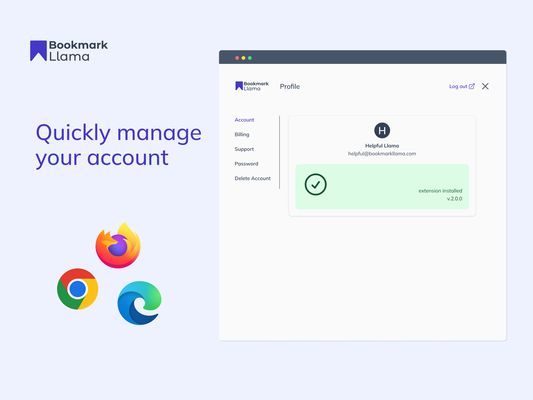
Om denne utvidelsen
Bookmark Llama is the easiest way to create shared bookmarks, offering a seamless solution for anyone looking to simply bookmark and share with anyone. The pain caused by the lack of bookmark sharing functionality in Mozilla Firefox is a thing of the past.
You might have tried other bookmark sharing tools, such as TeamSync bookmarks, and run into countless problems with the reliability and support. Bookmark Llama is the ultimate replacement for this. We do extensive automated testing, running thousands of tests to ensure that your Firefox share bookmark folder is always working and never out of sync.
If you are looking for a way to share bookmarks in a folder on Firefox, look no further. We have you covered with Bookmark Llama bookmarks sharing has never been easier nor more reliable. What are you waiting for? Once you install, you will finally have a way to share bookmarks in Firefox.
Key Features
- Shared bookmark folders across all your own devices and browsers
- Share bookmarks with anyone else from browser to browser
- Permissions to control who can edit shared bookmarks and who can only view them
- Extensive backups of your shared bookmarks
- Share only a single bookmark folder or as many as you like
Available for Chrome, Edge, and Firefox
Shared Bookmarks - Chrome
Shared Bookmarks - Firefox
Shared Bookmarks - Edge
Bookmark Llama helps users with all sorts of questions; here are just a few;
How do I share bookmarks from Firefox?
How do I share a bookmark folder in Firefox?
How do I share a bookmarks folder in Firefox?
How do I share a bookmarks folder from Firefox?
How do I share Firefox bookmarks?
How do I share the bookmarks folder in Firefox?
How do I share my bookmarks in Firefox?
How to share Mozilla Firefox bookmarks?
How to send bookmarks?
You might have tried other bookmark sharing tools, such as TeamSync bookmarks, and run into countless problems with the reliability and support. Bookmark Llama is the ultimate replacement for this. We do extensive automated testing, running thousands of tests to ensure that your Firefox share bookmark folder is always working and never out of sync.
If you are looking for a way to share bookmarks in a folder on Firefox, look no further. We have you covered with Bookmark Llama bookmarks sharing has never been easier nor more reliable. What are you waiting for? Once you install, you will finally have a way to share bookmarks in Firefox.
Key Features
- Shared bookmark folders across all your own devices and browsers
- Share bookmarks with anyone else from browser to browser
- Permissions to control who can edit shared bookmarks and who can only view them
- Extensive backups of your shared bookmarks
- Share only a single bookmark folder or as many as you like
Available for Chrome, Edge, and Firefox
Shared Bookmarks - Chrome
Shared Bookmarks - Firefox
Shared Bookmarks - Edge
Bookmark Llama helps users with all sorts of questions; here are just a few;
How do I share bookmarks from Firefox?
How do I share a bookmark folder in Firefox?
How do I share a bookmarks folder in Firefox?
How do I share a bookmarks folder from Firefox?
How do I share Firefox bookmarks?
How do I share the bookmarks folder in Firefox?
How do I share my bookmarks in Firefox?
How to share Mozilla Firefox bookmarks?
How to send bookmarks?
Vurdert til 5 av 3 anmeldere
Tillatelser og dataLes mer
Nødvendige tillatelser:
- Lese og endre bokmerker
- Vise deg varsler
- Få tilgang til dine data for app.bookmarkllama.com
Mer informasjon
- Lenker for utvidelser
- Versjon
- 2.0.18
- Størrelse
- 1,05 MB
- Sist oppdatert
- én måned siden (28. juni 2025)
- Relaterte kategorier
- Lisens
- Med enerett
- Personvernbestemmelse
- Les personvernbestemmelsen for denne utvidelsen
- Versjonshistorikk
- Legg til i samling
Flere utvidelser av Bookmark Llama
- Det er ingen vurderinger ennå
- Det er ingen vurderinger ennå
- Det er ingen vurderinger ennå
- Det er ingen vurderinger ennå
- Det er ingen vurderinger ennå
- Det er ingen vurderinger ennå