Cast Kodi av regseb
Cast videos and music from more than 50 sites (YouTube, Twitch, Vimeo, SoundCloud, torrents, …) to Kodi with context menu and remote control.
Tilgjengelig på Firefox for Android™Tilgjengelig på Firefox for Android™
4 084 brukere4 084 brukere
Metadata for utvidelser
Skjermbilder
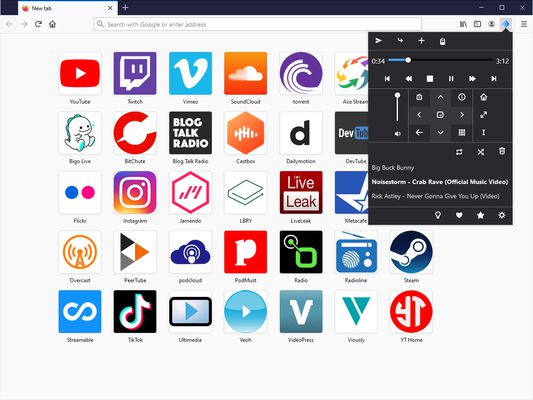





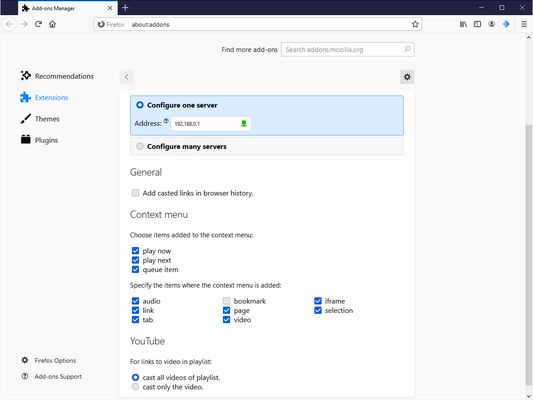
Om denne utvidelsen
Cast Kodi, as the name suggests, adds the ability to cast videos and music to Kodi:
Cast Kodi also analyzes the pages for videos, music or external platforms integrations. For example, if a page displays a YouTube video, this video will be sent to Kodi.
To cast videos / music, three items can be added on context menu of link / page / selection of videos or audio: Play now to Kodi, Play next to Kodi and Queue item to Kodi. A remote (accessible with toolbar button) is also present to cast current tab to Kodi and to: pause, go to next element, adjust the volume, …
To connect the extension to Kodi, you must Allow remote control from applications on other systems. This option is in Settings / Services / Control page in Kodi. You must also retrieve Kodi's IP address. This information is displayed in Settings / System information / Summary page. Then enter this IP address in Cast Kodi Options.
- direct links: avi, mkv, mp3, flac, … and torrent / magnet;
- YouTube, Twitch, Vimeo, SoundCloud as well as Acast, Ace Stream, Apple Podcasts, Ausha, Bigo Live, BitChute, Castbox, Dailymotion, DevTube, Facebook, Flickr, Instagram, Invidious, ItemFix, Jamendo, Kick, Mastodon, Megaphone, Mixcloud, Odysee, Overcast, PeerTube, Podcast Addict, podCloud, Prime Video (Amazon), Reddit, Rumble, Steam, Streamable, TikTok, Ultimedia, Uqload, VideoPress, VidLii, Vidyard, Viously;
- 🇧🇪 Belgium: GoPlay, VRT NU, VTM GO;
- 🇨🇦 Canada: CBC Listen;
- 🇫🇷 France: 20 Minutes, AlloCiné, Arte, Arte Radio, France Inter, Futura Sciences, Gamekult, JV, Konbini, Le Monde, Le Point, L'Internaute, Ouest-France;
- 🇩🇪 Germany: Arte, Chaos Computer Club, DMAX, ZDF;
- 🇬🇷 Greece: StarGR;
- 🇮🇸 Iceland: Útvarp Saga;
- 🇮🇷 Iran: آپارات;
- 🇳🇱 Netherlands: Dumpert;
- 🇷🇺 Russia: OK;
- 🇨🇭 Switzerland: Play SRF;
- 🇬🇧 United Kingdom: Daily Mail, The Guardian;
- 🇺🇸 United States: KCAA Radio.
Cast Kodi also analyzes the pages for videos, music or external platforms integrations. For example, if a page displays a YouTube video, this video will be sent to Kodi.
To cast videos / music, three items can be added on context menu of link / page / selection of videos or audio: Play now to Kodi, Play next to Kodi and Queue item to Kodi. A remote (accessible with toolbar button) is also present to cast current tab to Kodi and to: pause, go to next element, adjust the volume, …
To connect the extension to Kodi, you must Allow remote control from applications on other systems. This option is in Settings / Services / Control page in Kodi. You must also retrieve Kodi's IP address. This information is displayed in Settings / System information / Summary page. Then enter this IP address in Cast Kodi Options.
Vurdert til 4,5 av 83 anmeldere
Tillatelser og data
Nødvendige tillatelser:
- Vise deg varsler
Valgfrie tillatelser:
- Lese og endre bokmerker
- Hente data fra utklippstavlen
- Tilgang til nettleserhistorikken
- Få tilgang til dine data fra alle nettsteder
Datainnsamling:
- Utvikleren sier at denne utvidelsen ikke krever datainnsamling.
Mer informasjon
- Lenker for utvidelser
- Versjon
- 7.18.0
- Størrelse
- 314,89 kB
- Sist oppdatert
- 7 dager siden (27. jan. 2026)
- Relaterte kategorier
- Lisens
- MIT License
- Versjonshistorikk
- Legg til i samling
Utvikleren av denne utvidelsen spør om du kan hjelpe til med å støtte den videre utviklingen ved å gi et lite bidrag.
The extension is also available in the Chrome Web Store and the Microsoft Edge Add-ons.