Clone in VS Code av Ahnaf Mahmud
Clone any GitHub, GitLab or Bitbucket repository in Visual Studio Code
25 brukere25 brukere
Metadata for utvidelser
Skjermbilder
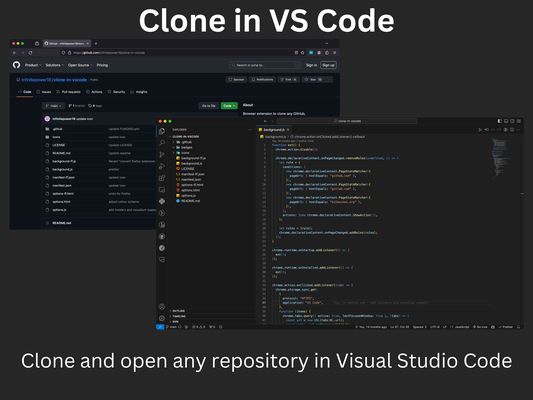
Om denne utvidelsen
A browser extension to clone any GitHub, GitLab or Bitbucket repository in Visual Studio Code with just one click.
All you need is Visual Studio Code installed on your system for this extension to work. Then just click the extension on any GitHub, GitLab or Bitbucket repo and it will open VS Code where it will take you through the rest of the cloning process.
The extension also supports other variations of VS Code such as VSCodium and Cursor. You can change which application the extension opens via the options page.
All you need is Visual Studio Code installed on your system for this extension to work. Then just click the extension on any GitHub, GitLab or Bitbucket repo and it will open VS Code where it will take you through the rest of the cloning process.
The extension also supports other variations of VS Code such as VSCodium and Cursor. You can change which application the extension opens via the options page.
Vurdert til 5 av 1 anmelder
Tillatelser og data
Mer informasjon
- Lenker for utvidelser
- Versjon
- 1.4.0
- Størrelse
- 22,29 kB
- Sist oppdatert
- ett år siden (8. des. 2024)
- Relaterte kategorier
- Lisens
- MIT License
- Personvernpraksis
- Les personvernpraksisen for denne utvidelsen
- Versjonshistorikk
- Legg til i samling
Utvikleren av denne utvidelsen spør om du kan hjelpe til med å støtte den videre utviklingen ved å gi et lite bidrag.