Image editor PaintMagick for photos av RedCoolMedia
PaintMagick to create and edit photos and images online using a web browser
136 brukere136 brukere
Du trenger Firefox for å bruke denne utvidelsen
Metadata for utvidelser
Skjermbilder
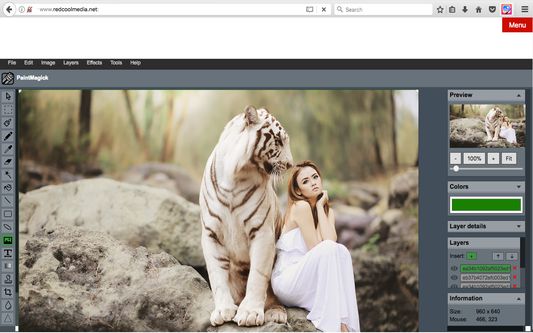
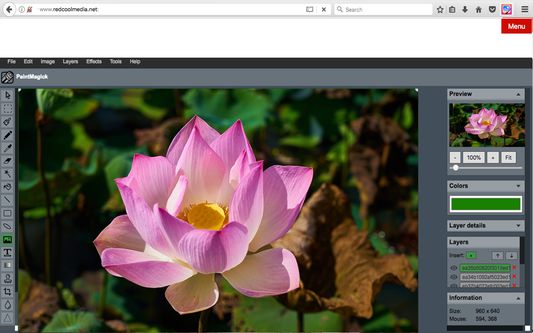
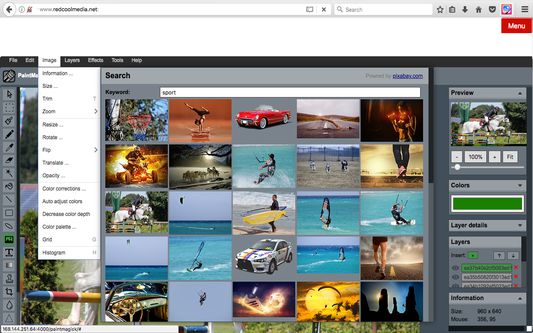
Om denne utvidelsen
PaintMagick is an image editor for photos and draws with advanced drawing features, effects and filters. It allows to create and edit images directly in the web browser. You can create images, paste from clipboard (ctrl+v) or upload from computer (using menu or drag & drop). Everything stays in your web browser.
Its main features are:
- Files: open images, directories, URL, drag and drop, save (PNG, JPG, BMP, WEBP, animated GIF, JSON (layers data), print.
- Edit: undo, cut, copy, paste, selection, paste from clipboard.
- Image: information, EXIF, trim, zoom, resize (Hermite resample, default resize), rotate, flip, color corrections (brightness, contrast, hue, saturation, luminance), auto adjust colors, grid, histogram, negative.
- Layers: multiple layers system, differences, merge, flatten, Transparency support.
- Effects: Black and White, Blur (box, Gaussian, stack, zoom), Bulge/Pinch, Denoise, Desaturate, Dither, Dot Screen, Edge, Emboss, Enrich, Gamma, Grains, GrayScale, Heatmap, JPG Compression, Mosaic, Oil, Sepia, Sharpen, Solarize, Tilt Shift, Vignette, Vibrance, Vintage,
- Tools: pencil, brush, magic wand, erase, fill, color picker, letters, crop, blur, sharpen, desaturate, clone, borders, sprites, key-points, color to alpha, color zoom, replace color, restore alpha, content fill.
- Help: keyboard shortcuts, translations.
Its main features are:
- Files: open images, directories, URL, drag and drop, save (PNG, JPG, BMP, WEBP, animated GIF, JSON (layers data), print.
- Edit: undo, cut, copy, paste, selection, paste from clipboard.
- Image: information, EXIF, trim, zoom, resize (Hermite resample, default resize), rotate, flip, color corrections (brightness, contrast, hue, saturation, luminance), auto adjust colors, grid, histogram, negative.
- Layers: multiple layers system, differences, merge, flatten, Transparency support.
- Effects: Black and White, Blur (box, Gaussian, stack, zoom), Bulge/Pinch, Denoise, Desaturate, Dither, Dot Screen, Edge, Emboss, Enrich, Gamma, Grains, GrayScale, Heatmap, JPG Compression, Mosaic, Oil, Sepia, Sharpen, Solarize, Tilt Shift, Vignette, Vibrance, Vintage,
- Tools: pencil, brush, magic wand, erase, fill, color picker, letters, crop, blur, sharpen, desaturate, clone, borders, sprites, key-points, color to alpha, color zoom, replace color, restore alpha, content fill.
- Help: keyboard shortcuts, translations.
Vurdert til 1 av 1 anmelder
Tillatelser og dataLes mer
Nødvendige tillatelser:
- Tilgang til nettleseraktivitet under navigering
Valgfrie tillatelser:
- Få tilgang til dine data fra alle nettsteder
Mer informasjon
- Lenker for utvidelser
- Versjon
- 1.3.3
- Størrelse
- 356,89 kB
- Sist oppdatert
- 2 år siden (31. des. 2023)
- Relaterte kategorier
- Versjonshistorikk
- Legg til i samling
Versjonsnotat for 1.3.3
Manifest updated to 3 and edit online.
Flere utvidelser av RedCoolMedia
- Det er ingen vurderinger ennå
- Det er ingen vurderinger ennå
- Det er ingen vurderinger ennå
- Det er ingen vurderinger ennå
- Det er ingen vurderinger ennå
- Det er ingen vurderinger ennå