Obsidian Easy Clipper av Nykko Lin
Easy clip web pages to Obsidian, with YouTube video saving and transcription.
22 brukere22 brukere
Du trenger Firefox for å bruke denne utvidelsen
Metadata for utvidelser
Skjermbilder
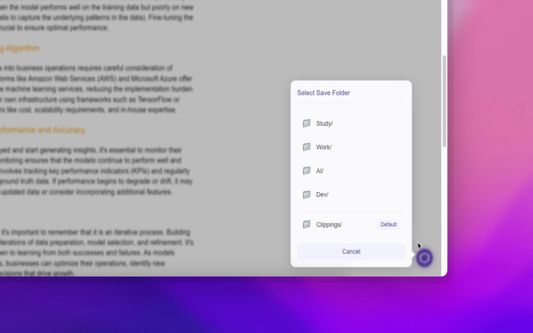
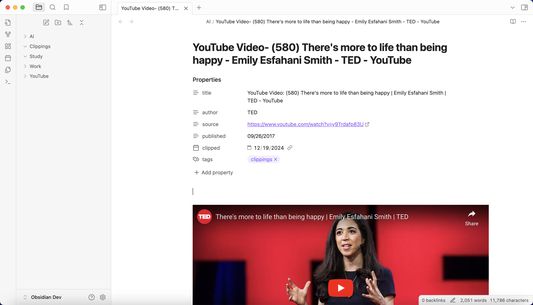
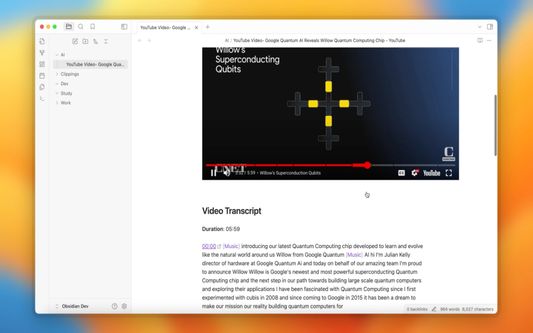
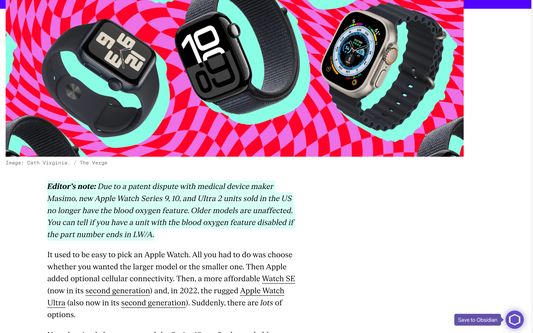
Om denne utvidelsen
One-click to save web content to Obsidian with smart content extraction and Markdown conversion.
Key Features:
• Smart Content Extraction - Automatically removes ads and irrelevant content
• Markdown Conversion - Perfectly preserves formatting, including tables and LaTeX equations.
• Video Support - Embed YouTube videos with one click
• Automated saving of YouTube video transcripts to Obsidian with timestamp-based session navigation.
• Selective Saving - Save entire pages or selected portions
• Metadata Extraction - Auto-captures title, author, date, and source URL
• Smart Floating Button - Appears when needed, auto-shows save menu on hover
• Custom Save Location - Set default folders and quick access paths
• Multi-language Support - (auto detect)
How it works:
1. Move your mouse to the right edge of the browser
2. A floating button appears automatically
3. Hover over the button to show the folder selection menu
4. Choose where to save, and done!
Now supports both macOS and Windows
Thanks to the amazing Reddit community for loving my plugin and sharing your thoughts.
@megalomania_medton, your suggestion was spot on! In the new version, I've implemented a feature to save YouTube video transcripts directly to Obsidian.
@OFlahertyPaul and @idosom, thanks for pointing out the performance issues. I've made some optimizations.
@Ambitious-Parfait672, I've added support for LaTeX equations, just for you!
Key Features:
• Smart Content Extraction - Automatically removes ads and irrelevant content
• Markdown Conversion - Perfectly preserves formatting, including tables and LaTeX equations.
• Video Support - Embed YouTube videos with one click
• Automated saving of YouTube video transcripts to Obsidian with timestamp-based session navigation.
• Selective Saving - Save entire pages or selected portions
• Metadata Extraction - Auto-captures title, author, date, and source URL
• Smart Floating Button - Appears when needed, auto-shows save menu on hover
• Custom Save Location - Set default folders and quick access paths
• Multi-language Support - (auto detect)
How it works:
1. Move your mouse to the right edge of the browser
2. A floating button appears automatically
3. Hover over the button to show the folder selection menu
4. Choose where to save, and done!
Now supports both macOS and Windows
Thanks to the amazing Reddit community for loving my plugin and sharing your thoughts.
@megalomania_medton, your suggestion was spot on! In the new version, I've implemented a feature to save YouTube video transcripts directly to Obsidian.
@OFlahertyPaul and @idosom, thanks for pointing out the performance issues. I've made some optimizations.
@Ambitious-Parfait672, I've added support for LaTeX equations, just for you!
Vurdert til 5 av 2 anmeldere
Tillatelser og dataLes mer
Nødvendige tillatelser:
- Sette inn data på utklippstavlen
- Tilgang til faner
- Få tilgang til dine data fra alle nettsteder
Mer informasjon
- Lenker for utvidelser
- Versjon
- 1.0.2
- Størrelse
- 110,92 kB
- Sist oppdatert
- 6 måneder siden (14. apr. 2025)
- Relaterte kategorier
- Versjonshistorikk
- Legg til i samling
Flere utvidelser av Nykko Lin
- Det er ingen vurderinger ennå
- Det er ingen vurderinger ennå
- Det er ingen vurderinger ennå
- Det er ingen vurderinger ennå
- Det er ingen vurderinger ennå
- Det er ingen vurderinger ennå