Pinboard WebExtension av George Pop
Easily add links to Pinboard. A remake of the old official Pinboard extension.
Noen funksjoner kan kreve betalingNoen funksjoner kan kreve betaling
705 brukere705 brukere
Metadata for utvidelser
Skjermbilder


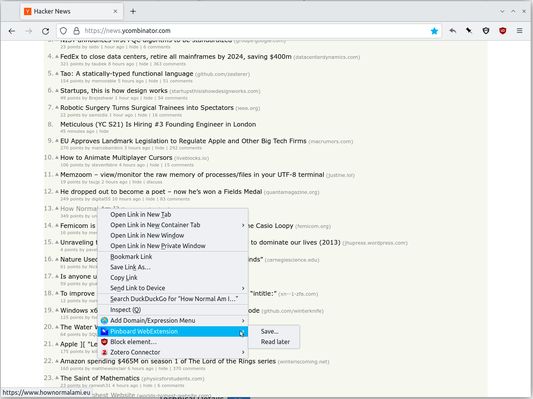

Om denne utvidelsen
This is an extension for easily adding links to Pinboard. It is a remake of the old official Pinboard extension, developed on the WebExtensions platform to ensure compatibility with newer versions of Firefox (version 60 or newer). I have tried to make it true to the original, which has worked well for me, not so much to add new features.
The add-on has the “Save to Pinboard”, “Read later”, and “Save tab set” features. It provides a versatile toolbar button (compatible with both light and dark themes), context menu items, and allows keyboard shortcuts to be assigned to the main operations.
Just like with the official extension, you must be logged-in to Pinboard to be able to save links. If necessary, the extension will show you the Pinboard login form. This is the actual form from Pinboard. The extension does not see your e-mail address or password at any time.
KNOWN ISSUES, QUIRKS AND LIMITATIONS
In Private Browsing mode, the Read Later command will pop up a window and immediately close it. This is necessary because of limitations in Firefox’s add-on platform. It’s not pretty, but it works.
The “Save tab set” feature does not work in Private Browsing mode.
Due to a limitation in Firefox, when bookmarking a page in Reader view, any selected text from that page will be ignored. In normal view, the selected text will be used to pre-fill the bookmark description.
THIS EXTENSION IS COMPLETELY FREE
Despite the note from Mozilla that “Some features may require payment”, this extension is completely free of charge. The note is there because the extension is meant to be used with a service – Pinboard – which does charge money.
The add-on has the “Save to Pinboard”, “Read later”, and “Save tab set” features. It provides a versatile toolbar button (compatible with both light and dark themes), context menu items, and allows keyboard shortcuts to be assigned to the main operations.
Just like with the official extension, you must be logged-in to Pinboard to be able to save links. If necessary, the extension will show you the Pinboard login form. This is the actual form from Pinboard. The extension does not see your e-mail address or password at any time.
KNOWN ISSUES, QUIRKS AND LIMITATIONS
In Private Browsing mode, the Read Later command will pop up a window and immediately close it. This is necessary because of limitations in Firefox’s add-on platform. It’s not pretty, but it works.
The “Save tab set” feature does not work in Private Browsing mode.
Due to a limitation in Firefox, when bookmarking a page in Reader view, any selected text from that page will be ignored. In normal view, the selected text will be used to pre-fill the bookmark description.
THIS EXTENSION IS COMPLETELY FREE
Despite the note from Mozilla that “Some features may require payment”, this extension is completely free of charge. The note is there because the extension is meant to be used with a service – Pinboard – which does charge money.
Vurdert til 4,9 av 21 anmeldere
Tillatelser og data
Nødvendige tillatelser:
- Vise deg varsler
- Tilgang til faner
- Få tilgang til dine data for pinboard.in
Mer informasjon
- Lenker for utvidelser
- Versjon
- 1.64
- Størrelse
- 48,38 kB
- Sist oppdatert
- 3 år siden (12. juli 2022)
- Lisens
- MIT License
- Versjonshistorikk
- Legg til i samling
Utvikleren av denne utvidelsen spør om du kan hjelpe til med å støtte den videre utviklingen ved å gi et lite bidrag.