Simple Proxy Toggle av Strega
A convenient toolbar button to toggle Firefox's top-level proxy settings.
28 brukere28 brukere
Metadata for utvidelser
Skjermbilder
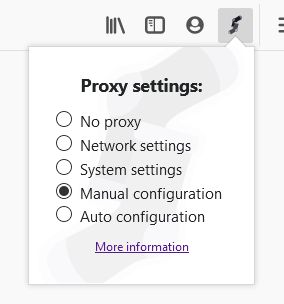
Om denne utvidelsen
This add-on creates a toolbar button which, when clicked, allows you to quickly and easily switch between the five top-level proxy settings provided by Firefox, normally found under Options > Network Settings and described at https://support.mozilla.org/en-US/kb/connection-settings-firefox .
This add-on is useful to people who find themselves switching between proxies often, for example if you mostly browse with a proxy but sometimes need to disable it in order to access certain sites. It can also be useful as a reminder to re-enable a disabled proxy; when the "No proxy" option is selected, the toolbar button will display an exclamation point to remind you that your proxy is disabled.
This add-on requests the permission to modify your proxy settings, which requires you to grant the permission to run in private browsing windows, even if you only use the button in non-private windows (see https://bugzilla.mozilla.org/show_bug.cgi?id=1526299 for reference). If you don't grant the permission to run in private windows, you will see an error when attempting to switch between proxy settings.
This add-on respects your privacy; unlike many other proxy switchers, it does not request permission to access your browser tabs and it does not request permission to access data for all websites. It stores nothing locally and does not access the network.
This add-on is not an alternative interface for configuring the built-in proxy support; you will first want to use the Options > Network Settings interface to configure Firefox's proxy usage.
This add-on does not provide any sort of proxy capability on its own; it is only an interface to the built-in proxy support in Firefox.
This add-on is useful to people who find themselves switching between proxies often, for example if you mostly browse with a proxy but sometimes need to disable it in order to access certain sites. It can also be useful as a reminder to re-enable a disabled proxy; when the "No proxy" option is selected, the toolbar button will display an exclamation point to remind you that your proxy is disabled.
This add-on requests the permission to modify your proxy settings, which requires you to grant the permission to run in private browsing windows, even if you only use the button in non-private windows (see https://bugzilla.mozilla.org/show_bug.cgi?id=1526299 for reference). If you don't grant the permission to run in private windows, you will see an error when attempting to switch between proxy settings.
This add-on respects your privacy; unlike many other proxy switchers, it does not request permission to access your browser tabs and it does not request permission to access data for all websites. It stores nothing locally and does not access the network.
This add-on is not an alternative interface for configuring the built-in proxy support; you will first want to use the Options > Network Settings interface to configure Firefox's proxy usage.
This add-on does not provide any sort of proxy capability on its own; it is only an interface to the built-in proxy support in Firefox.
Vurdert til 4,5 av 4 anmeldere
Tillatelser og data
Mer informasjon
- Versjon
- 0.1
- Størrelse
- 14,01 kB
- Sist oppdatert
- 5 år siden (3. okt. 2020)
- Relaterte kategorier
- Lisens
- MIT License
- Versjonshistorikk
- Legg til i samling