Flagfox door Dave G
Toont een vlag die de locatie van de huidige server aanduidt en biedt een veelvoud aan hulpmiddelen zoals sitebeveiligingscontroles, whois, vertaling, vergelijkbare sites, validatie, URL-afkorting en meer…
98.928 gebruikers98.928 gebruikers
Metagegevens van extensie
Schermafbeeldingen
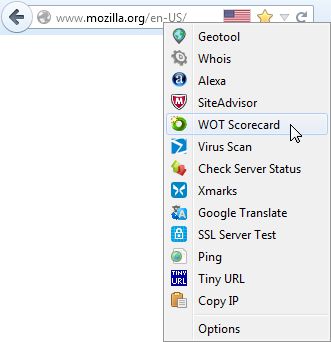





Over deze extensie
Flagfox is een extensie die een vlagpictogram weergeeft dat de fysieke locatie van de huidige webserver aanduidt. De wetenschap waar deze zich bevindt voegt een extra bewustwordingslaag toe aan uw surfervaring en kan nuttig zijn bij het aanduiden van de gevoerde talen en mogelijk van toepassing zijnde juridische context. Aanvullende informatie kan worden verkregen via een veelvoud aan externe opzoekdiensten en gebruikers kunnen hun eigen aangepaste acties toevoegen. Alle acties kunnen worden toegevoegd aan het contextmenu van het vlagpictogram en worden ingesteld op aanklikken van het pictogram of sneltoetsen voor snelle toegang.
Klikken op het vlagpictogram start de standaardactie, <a href="https://iplookup.flagfox.net">Geotool</a>, dat een gedetailleerde kaart weergeeft met de stad waar de server staat en andere nuttige informatie zoals de lokale tijd en <abbr title="Internet Service Provider">ISP</abbr>. Vele andere acties zijn beschikbaar voor een keur aan toepassingen zoals:
<ul>
<li>Sitebeveiligings- en malwarecontroles</li>
<li>Zoeken van vergelijkbare sites en beoordelingen</li>
<li>Automatische vertaling naar uw taal</li>
<li><abbr title="Search Engine Optimization">SEO</abbr> en webontwikkelingsonderzoek</li>
<li>Diagnostiek als pings en traceroutes</li>
<li>Whois en <abbr title="Domain Name Service">DNS</abbr>-informatie</li>
<li>Paginacoderingsvalidatie</li>
<li>Snelle URL-afkorting</li>
<li>Kopiëren van het <abbr title="Internet Protocol">IP</abbr>-adres of andere informatie van de server</li>
<li>of u kunt uw eigen aangepaste acties maken!</li>
</ul>
Flagfox is simpel, niet hinderlijk, en gebruikt relatief weinig systeembronnen. Om uw privacy te beschermen worden landzoekopdrachten lokaal uitgevoerd, in plaats van een externe server te vragen over elke pagina waar u naartoe surft. Het werkt door een interne IP-adreslocatiedatabase te raadplegen, kortweg een ruwe kaart van de fysieke vorm van het Internet, gebaseerd op gegevens van <a href="https://maxmind.com">Maxmind</a>. Dit geeft een vlag voor de nationaliteit van de werkelijke locatie van de server waarmee u verbinding hebt, in plaats van slechts de nationaliteit van de domeinnaam, die anders kan zijn. Flagfox wordt maandelijks bijgewerkt om deze interne database accuraat te houden.
Klikken op het vlagpictogram start de standaardactie, <a href="https://iplookup.flagfox.net">Geotool</a>, dat een gedetailleerde kaart weergeeft met de stad waar de server staat en andere nuttige informatie zoals de lokale tijd en <abbr title="Internet Service Provider">ISP</abbr>. Vele andere acties zijn beschikbaar voor een keur aan toepassingen zoals:
<ul>
<li>Sitebeveiligings- en malwarecontroles</li>
<li>Zoeken van vergelijkbare sites en beoordelingen</li>
<li>Automatische vertaling naar uw taal</li>
<li><abbr title="Search Engine Optimization">SEO</abbr> en webontwikkelingsonderzoek</li>
<li>Diagnostiek als pings en traceroutes</li>
<li>Whois en <abbr title="Domain Name Service">DNS</abbr>-informatie</li>
<li>Paginacoderingsvalidatie</li>
<li>Snelle URL-afkorting</li>
<li>Kopiëren van het <abbr title="Internet Protocol">IP</abbr>-adres of andere informatie van de server</li>
<li>of u kunt uw eigen aangepaste acties maken!</li>
</ul>
Flagfox is simpel, niet hinderlijk, en gebruikt relatief weinig systeembronnen. Om uw privacy te beschermen worden landzoekopdrachten lokaal uitgevoerd, in plaats van een externe server te vragen over elke pagina waar u naartoe surft. Het werkt door een interne IP-adreslocatiedatabase te raadplegen, kortweg een ruwe kaart van de fysieke vorm van het Internet, gebaseerd op gegevens van <a href="https://maxmind.com">Maxmind</a>. Dit geeft een vlag voor de nationaliteit van de werkelijke locatie van de server waarmee u verbinding hebt, in plaats van slechts de nationaliteit van de domeinnaam, die anders kan zijn. Flagfox wordt maandelijks bijgewerkt om deze interne database accuraat te houden.
Met 4,6 gewaardeerd door 1.060 beoordelaars
Toestemmingen en gegevens
Vereiste machtigingen:
- Gegevens van het klembord ophalen
- Gegevens op het klembord plaatsen
- Notificaties weergeven
- Browsertabbladen benaderen
- Uw gegevens voor alle websites benaderen
Meer informatie
- Add-on-koppelingen
- Versie
- 6.1.95
- Grootte
- 1,11 MB
- Laatst bijgewerkt
- één maand geleden (30 jan. 2026)
- Verwante categorieën
- Licentie
- Flagfox License
- Privacybeleid
- Het privacybeleid voor deze add-on lezen
- Versiegeschiedenis
- Toevoegen aan collectie
, العربية, Tiếng Việt, Bahasa Melayu, 中文 (简体), 正體中文 (繁體), 한국어, 日本語
Here's a short FAQ with questions that are asked frequently. Read the full Flagfox FAQ for more.
Can Flagfox be useful for security?
Flagfox can be used as a warning as to when a server isn't where it should be. If you end up at a site claiming to be an American bank, and it shows as Nigerian, then you may want to think twice. However, while this can be useful, Flagfox should not be relied on for this as a scam site can be in America just as easily as anywhere else.
Is Flagfox sending information about where I'm browsing to some server?
Not during normal browsing, no. Flagfox uses an internal database of IP address locations and does not send anything anywhere during normal browsing. If you use one of the lookup features, such as Geotool or whois, then that server will be sent the necessary info (IP address or domain name) that one time to do the lookup. There are some other extensions that have some features similar to Flagfox and they do, however, send all of your browsing habits to their server to provide their information. Flagfox respects users' privacy and makes a point to not do that. (see the Flagfox privacy policy)
It's showing the wrong flag!
Maybe, but probably not. Sites can be hosted anywhere, they can have domains of any nationality, and can have multiple cache servers sending out the same site from different locations. Flagfox looks up the actual location of the server you're connected to using its IP address and a database maintained by Maxmind, which may or may not be where you'd expect it to be. (read this for more info)
One of the actions does something I don't like.
Each action is its own site; we certainly don't run them all, just Geotool. Use Adblock Plus to deal with any minor ads if you need to and if any action breaks or starts doing something evil please report it to us. Flagfox is quite configurable, so if you don't like the actions included feel free to use your own. You can get more and suggest your own on our forums.
Does Flagfox support IPv6 yet?
Yes! Flagfox has full IPv6 support and monthly updates contain both IPv4 and IPv6 database updates.
Don't post bug reports, support requests, or feature suggestions in reviews! This is NOT a forum and Mozilla will eventually delete non-review reviews. Post any questions, problems, or suggestions on the Flagfox forum or comment on the blog or email me directly.