Omegle Anti-Spam and Dark Mode door Undefined
Besides working as anti-spam, you can also enable auto-reconnect and set your own greeting message with other Anti-Spam options!
306 gebruikers306 gebruikers
U hebt Firefox nodig om deze extensie te gebruiken
Metagegevens van extensie
Schermafbeeldingen

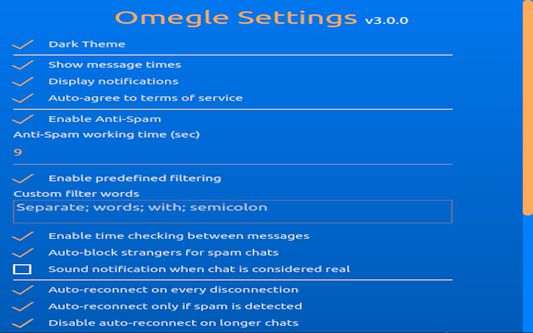
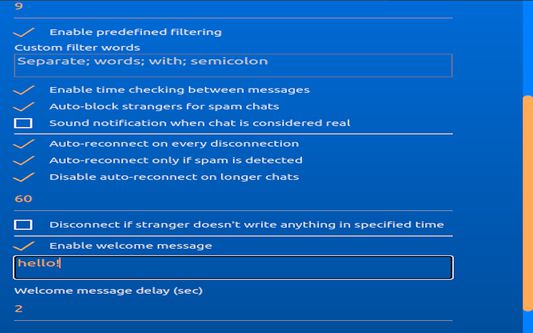
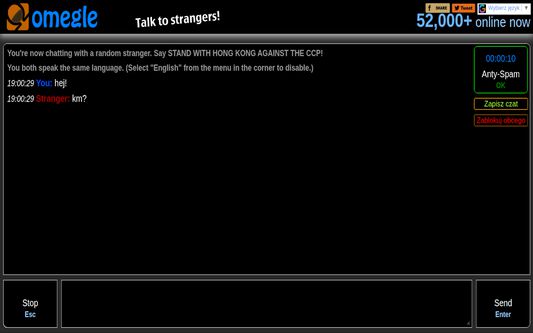
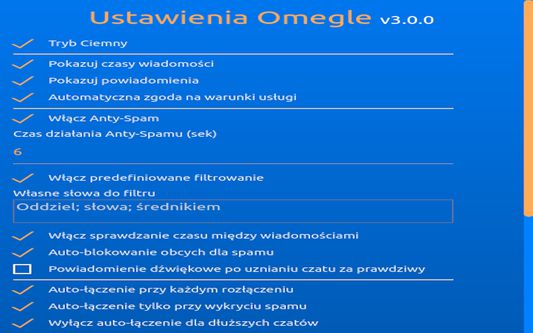

Over deze extensie
Tired of those bots asking you to visit a weird webpage, someone's snapchat or text their number? Fear no more!
Are your eyes hurt due to those white Omegle colors? No problem, just switch on the Dark Theme in the settings and the whole page will turn black.
This extension not only allows you to filter out such chats, but also gives you an ability to auto-reconnect and start a new chat immediately after any disconnection. You can even set your own welcome message.
The anti-spam checks a few behaviors, including the number of messages sent in short time, the content of the messages looking for spam-keywords as well as your custom filter words, which you can set in the settings. Any chats marked as spam will be automatically disconnected and - if enabled - a new chat will be automatically started. The Anti-Spam module works for a certain number of seconds, which you can set in the settings along with other options. After this time, the chat will be marked as real if no spam behavior is detected.
The settings are saved in the cloud and you can access them by clicking on the extension icon in your browser toolbar.
Clicking the anti-spam button while it's enabled temporarily disables the module for the current chat.
Your conversation is never saved, shared or sent to any server, do not worry!
If you have any ideas for improvement, feel free to contact me at the provided email!
Are your eyes hurt due to those white Omegle colors? No problem, just switch on the Dark Theme in the settings and the whole page will turn black.
This extension not only allows you to filter out such chats, but also gives you an ability to auto-reconnect and start a new chat immediately after any disconnection. You can even set your own welcome message.
The anti-spam checks a few behaviors, including the number of messages sent in short time, the content of the messages looking for spam-keywords as well as your custom filter words, which you can set in the settings. Any chats marked as spam will be automatically disconnected and - if enabled - a new chat will be automatically started. The Anti-Spam module works for a certain number of seconds, which you can set in the settings along with other options. After this time, the chat will be marked as real if no spam behavior is detected.
The settings are saved in the cloud and you can access them by clicking on the extension icon in your browser toolbar.
Clicking the anti-spam button while it's enabled temporarily disables the module for the current chat.
Your conversation is never saved, shared or sent to any server, do not worry!
If you have any ideas for improvement, feel free to contact me at the provided email!
Met 4,4 gewaardeerd door 18 beoordelaars
Deze ontwikkelaar steunen
De ontwikkelaar van deze extensie vraagt uw steun voor verdere ontwikkeling door middel van een kleine bijdrage.
Toestemmingen en gegevensMeer info
Vereiste machtigingen:
- Uw gegevens voor websites in het domein omegle.com benaderen
Meer informatie
- Add-on-koppelingen
- Versie
- 3.0.4
- Grootte
- 199,45 KB
- Laatst bijgewerkt
- 3 jaar geleden (30 apr. 2022)
- Verwante categorieën
- Licentie
- Mozilla Public License 2.0
- Versiegeschiedenis
- Toevoegen aan collectie
Uitgaveopmerkingen voor 3.0.4
- Regex filter option in settings
- fixes
- fixes
Meer extensies van Undefined
- Er zijn nog geen waarderingen
- Er zijn nog geen waarderingen
- Er zijn nog geen waarderingen
- Er zijn nog geen waarderingen
- Er zijn nog geen waarderingen
- Er zijn nog geen waarderingen