Open in active tab when opened from command line door zupffwhy
Display the page in the active tab or a specific tab instead of a new tab when you open the page from the command line.
4 gebruikers4 gebruikers
Metagegevens van extensie
Schermafbeeldingen

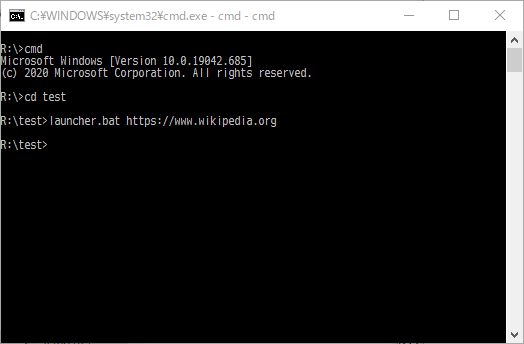
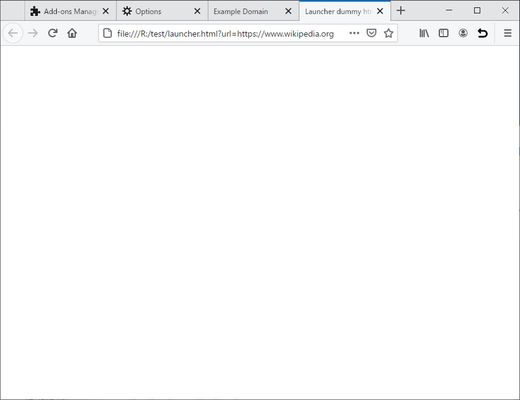

Over deze extensie
When you open a page from the command line, this add-on display the page in the active tab or a specific tab instead of a new tab.
If Firefox is already running and you start Firefox by specifying the URL from the Windows command prompt or the Linux shell command line, the page will be displayed in a new tab of the existing Firefox. However, opening many tabs consumes resources such as memory. If you need to visit multiple websites on a regular basis, but you don't need to read the contents of the pages, you can reduce resource consumption by displaying the pages in order on one tab.
This add-on causes pages launched from the command line to open in the active tab instead of in a new tab. This add-on can't prevent the add-on from opening a new tab, so Firefox immediately closes the newly opened tab and reopens the page with the active tab. Therefore, a new tab is displayed for a moment.
Tags: Go Around Websites,
Settings to open browser links in new tab, and external links in new window | Firefox Support Forum | Mozilla Support
I invite you to explore and help me translate this add-on in Crowdin.
Please make a donation through Kampa!, Amazon (recipient Email: heyxedjn@kampa.me, You can donate a minimum of 15 yen (15 cents)) or PayPal.Me.
If Firefox is already running and you start Firefox by specifying the URL from the Windows command prompt or the Linux shell command line, the page will be displayed in a new tab of the existing Firefox. However, opening many tabs consumes resources such as memory. If you need to visit multiple websites on a regular basis, but you don't need to read the contents of the pages, you can reduce resource consumption by displaying the pages in order on one tab.
This add-on causes pages launched from the command line to open in the active tab instead of in a new tab. This add-on can't prevent the add-on from opening a new tab, so Firefox immediately closes the newly opened tab and reopens the page with the active tab. Therefore, a new tab is displayed for a moment.
Tags: Go Around Websites,
Settings to open browser links in new tab, and external links in new window | Firefox Support Forum | Mozilla Support
I invite you to explore and help me translate this add-on in Crowdin.
Please make a donation through Kampa!, Amazon (recipient Email: heyxedjn@kampa.me, You can donate a minimum of 15 yen (15 cents)) or PayPal.Me.
Bitcoin donations are also welcome: 1KMyBNyvVtnHn9iTT7YSCYzaWQA4WPFb8x
Met 0 gewaardeerd door 0 beoordelaars
Toestemmingen en gegevens
Vereiste machtigingen:
- Bestanden downloaden en downloadgeschiedenis van de browser lezen en aanpassen
- Extensiegebruik bewaken en thema’s beheren
- Notificaties weergeven
- Browseractiviteit tijdens navigeren benaderen
- Uw gegevens voor alle websites benaderen
Gegevensverzameling:
- De ontwikkelaar zegt dat deze extensie geen gegevensverzameling vereist.
Meer informatie
- Add-on-koppelingen
- Versie
- 1.2025.1103.0
- Grootte
- 23,3 KB
- Laatst bijgewerkt
- 3 maanden geleden (3 nov. 2025)
- Verwante categorieën
- Licentie
- Alle rechten voorbehouden
- Versiegeschiedenis
- Toevoegen aan collectie
De ontwikkelaar van deze extensie vraagt uw steun voor verdere ontwikkeling door middel van een kleine bijdrage.