Play Store APK Downloader door MobileDonia
Download APK files directly from Google Play Store
141 gebruikers141 gebruikers
U hebt Firefox nodig om deze extensie te gebruiken
Metagegevens van extensie
Schermafbeeldingen
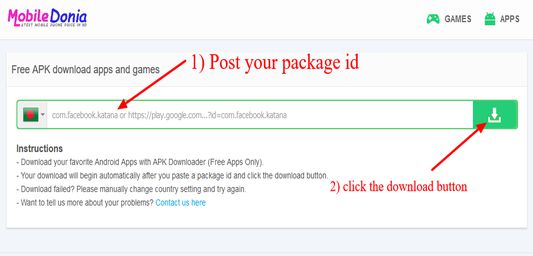
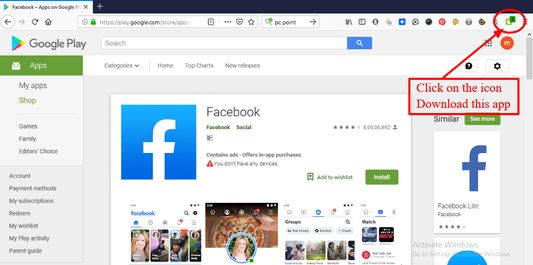
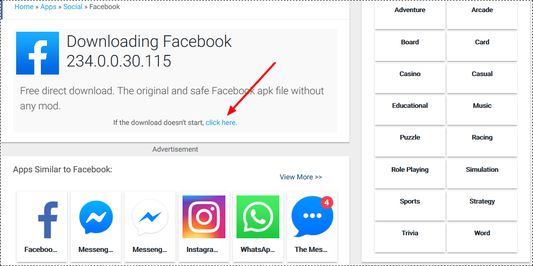
Over deze extensie
Play Store APK Downloader is a Google Firefox extension that lets you download Android APK file from the Google Play Store (Android Market) on your PC.
If you can't install the app from Google Play (ex: country limited app, device restricted app ...) you can use this tool to find the original APL file and download it for manual install.
The extension is very easy to use:
✓ Step 1: Find the app you want to download from Google Play Store web https://play.google.com/store/apps
✓ Step 2: Click on the icon of the extension in your Firefox browser and within seconds you will begin to download APK to your PC.
Install the APK on your Android phone
First you need to install the APK file on your Android phone. To do this, just follow the steps below:
Place the APK file on your phone's SDCard or internal memory (probably external SDCard).
Browse your phone's memory / external memory and tap on the APK file.
Click 'Install'
Wait to install APK.
That's it. You have successfully completed the process. You can now enjoy the full feature of APK on your Android phone.
If you can't install the app from Google Play (ex: country limited app, device restricted app ...) you can use this tool to find the original APL file and download it for manual install.
The extension is very easy to use:
✓ Step 1: Find the app you want to download from Google Play Store web https://play.google.com/store/apps
✓ Step 2: Click on the icon of the extension in your Firefox browser and within seconds you will begin to download APK to your PC.
Install the APK on your Android phone
First you need to install the APK file on your Android phone. To do this, just follow the steps below:
Place the APK file on your phone's SDCard or internal memory (probably external SDCard).
Browse your phone's memory / external memory and tap on the APK file.
Click 'Install'
Wait to install APK.
That's it. You have successfully completed the process. You can now enjoy the full feature of APK on your Android phone.
Met 2,4 gewaardeerd door 8 beoordelaars
Toestemmingen en gegevensMeer info
Vereiste machtigingen:
- Browsertabbladen benaderen
- Uw gegevens voor alle websites benaderen
Meer informatie
- Add-on-koppelingen
- Versie
- 1.0.1
- Grootte
- 38,97 KB
- Laatst bijgewerkt
- 6 jaar geleden (17 aug. 2019)
- Verwante categorieën
- Licentie
- Mozilla Public License 2.0
- Versiegeschiedenis
- Toevoegen aan collectie
Meer extensies van MobileDonia
- Er zijn nog geen waarderingen
- Er zijn nog geen waarderingen
- Er zijn nog geen waarderingen
- Er zijn nog geen waarderingen
- Er zijn nog geen waarderingen
- Er zijn nog geen waarderingen