Redmine Timer door fuzzymazoid
The Redmine time tracking button for Firefox. Adds a customize-able list of projects so you can easily start/stop timing your work. Uses the standard Redmine time tracking features.
62 gebruikers62 gebruikers
Metagegevens van extensie
Schermafbeeldingen
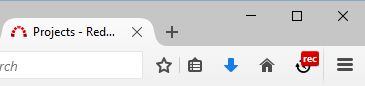

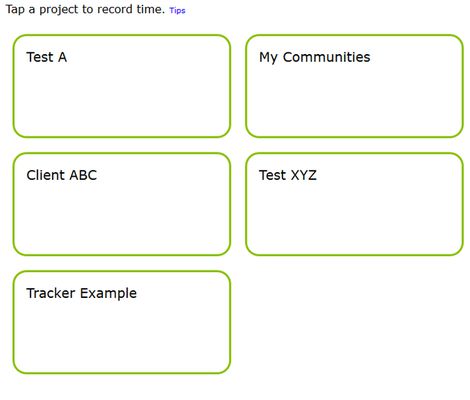
Over deze extensie
The Redmine time tracking button for Firefox. Adds a customize-able list of projects so you can easily start/stop timing your work. Uses the standard Redmine time tracking features.
This tool gives you a few handy features to help track time in Redmine.
A button in your browser to start/stop time tracking.
If you're on a Redmine issue page when you start tracking, it tracks time for the issue. If you're inside a project page (but not inside an issue), it tracks time to the project. You can also use a keyboard shortcut (Alt + R) to start/stop timing.
A page full of your projects
Some people don't always work on Redmine issues (like account managers) -- they need an easy way to jump from project to project and track time. Right-click anywhere on any page and choose "Show Redmine Timer Buttons" from the context menu.
When you open the list, you'll see a touch-friendly list of those projects. I move this window onto my laptop screen (as opposed to my main external monitor) so I can simply touch the one I want to time.
Bugs
Instead of leaving a bad review, which will crush my soul, please add bug reports here: https://bitbucket.org/jprc8/redmine-timer-for-browsers/issues?status=new&status=open.
Notes
My company uses this extension and it hasn't set anything on fire yet. That said, there is ABSOLUTELY NO WARRANTY expressed nor implied. Use at your own risk. Don't call me if it somehow doesn't work, deletes all of Redmine, terrorizes your cat, etc.
Additional Credits
Icons made by Freepik from http://www.flaticon.com. Licensed by CC BY 3.0
http://www.flaticon.com/authors/freepik
Hosted Redmine used for testing outside my private environment: http://www.hostedredmine.com/
This tool gives you a few handy features to help track time in Redmine.
A button in your browser to start/stop time tracking.
If you're on a Redmine issue page when you start tracking, it tracks time for the issue. If you're inside a project page (but not inside an issue), it tracks time to the project. You can also use a keyboard shortcut (Alt + R) to start/stop timing.
A page full of your projects
Some people don't always work on Redmine issues (like account managers) -- they need an easy way to jump from project to project and track time. Right-click anywhere on any page and choose "Show Redmine Timer Buttons" from the context menu.
When you open the list, you'll see a touch-friendly list of those projects. I move this window onto my laptop screen (as opposed to my main external monitor) so I can simply touch the one I want to time.
Bugs
Instead of leaving a bad review, which will crush my soul, please add bug reports here: https://bitbucket.org/jprc8/redmine-timer-for-browsers/issues?status=new&status=open.
Notes
My company uses this extension and it hasn't set anything on fire yet. That said, there is ABSOLUTELY NO WARRANTY expressed nor implied. Use at your own risk. Don't call me if it somehow doesn't work, deletes all of Redmine, terrorizes your cat, etc.
Additional Credits
Icons made by Freepik from http://www.flaticon.com. Licensed by CC BY 3.0
http://www.flaticon.com/authors/freepik
Hosted Redmine used for testing outside my private environment: http://www.hostedredmine.com/
Met 5 gewaardeerd door 8 beoordelaars
Toestemmingen en gegevens
Vereiste machtigingen:
- Notificaties weergeven
Optionele machtigingen:
- Uw gegevens voor alle websites benaderen
Meer informatie
- Add-on-koppelingen
- Versie
- 1.0.12
- Grootte
- 36,53 KB
- Laatst bijgewerkt
- 6 jaar geleden (11 jan. 2020)
- Verwante categorieën
- Licentie
- MIT-licentie
- Versiegeschiedenis
- Toevoegen aan collectie
De ontwikkelaar van deze extensie vraagt uw steun voor verdere ontwikkeling door middel van een kleine bijdrage.