Clear Site Cookies av William Wng
Clear the cookies of the current website, with cookie preview and precise cookie selection.
1 895 brukarar1 895 brukarar
Metadata for utvidingar
Skjermbilde
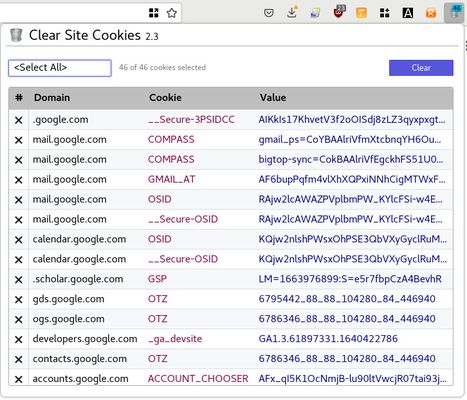


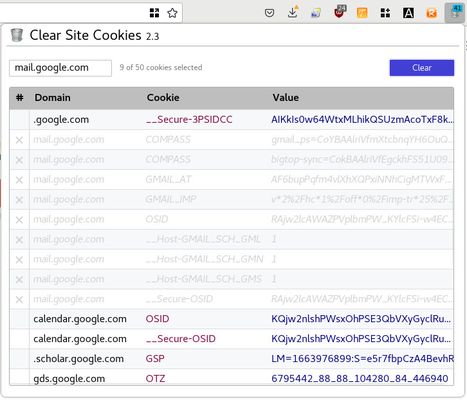


Om denne utvidinga
Clear the cookies of the current website. This only removes the cookies of the website on the current window tab. It would not touch the cookies of other websites.
Additional features:
- Allows selecting individual cookie for deletion.
- Allows selection of cookies by subdomain.
- Lists all the cookies of the website.
- Shows the detail information of each cookie.
Permission Usage Disclosure:
- "<all_urls>", this permission is used for getting the URL of the current website to retrieve its cookies.
- "webNavigation", this permission is used to monitor the change of the current website due to navigation so that the cookies displayed reflect the most recently visited website.
- "tabs", this permission is used to monitor the change of the current website due to the change of the tab's URL (e.g. new URL typed in) so that the cookies displayed reflect the most recently visited website.
- "cookies", this permission is used to retrieve the cookies of a website.
- "storage", this permission is used to store the preference and to remember the prior selected cookies for the websites.
- "notifications", this permission is used to display error when operations failed.
- "contextualIdentities", this permission is used to retrieve container information so that the cookies of containers can be handled separately.
Additional features:
- Allows selecting individual cookie for deletion.
- Allows selection of cookies by subdomain.
- Lists all the cookies of the website.
- Shows the detail information of each cookie.
Permission Usage Disclosure:
- "<all_urls>", this permission is used for getting the URL of the current website to retrieve its cookies.
- "webNavigation", this permission is used to monitor the change of the current website due to navigation so that the cookies displayed reflect the most recently visited website.
- "tabs", this permission is used to monitor the change of the current website due to the change of the tab's URL (e.g. new URL typed in) so that the cookies displayed reflect the most recently visited website.
- "cookies", this permission is used to retrieve the cookies of a website.
- "storage", this permission is used to store the preference and to remember the prior selected cookies for the websites.
- "notifications", this permission is used to display error when operations failed.
- "contextualIdentities", this permission is used to retrieve container information so that the cookies of containers can be handled separately.
Vurdert 4 av 17 meldarar
Løyve og data
Påkravde løyve:
- Vis meldingar til deg
- Få tilgang til nettlesarfaner
- Tilgang til nettlesaraktivitet under navigering
- Tilgang tiil dataa dine frå alle nettsider
Meir informasjon
- Versjon
- 2.6
- Storleik
- 161,99 KB
- Sist oppdatert
- 3 år sidan (11. juni 2023)
- Liknande kategoriar
- Versjonshistorikk
- Legg til i samling