download chatgpt audio voice av extsdev
Save the ChatGpt voice audio to your computer
112 brukarar112 brukarar
Metadata for utvidingar
Skjermbilde
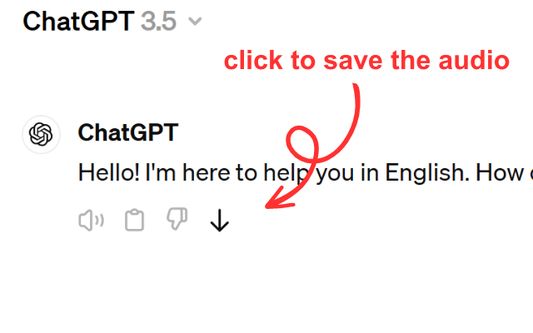
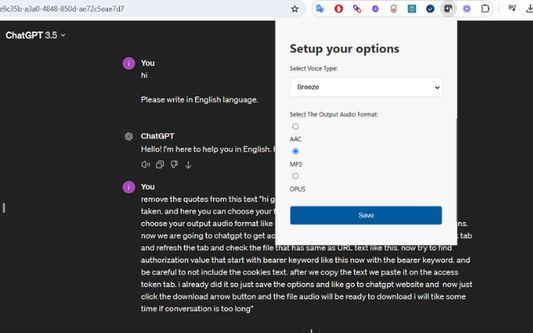
Om denne utvidinga
Save ChatGPT voice responses directly to your computer with a single click. This add-on adds a convenient download button next to ChatGPT's voice messages, allowing you to save the audio in your preferred format (AAC, MP3, or OPUS) and voice type. Perfect for language learners, content creators, or anyone who wants to revisit ChatGPT's spoken responses offline.
The extension is lightweight and integrates seamlessly with ChatGPT's interface. Simply click the download icon that appears next to voice messages to save them to your computer. You can customize your preferred voice type and audio format through the extension's options. Supports multiple languages and works on any ChatGPT conversation that includes voice responses.
The extension is lightweight and integrates seamlessly with ChatGPT's interface. Simply click the download icon that appears next to voice messages to save them to your computer. You can customize your preferred voice type and audio format through the extension's options. Supports multiple languages and works on any ChatGPT conversation that includes voice responses.
Vurdert 5 av 1 meldar
Løyve og data
Påkravde løyve:
- Laste ned filer, samt lese og modifisere nedlastingshistorikken til nettlesaren
- Tilgang til dataa dine for nettsider på domenet chatgpt.com
Valfrie løyve:
- Tilgang til dataa dine for chatgpt.com
Meir informasjon
- Lenker for tillegg
- Versjon
- 1.0.0
- Storleik
- 62,64 KB
- Sist oppdatert
- 7 månader sidan (9. apr. 2025)
- Liknande kategoriar
- Lisens
- MIT License
- Versjonshistorikk
- Legg til i samling