TTCommentExporter - Export TikTok Comments av ToolMagic
Nokre funskjonar kan krevje betalingNokre funskjonar kan krevje betaling
Export TikTok comments to Excel in CSV for analysis.
Du treng Firefox for å bruke denne utvidinga
Metadata for utvidingar
Skjermbilde
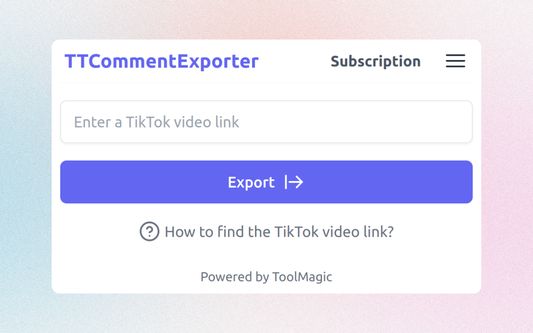
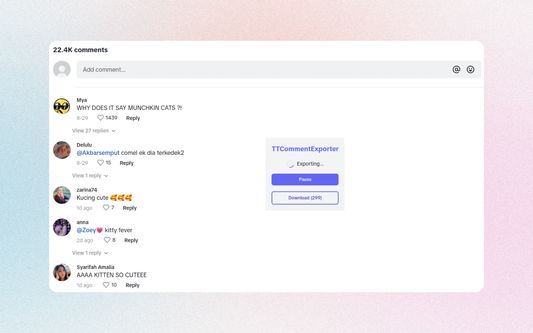
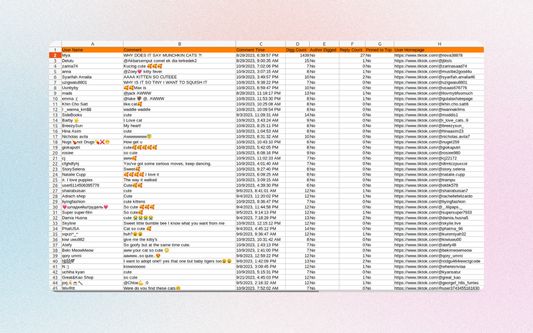
Om denne utvidinga
Extract and save TikTok video comments with ease, exporting them in CSV or Excel format, enabling comprehensive analysis and valuable insights for your TikTok content strategy.
Features
- Save all comments including replies from a TikTok video
- Export TikTok comments in CSV/Excel
- Export comments from multiple videos at the same time
What type of data can you export?
- Comment ID
- Reply to Which Comment
- User ID
- Username
- Nick Name
- Comment
- Comment Time
- Digg Count
- Author Digged
- Reply Count
- Pinned to Top
- User Homepage
How to use TikTok Comment Exporter?
To use TikTok Comment Exporter, simply add our extension to browser and create an account. Once you have signed in, you can input the video link whose comments you want to export and click the "Export" button. Your comments will be exported to a CSV or Excel file, which you can then download to your computer.
Note:
- TTCommentExporter follows a freemium model, enabling you to export up to 200 comments at no cost. If additional exports are required, consider upgrading to our premium version.
Data Privacy
All data is processed on your local computer, never passing through our web servers. Your exports are confidential.
FAQ
https://ttcommentexporter.toolmagic.app/#faqs
Feel free to contact us if you have any other questions.
Disclaimer
TikTok is a trademark of TikTok, LLC. This extension is not affiliated with or endorsed by TikTok, Inc.
Features
- Save all comments including replies from a TikTok video
- Export TikTok comments in CSV/Excel
- Export comments from multiple videos at the same time
What type of data can you export?
- Comment ID
- Reply to Which Comment
- User ID
- Username
- Nick Name
- Comment
- Comment Time
- Digg Count
- Author Digged
- Reply Count
- Pinned to Top
- User Homepage
How to use TikTok Comment Exporter?
To use TikTok Comment Exporter, simply add our extension to browser and create an account. Once you have signed in, you can input the video link whose comments you want to export and click the "Export" button. Your comments will be exported to a CSV or Excel file, which you can then download to your computer.
Note:
- TTCommentExporter follows a freemium model, enabling you to export up to 200 comments at no cost. If additional exports are required, consider upgrading to our premium version.
Data Privacy
All data is processed on your local computer, never passing through our web servers. Your exports are confidential.
FAQ
https://ttcommentexporter.toolmagic.app/#faqs
Feel free to contact us if you have any other questions.
Disclaimer
TikTok is a trademark of TikTok, LLC. This extension is not affiliated with or endorsed by TikTok, Inc.
Vurder opplevinga di
Løyve og dataLes meir
Påkravde løyve:
- Tilgang til dataa dine for nettsider på domenet tiktok.com
Valfrie løyve:
- Tilgang til dataa dine for nettsider på domenet tiktok.com
Meir informasjon
- Lenker for tillegg
- Versjon
- 0.1.2
- Storleik
- 363,14 KB
- Sist oppdatert
- eit år sidan (6. feb. 2024)
- Liknande kategoriar
- Lisens
- All Rights Reserved
- Personvernpraksis
- Les personvernpraksisen for denne utvidinga
- Versjonshistorikk
- Etikettar
Legg til i samling
Versjonsnotat for 0.1.2
Bug fixes.
Fleire utvidingar av ToolMagic
- Ingen vurderingar enno
- Ingen vurderingar enno
- Ingen vurderingar enno
- Ingen vurderingar enno
- Ingen vurderingar enno
- Ingen vurderingar enno