Digital Eye Strain Prevention Tool av Wesley Branton
Prevent permanent damage to your eyes while browsing the web with this tool.
20 brukarar20 brukarar
Metadata for utvidingar
Skjermbilde
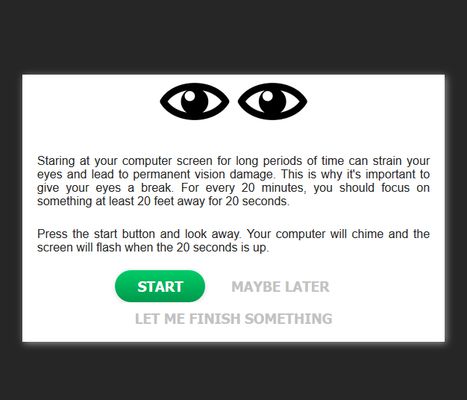
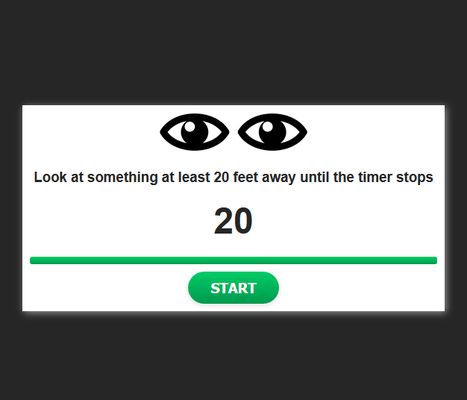

Om denne utvidinga
As technology becomes more and more a part of our lives, digital eye strain has become an increasing problem in children, teens and adults. Using a digital device for a prolonged period of time can strain your eyes and in turn, lead to permanent vision damage. It can also cause some short term side-effects, such as blurred vision and headaches.
According to The Vision Council, over 87% of Americans admit to using digital devices for more than two hours at a time. This means that the concern about eye strain is a wide-spread concern spanning across all ages.
Luckily, there is a short exercise that, when performed routinely, can help to prevent damage to the eyes from digital screens. It's called the 20-20-20 rule, in which you focus on an object at least 20 feet away for 20 seconds every 20 minutes of screen time.
The Digital Eye Strain Prevention Tool will remind you to perform this exercise every 20 minutes and will walk you through the process. Don't have the time to do it? No worries, you can postpone the exercise for 20 minutes.
Click here to see why this extension requires certain permissions.
According to The Vision Council, over 87% of Americans admit to using digital devices for more than two hours at a time. This means that the concern about eye strain is a wide-spread concern spanning across all ages.
Luckily, there is a short exercise that, when performed routinely, can help to prevent damage to the eyes from digital screens. It's called the 20-20-20 rule, in which you focus on an object at least 20 feet away for 20 seconds every 20 minutes of screen time.
The Digital Eye Strain Prevention Tool will remind you to perform this exercise every 20 minutes and will walk you through the process. Don't have the time to do it? No worries, you can postpone the exercise for 20 minutes.
Click here to see why this extension requires certain permissions.
Vurdert 3,8 av 12 meldarar
Løyve og data
Valfrie løyve:
- Vis meldingar til deg
- Få tilgang til nettlesarfaner
- Tilgang tiil dataa dine frå alle nettsider
Meir informasjon
- Lenker for tillegg
- Versjon
- 2.3
- Storleik
- 86,93 KB
- Sist oppdatert
- 4 år sidan (4. nov. 2021)
- Personvernpraksis
- Les personvernpraksisen for denne utvidinga
- Versjonshistorikk
- Legg til i samling
Utviklaren av denne utvidinga spør om du kan hjelpe til med å støtte den vidare utviklinga med eit lite pengebidrag.