Grandstream GRP Click2Dial av grandstream
Grandstream GRP Click2Dial is a lightweight web browser extension that seamlessly integrates with the Grandstream GRP260x series. It enabling one-click dialing, screen sharing, software annotation, and file transfer directly from their computers.
173 brukarar173 brukarar
Metadata for utvidingar
Skjermbilde
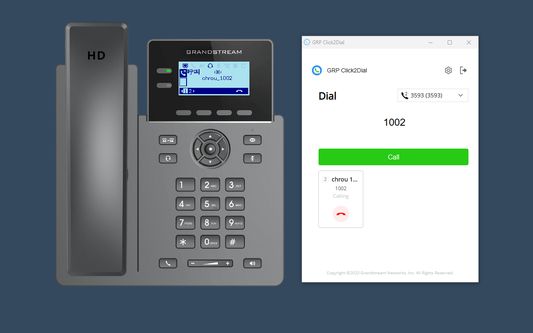

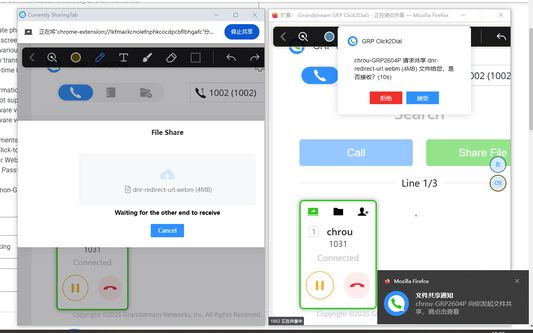
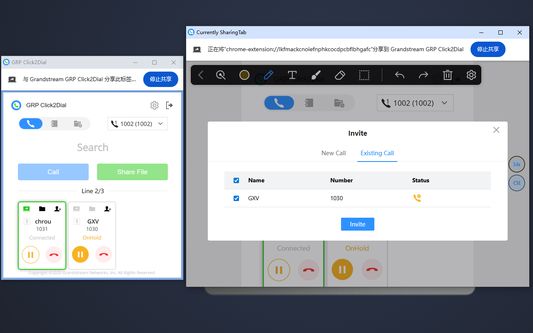

Om denne utvidinga
Grandstream GRP Click2Dial is a lightweight web browser extension that seamlessly integrates with the Grandstream GRP260x series. It allows users to log in via device IP or MAC address, enabling one-click dialing, screen sharing, software annotation, and file transfer directly from their computers. This plugin helps reduce manual operations on physical phones, significantly enhancing users' communication efficiency and convenience.
Key Features:
1. Directly initiate phone calls by selecting contact-related strings on webpages within the browser.
2. Easily share screens during calls for remote presentations or collaboration.
3. Annotate in various styles while screen sharing.
4. Conveniently transfer files during calls to improve communication efficiency.
5. Receive real-time incoming call notifications on the computer for prompt user handling.
Important Information:
The plugin is not supported on GRP260x firmware versions below 1.0.5.25.
GRP260x firmware versions 1.0.5.25 to 1.0.7.5 only support basic dialing functionality.
GRP260x firmware versions 1.0.7.33 and above support the full range of shared features.
Plugin Requirements:
1. Enable the Click-to-Dial Feature on GRP260x Phone.
2. Activate User Web Access on GRP260x Phone.
3. Default User Password login is not supported. Please modify User Password on GRP260x Phone first.
4. Login using non-GRP Phones is not supported.
Key Features:
1. Directly initiate phone calls by selecting contact-related strings on webpages within the browser.
2. Easily share screens during calls for remote presentations or collaboration.
3. Annotate in various styles while screen sharing.
4. Conveniently transfer files during calls to improve communication efficiency.
5. Receive real-time incoming call notifications on the computer for prompt user handling.
Important Information:
The plugin is not supported on GRP260x firmware versions below 1.0.5.25.
GRP260x firmware versions 1.0.5.25 to 1.0.7.5 only support basic dialing functionality.
GRP260x firmware versions 1.0.7.33 and above support the full range of shared features.
Plugin Requirements:
1. Enable the Click-to-Dial Feature on GRP260x Phone.
2. Activate User Web Access on GRP260x Phone.
3. Default User Password login is not supported. Please modify User Password on GRP260x Phone first.
4. Login using non-GRP Phones is not supported.
Vurdert 0 av 0 meldarar
Løyve og data
Påkravde løyve:
- Vis meldingar til deg
- Få tilgang til nettlesarfaner
- Tilgang tiil dataa dine frå alle nettsider
Valfrie løyve:
- Tilgang tiil dataa dine frå alle nettsider
Meir informasjon
- Versjon
- 1.0.3.9
- Storleik
- 1,66 MB
- Sist oppdatert
- 2 månader sidan (26. sep. 2025)
- Liknande kategoriar
- Lisens
- All Rights Reserved
- Versjonshistorikk
- Legg til i samling