Image Resizer av Eliot van Uytfanghe
Drag and hold to resize most images on the web!
793 brukarar793 brukarar
Metadata for utvidingar
Skjermbilde
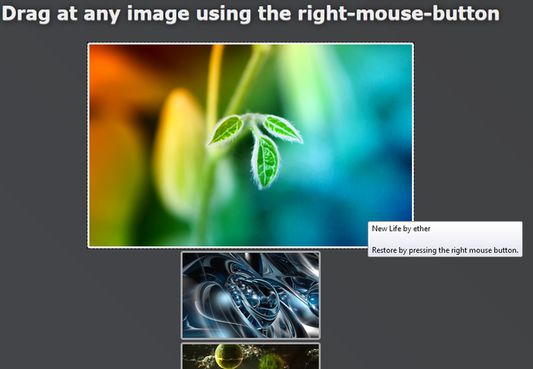
Om denne utvidinga
Live demo: http://eliotvu.com/apps/image_resizer_demo
Important: If you have disabled( (This option is enabled by default) the ability for JavaScript to disable/replace context menus, you will have to re-enable this feature in order to have the optimal experience!
You can do this by typing about:config into your location bar and then search for dom.event.contextmenu.enabled set it to true. This makes it possible for Image Resizer to disable the context menu when restoring an images size.
Like this add-on? Take a look at some of my other creations at eliotvu.com
Known issues/conflicts:
Want to contribute? Or are you just curious on how it's done? Check out the repository at github.com
Important: If you have disabled( (This option is enabled by default) the ability for JavaScript to disable/replace context menus, you will have to re-enable this feature in order to have the optimal experience!
You can do this by typing about:config into your location bar and then search for dom.event.contextmenu.enabled set it to true. This makes it possible for Image Resizer to disable the context menu when restoring an images size.
- To resize an image hold down RMB(configurable) and drag to the bottom-right to increase(and vice versa) the image.
- Once resized you can click the image with RMB without moving/dragging to restore the image to its original size(which is before you started resizing)
- Hold down CTRL to disable the dragging functionality(For conflicts)
- Hold down RMB on an image, and use the mouse wheel to zoom/zoomout of an image. (For those who prefer the way of other similar addons).
Like this add-on? Take a look at some of my other creations at eliotvu.com
Known issues/conflicts:
- pinsimdb.org - Due its design popup images are not resizable.
- facebook.com - Some images are not resizable.
- youtube.com - Most images are forced to hide anything that overflows its container rendering resized images partially hidden.
- Popup plugin sites - Some popup plugins trigger a popup regardles of which mouse button you click, which means you can't resize the images without triggering a popup, luckily you don't need to resize them anyway.
- May not work as expected if you have an addon that does the following: Manipulate image sizes, hook image events, or does something when you use RMB such as Scrollbar Anywhere, good addons would give you the option to change the button used so you can prevent conflicts.
Want to contribute? Or are you just curious on how it's done? Check out the repository at github.com
Vurdert 3,4 av 13 meldarar
Løyve og data
Meir informasjon
- Lenker for tillegg
- Versjon
- 1.8.0
- Storleik
- 82,28 KB
- Sist oppdatert
- 2 år sidan (31. okt. 2023)
- Liknande kategoriar
- Versjonshistorikk
- Legg til i samling
Utviklaren av denne utvidinga spør om du kan hjelpe til med å støtte den vidare utviklinga med eit lite pengebidrag.