ImgConverter av funzin
ImgConverter converts from image of markdown notation to to img tag
1 brukar1 brukar
Du treng Firefox for å bruke denne utvidinga
Metadata for utvidingar
Skjermbilde

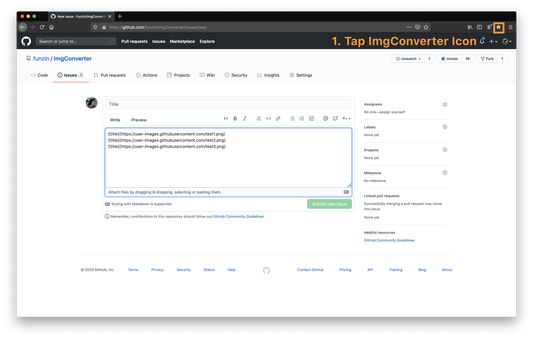
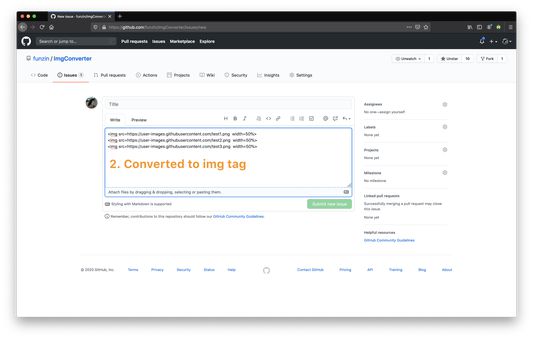
Om denne utvidinga
## Overview
ImgConverter is browser extension that converts form image of markdown notation to img tag(`<img>`) when you upload images
Please check detail information: https://github.com/funzin/ImgConverter 💁♂️
## Support image format
- PNG (.png)
- JPEG (.jpg)
- GIF(.gif)
## Confirmed services
- Github
- esa
- Docbase
etc.
## Usage
It's simple.👨💻
1. Upload images to issue or pull request or comment on Github
2. Tap ImgConverter icon
3. **Converted `<img>`!!**
## Options
You can set default values for width and height of `<img>` on option page.
### Example
#### No input
```
// before

// after
// Default value is `width=50%`
<img src=https://user-images.githubusercontent.com/test.png width=50%>
```
#### Input only width
Input `width=200px`.
```
// before

// after
// Default value is `width=200px`
<img src=https://user-images.githubusercontent.com/test.png width=200px>
```
#### Input only height
Input `height=200px`
```
// before

// after
// Default value is `height=200px`
<img src=https://user-images.githubusercontent.com/test.png height=200px>
```
#### Input width and height
Input `width=200px`, `height=200px`
```
// before

// after
// default value is `width=200px height=200px`
<img src=https://user-images.githubusercontent.com/test.png width=200px height=200px>
```
## Contact
If you discover problem or have opinions, please let me know through [Github issues](https://github.com/funzin/ImgConverter/issues)💁♂️
## Author
funzin, nakazawa.fumito@gmail.com
ImgConverter is browser extension that converts form image of markdown notation to img tag(`<img>`) when you upload images
Please check detail information: https://github.com/funzin/ImgConverter 💁♂️
## Support image format
- PNG (.png)
- JPEG (.jpg)
- GIF(.gif)
## Confirmed services
- Github
- esa
- Docbase
etc.
## Usage
It's simple.👨💻
1. Upload images to issue or pull request or comment on Github
2. Tap ImgConverter icon
3. **Converted `<img>`!!**
## Options
You can set default values for width and height of `<img>` on option page.
### Example
#### No input
```
// before

// after
// Default value is `width=50%`
<img src=https://user-images.githubusercontent.com/test.png width=50%>
```
#### Input only width
Input `width=200px`.
```
// before

// after
// Default value is `width=200px`
<img src=https://user-images.githubusercontent.com/test.png width=200px>
```
#### Input only height
Input `height=200px`
```
// before

// after
// Default value is `height=200px`
<img src=https://user-images.githubusercontent.com/test.png height=200px>
```
#### Input width and height
Input `width=200px`, `height=200px`
```
// before

// after
// default value is `width=200px height=200px`
<img src=https://user-images.githubusercontent.com/test.png width=200px height=200px>
```
## Contact
If you discover problem or have opinions, please let me know through [Github issues](https://github.com/funzin/ImgConverter/issues)💁♂️
## Author
funzin, nakazawa.fumito@gmail.com
Vurdert 0 av 0 meldarar
Meir informasjon
- Versjon
- 0.2.0
- Storleik
- 44,36 MB
- Sist oppdatert
- 5 år sidan (1. aug. 2020)
- Liknande kategoriar
- Versjonshistorikk
- Legg til i samling
Fleire utvidingar av funzin
- Ingen vurderingar enno
- Ingen vurderingar enno
- Ingen vurderingar enno
- Ingen vurderingar enno
- Ingen vurderingar enno
- Ingen vurderingar enno