iShell av gchristnsn
iShell allows to give commands to the browser by entering text into a special input box available by Ctrl+Space key combination. You may create your own commands in JavaScript. iShell is a descendant of the Mozilla Ubiquity project.
26 brukarar26 brukarar
Metadata for utvidingar
Skjermbilde

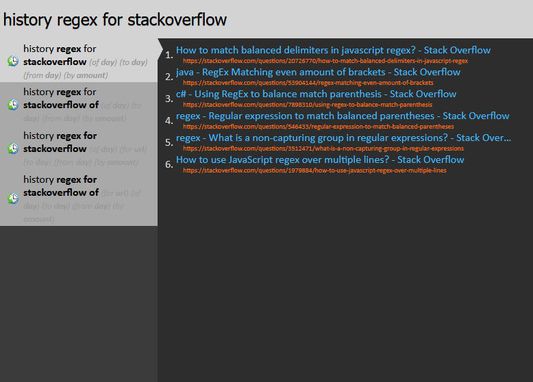
Om denne utvidinga
iShell is a browser add-on available by the Ctrl+Space key combination that lets you give commands to a browser by entering text into a special input box. Commands are shortcuts for things that you commonly do on the Web; they can eliminate repetitive tasks and let you get more done, faster. You can instantly obtain interactive results of command execution in the same window. It is possible to create your own iShell commands in JavaScript.
The complete list of the builtin commands is available here.
Create your own commands
iShell allows to declaratively define and automatically parse commands with prepositional arguments. For example, consider the command show-text with the following syntax: "show-text hey! in popup". It has the prepositional argument named in and the nameless first argument. iShell command parser will automatically provide values (hey!, popup) of the arguments to the command handler methods after you enter it in the input box.
iShell commands have full access to browser WebExtension APIs and jQuery. This gives you the ability to extend the browser almost effortlessly. Find more information on command authoring in the tutorial at iShell setting pages.
History
iShell is a WebExtensions revival of Mozilla Ubiquity, an ingenious experiment in ubiquitous linguistic user interfaces. iShell aims to bring back the full functionality of Ubiquity to Firefox Quantum and provide a clean, unified modern object-oriented command authoring API.
The legacy Ubiquity had a command subscription model, where you were supposed to subscribe to third-party commands that were updated automatically. For security reasons, there is no such model in iShell. You need to manually maintain third-party code in the iShell command editor by using the install command.
Despite that, iShell is still immensely useful if you can write JavaScript to automate things you have (web)APIs for or to extend the browser functionality without much effort. The add-on allows to create interactive presentations of any complexity with the standard CSS and HTML.
Some additional features not found in the original Ubiquity
API keys are necessary for some built-in commands
Some built-in commands now require API keys of their corresponding services. If the help links at the iShell interface provide not enough guidance to obtain them, please see the project GitHub page.
The complete list of the builtin commands is available here.
Create your own commands
iShell allows to declaratively define and automatically parse commands with prepositional arguments. For example, consider the command show-text with the following syntax: "show-text hey! in popup". It has the prepositional argument named in and the nameless first argument. iShell command parser will automatically provide values (hey!, popup) of the arguments to the command handler methods after you enter it in the input box.
iShell commands have full access to browser WebExtension APIs and jQuery. This gives you the ability to extend the browser almost effortlessly. Find more information on command authoring in the tutorial at iShell setting pages.
History
iShell is a WebExtensions revival of Mozilla Ubiquity, an ingenious experiment in ubiquitous linguistic user interfaces. iShell aims to bring back the full functionality of Ubiquity to Firefox Quantum and provide a clean, unified modern object-oriented command authoring API.
The legacy Ubiquity had a command subscription model, where you were supposed to subscribe to third-party commands that were updated automatically. For security reasons, there is no such model in iShell. You need to manually maintain third-party code in the iShell command editor by using the install command.
Despite that, iShell is still immensely useful if you can write JavaScript to automate things you have (web)APIs for or to extend the browser functionality without much effort. The add-on allows to create interactive presentations of any complexity with the standard CSS and HTML.
Some additional features not found in the original Ubiquity
- Modern class-based command syntax.
- More argument roles (prepositions): 'by' (cause), 'for' (subject) and 'on' (dependency).
- Ability to scroll through preview list items with Ctrl+UP/DOWN keys.
- It is possible to separate user commands into multiple categories in the command editor.
- Ability to add commands to the browser context menu with the Ctrl+Alt+Enter keyboard shortcut (Firefox only). Commands that do not need the preview should be marked as executable in the add-on settings.
API keys are necessary for some built-in commands
Some built-in commands now require API keys of their corresponding services. If the help links at the iShell interface provide not enough guidance to obtain them, please see the project GitHub page.
Vurdert 5 av 4 meldarar
Løyve og data
Påkravde løyve:
- Utveksle meldingar med andre program enn Firefox
- Fjern nyleg nettlesingshistorikk, infokapslar og relaterte data
- Hent data frå utklippstavla
- Inndata til utklippstavla
- Laste ned filer, samt lese og modifisere nedlastingshistorikken til nettlesaren
- Tilgang til nettlesarhistorikken
- Overvak utvidingsbruk og handter tema
- Vis meldingar til deg
- Få tilgang til nyleg attlatne faner
- Gøym og vis nettlesarfaner
- Få tilgang til nettlesarfaner
- Tilgang til nettlesaraktivitet under navigering
- Tilgang tiil dataa dine frå alle nettsider
Meir informasjon
- Lenker for tillegg
- Versjon
- 1.1.6.3
- Storleik
- 1,03 MB
- Sist oppdatert
- 8 månader sidan (10. apr. 2025)
- Liknande kategoriar
- Versjonshistorikk
- Legg til i samling
Utviklaren av denne utvidinga spør om du kan hjelpe til med å støtte den vidare utviklinga med eit lite pengebidrag.