LibreOffice Draw online av RunApps
Create and edit pictures with a tool for creating and editing images & graphics.
12 brukarar12 brukarar
Du treng Firefox for å bruke denne utvidinga
Metadata for utvidingar
Skjermbilde
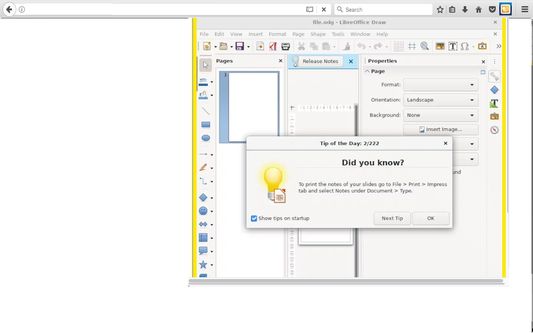
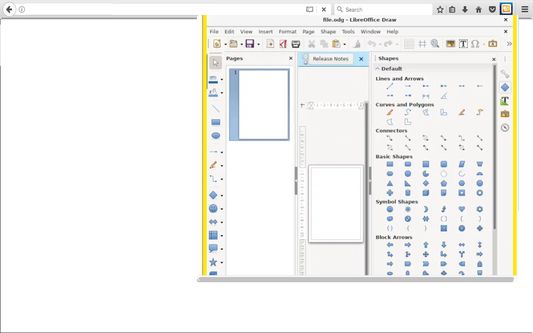
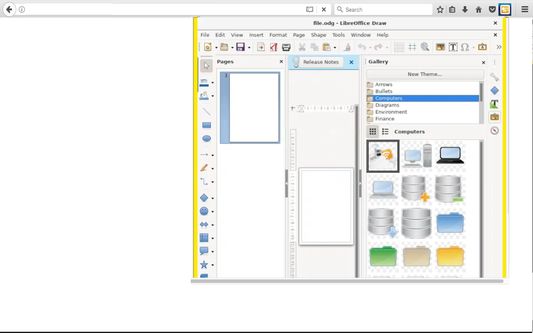
Om denne utvidinga
This extension allows users to use the LibreOffice Draw online. LibreOffice Draw online is a powerful tool used for creating and editing images. LibreOffice Draw is a part of the LibreOffice suite of office applications and offers a variety of features to help you design and manipulate images with ease.
Some of the key features of LibreOffice Draw online include:
1. Vector Graphics: LibreOffice Draw online uses vector graphics to create images, allowing for high-quality resolution and scalability without losing quality.
2. Shapes and Text: The app includes a wide range of shapes and text tools to help you create visually appealing designs. You can easily add text, shapes, lines, and more to your images.
3. Layer Support: LibreOffice Draw online supports layers, allowing you to work on different elements of your image separately and easily manage their visibility and order.
4. Connectors: The app includes connector tools that enable you to create flowcharts, diagrams, and other visual representations by connecting shapes and objects with lines.
5. Image Manipulation: LibreOffice Draw online offers a variety of image manipulation tools, such as cropping, rotating, resizing, and more, to help you customize and edit your images as needed.
6. Export Options: You can export your images created in LibreOffice Draw in a variety of file formats, including JPEG, PNG, SVG, and more, making it easy to share and use your designs across different platforms.
Overall, LibreOffice Draw online is a versatile and user-friendly app that provides a range of features to help you create and edit images for various purposes. Whether you are a professional designer or a casual user, LibreOffice Draw online has the tools you need to bring your ideas to life.
This extension also includes access to a file manager to upload and download the images created.
This extension is the LibreOffice Draw online distribution so it is compliance with the LibreOffice Draw GPL.
Some of the key features of LibreOffice Draw online include:
1. Vector Graphics: LibreOffice Draw online uses vector graphics to create images, allowing for high-quality resolution and scalability without losing quality.
2. Shapes and Text: The app includes a wide range of shapes and text tools to help you create visually appealing designs. You can easily add text, shapes, lines, and more to your images.
3. Layer Support: LibreOffice Draw online supports layers, allowing you to work on different elements of your image separately and easily manage their visibility and order.
4. Connectors: The app includes connector tools that enable you to create flowcharts, diagrams, and other visual representations by connecting shapes and objects with lines.
5. Image Manipulation: LibreOffice Draw online offers a variety of image manipulation tools, such as cropping, rotating, resizing, and more, to help you customize and edit your images as needed.
6. Export Options: You can export your images created in LibreOffice Draw in a variety of file formats, including JPEG, PNG, SVG, and more, making it easy to share and use your designs across different platforms.
Overall, LibreOffice Draw online is a versatile and user-friendly app that provides a range of features to help you create and edit images for various purposes. Whether you are a professional designer or a casual user, LibreOffice Draw online has the tools you need to bring your ideas to life.
This extension also includes access to a file manager to upload and download the images created.
This extension is the LibreOffice Draw online distribution so it is compliance with the LibreOffice Draw GPL.
Vurdert 5 av 1 meldar
Løyve og dataLes meir
Påkravde løyve:
- Tilgang til nettlesaraktivitet under navigering
Valfrie løyve:
- Tilgang tiil dataa dine frå alle nettsider
Meir informasjon
- Lenker for tillegg
- Versjon
- 1.1.5
- Storleik
- 224,15 KB
- Sist oppdatert
- eit år sidan (9. mars 2024)
- Liknande kategoriar
- Versjonshistorikk
- Legg til i samling
Fleire utvidingar av RunApps
- Ingen vurderingar enno
- Ingen vurderingar enno
- Ingen vurderingar enno
- Ingen vurderingar enno
- Ingen vurderingar enno
- Ingen vurderingar enno