MM3 Proxy Switch av MM3Tools
In the Firefox Browser (and other Mozilla programs) you can per default configure only the setting for one internet connection. With this Proxy Switch you can manage different configurations and simply switch over between these.
410 brukarar410 brukarar
Metadata for utvidingar
Skjermbilde
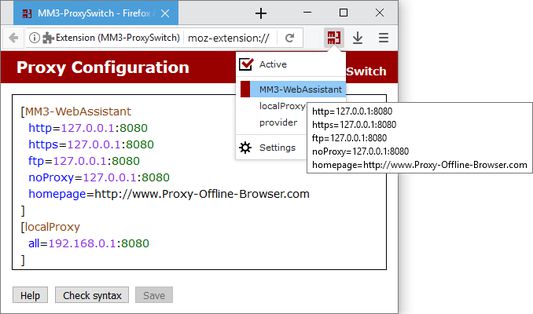
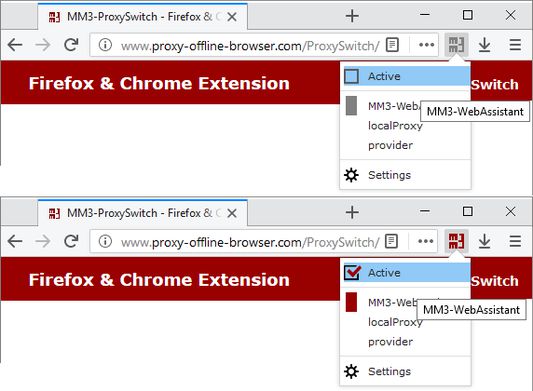
Om denne utvidinga
To switch between a direct connection or different proxy configurations you then must no longer respectively execute the dialog Connection Settings newly.
With this Proxy Switch you can toggle with one click between the direct connection to the internet and other proxy configurations.
::: Help :::
The MM3-ProxySwitch includes the operation instructions, this is availably additional on the homepage.
Use the forum at SourceForge.net or write an e-mail for us at problems.
With this Proxy Switch you can toggle with one click between the direct connection to the internet and other proxy configurations.
::: Help :::
The MM3-ProxySwitch includes the operation instructions, this is availably additional on the homepage.
Use the forum at SourceForge.net or write an e-mail for us at problems.
Display answers: Please click on all reviews.
Vurdert 4,6 av 17 meldarar
Løyve og data
Påkravde løyve:
- Fjern nyleg nettlesingshistorikk, infokapslar og relaterte data
- Kontroller proxy-innstillingane til nettlesaren
- Tilgang tiil dataa dine frå alle nettsider
Meir informasjon
- Lenker for tillegg
- Versjon
- 2019
- Storleik
- 46,75 KB
- Sist oppdatert
- 6 år sidan (25. okt. 2019)
- Liknande kategoriar
- Versjonshistorikk
- Legg til i samling