Print PDF av Senthil Ponnusamy
Print any Webpage to PDF. No server or third-party processing. Uses built-in Firefox converter.
1 724 brukarar1 724 brukarar
Metadata for utvidingar
Skjermbilde
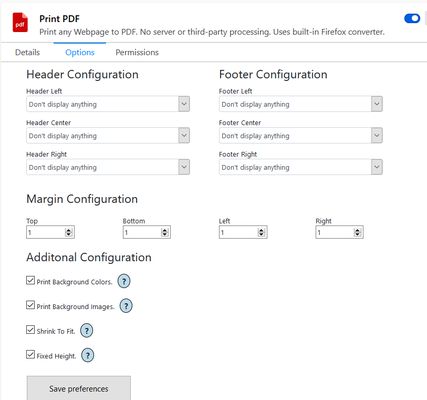

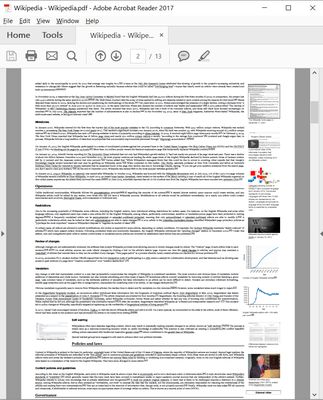
Om denne utvidinga
You can print/save any webpage to PDF by any of the following methods.
- A Single click on the icon.
- Keyboard Shortcut - Ctrl+Alt+P.
- You can customize the shortcut.
In the configuration panel, you can configure the following-
- Page margins.
- Page header/footer.
- Include or exclude Background images.
- Include or exclude Background color.
- Shrink to one page PDF.
- Fixed Height for longer pages.
- Default configuration will just work.
- A Single click on the icon.
- Keyboard Shortcut - Ctrl+Alt+P.
- You can customize the shortcut.
In the configuration panel, you can configure the following-
- Page margins.
- Page header/footer.
- Include or exclude Background images.
- Include or exclude Background color.
- Shrink to one page PDF.
- Fixed Height for longer pages.
- Default configuration will just work.
Vurdert 3,5 av 15 meldarar
Meir informasjon
- Lenker for tillegg
- Versjon
- 2.0
- Storleik
- 98,5 KB
- Sist oppdatert
- 3 år sidan (16. feb. 2023)
- Liknande kategoriar
- Lisens
- Alle rettar med atterhald
- Versjonshistorikk
- Legg til i samling
Utviklaren av denne utvidinga spør om du kan hjelpe til med å støtte den vidare utviklinga med eit lite pengebidrag.