QR Code Generator av keller
Generate QR code from any text and save it as an SVG image
1 071 brukarar1 071 brukarar
Metadata for utvidingar
Skjermbilde
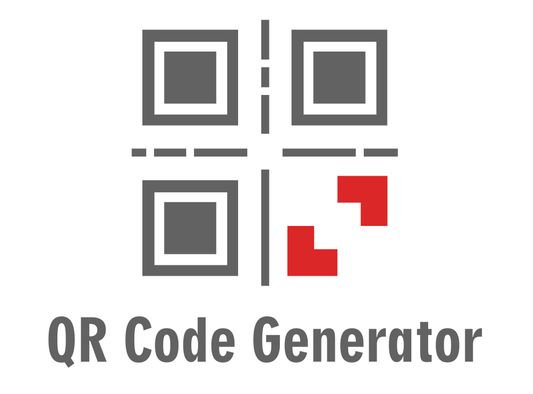


Om denne utvidinga
QR Code Generator is an add-on that helps you easily make QR codes in your browser.
Simply click on the toolbar button to open the app. You can open this add-on in a stand-alone window (default context) or toolbar popup, as well as a new tab. To choose a context for opening the app, please right-click on the toolbar button and then select your desired context. Please note that all changes are stored in the memory.
Once the app is open, please add a text in the text area within the app (bottom section). Next, click on the right-arrow button next to the text-area to generate the QR code. To see the last 10 generated QR codes, please click on the left sidebar. If you click on each item in the sidebar, it will be rendered on the main screen. On the top, there is a download button to download the current QR code as an SVG image file. There is also a reload button to reload the app in case something goes wrong or an error occurs.
Note: you can also select a text on any webpage and then right-click and choose - Generate QR Code - from the context-menu to generate a QR code.
If you found a bug to report, or have a feature request in mind, please fill the bug report form in the add-on's homepage.
Simply click on the toolbar button to open the app. You can open this add-on in a stand-alone window (default context) or toolbar popup, as well as a new tab. To choose a context for opening the app, please right-click on the toolbar button and then select your desired context. Please note that all changes are stored in the memory.
Once the app is open, please add a text in the text area within the app (bottom section). Next, click on the right-arrow button next to the text-area to generate the QR code. To see the last 10 generated QR codes, please click on the left sidebar. If you click on each item in the sidebar, it will be rendered on the main screen. On the top, there is a download button to download the current QR code as an SVG image file. There is also a reload button to reload the app in case something goes wrong or an error occurs.
Note: you can also select a text on any webpage and then right-click and choose - Generate QR Code - from the context-menu to generate a QR code.
If you found a bug to report, or have a feature request in mind, please fill the bug report form in the add-on's homepage.
Vurdert 5 av 3 meldarar
Meir informasjon
- Lenker for tillegg
- Versjon
- 0.1.4
- Storleik
- 36,32 KB
- Sist oppdatert
- 7 månader sidan (1. juli 2025)
- Liknande kategoriar
- Versjonshistorikk
- Legg til i samling
Utviklaren av denne utvidinga spør om du kan hjelpe til med å støtte den vidare utviklinga med eit lite pengebidrag.