Scrapyard Bookmarks av gchristnsn
Scrapyard is a page-archiving bookmark manager suitable for heavy scrapbooking. With its friendly user experience and simple configuration it may be an excellent replacement for the legacy ScrapBook and even for the built-in bookmark manager.
256 brukarar256 brukarar
Du treng Firefox for å bruke denne utvidinga
Metadata for utvidingar
Skjermbilde

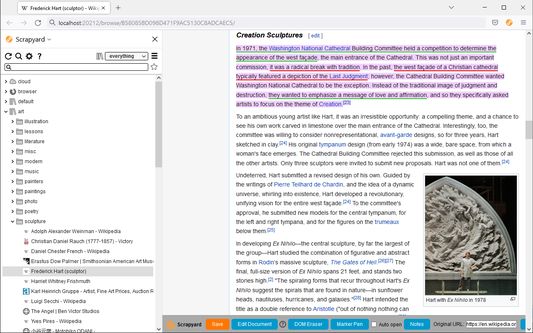
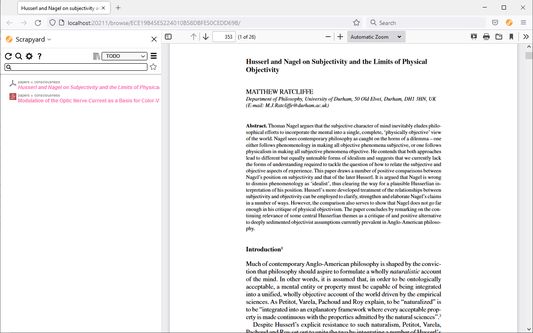
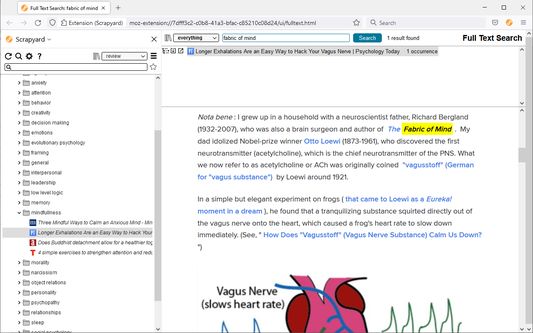
Om denne utvidinga
Scrapyard is a bookmarking extension where you can store and organize bookmarks, page fragments, complete HTML pages and PDF documents, or take notes. It is intended as a modern alternative to the legacy ScrapBook add-on. All archived content is accessible on the Android platform if shared through a cloud service. Scrapyard also supports the import of RDF archives of the legacy ScrapBook. See the online help for a more detailed description of the add-on features.
Key Features
Storage Modes
The add-on has two storage modes which could be selected through the "Content location" dropdown list on the main settings page:
Please, report bugs here.
Q&A
Q: If I choose the "Browser internal storage" mode, how can I physically access the archived content?
A: In this case, the archived content is stored in IndexedDB and is managed by the browser. It is not intended for access through the filesystem. Please use Scrapyard import/export facilities to migrate existing bookmarks. If you are into backup, please backup your entire Firefox profile. The path to the current Firefox profile could be found on the about:support page. Note that in this mode, all archived data is removed when the add-on is uninstalled.
Q: I've lost all my data. What can I do?
A: Generally, nothing could be done about this. There may be bugs in Scrapyard, cloud file version conflicts, OS crashes, hardware failures, your antivirus may mess with IndexedDB, a cat may eat it. Please back up your data regularly, possibly using third-party software for automation.
Q: Suddenly, a half of my data went missing. It seems, that items have disappeared randomly. Is there any hope?
A: These are signs that the index file of the filesystem storage was corrupted by a faulty disk operation. Although the probability of this is pretty low, there are no technical means to prevent this from happening. This may happen when Firefox crashes or exits at an inappropriate moment. Luckily, the storage index could be completely restored with the "Rebuild item index" link at the "Advanced" settings tab.
Q: My browser says: "The native application on port 20202 is not available" what does this mean?
This means that the port used by the native application web server is taken by some other application or an already running instance of the native application from an another browser. This may happen if the browser has crashed. There are several possible solutions of this issue. At first, try to reboot the computer. If this does not help, it is possible to change the native application port in the Scrapyard settings.
Q: Why I can't save pages from support.mozilla.org?
A: Firefox WebExtensions have no access to this domain. Although it is possible to exclude it from the extensions.webextensions.restrictedDomains setting in about:config.
Key Features
- Friendly user experience close to the original ScrapBook.
- Firefox bookmark integration.
- Multiple bookmark shelves (collections).
- It is possible to attach text notes to any bookmark or archived page.
- Cloud bookmarking.
- TODO functionality.
- Bookmarks synchronized through Dropbox or OneDrive are available on Android mobile devices through the Scrapyard Android application.
- iShell integration.
Storage Modes
The add-on has two storage modes which could be selected through the "Content location" dropdown list on the main settings page:
- Filesystem - in this mode, all archived content is stored inside a user-specified directory in the filesystem. This mode requires the installation of the Scrapyard backend application.
- Browser internal storage - in this mode, all archived content is stored inside the browser profile. Although the installation of the backend application is not required, some advanced features are not available without it due to restrictions imposed by the WebExtensions API.
Please, report bugs here.
Q&A
Q: If I choose the "Browser internal storage" mode, how can I physically access the archived content?
A: In this case, the archived content is stored in IndexedDB and is managed by the browser. It is not intended for access through the filesystem. Please use Scrapyard import/export facilities to migrate existing bookmarks. If you are into backup, please backup your entire Firefox profile. The path to the current Firefox profile could be found on the about:support page. Note that in this mode, all archived data is removed when the add-on is uninstalled.
Q: I've lost all my data. What can I do?
A: Generally, nothing could be done about this. There may be bugs in Scrapyard, cloud file version conflicts, OS crashes, hardware failures, your antivirus may mess with IndexedDB, a cat may eat it. Please back up your data regularly, possibly using third-party software for automation.
Q: Suddenly, a half of my data went missing. It seems, that items have disappeared randomly. Is there any hope?
A: These are signs that the index file of the filesystem storage was corrupted by a faulty disk operation. Although the probability of this is pretty low, there are no technical means to prevent this from happening. This may happen when Firefox crashes or exits at an inappropriate moment. Luckily, the storage index could be completely restored with the "Rebuild item index" link at the "Advanced" settings tab.
Q: My browser says: "The native application on port 20202 is not available" what does this mean?
This means that the port used by the native application web server is taken by some other application or an already running instance of the native application from an another browser. This may happen if the browser has crashed. There are several possible solutions of this issue. At first, try to reboot the computer. If this does not help, it is possible to change the native application port in the Scrapyard settings.
Q: Why I can't save pages from support.mozilla.org?
A: Firefox WebExtensions have no access to this domain. Although it is possible to exclude it from the extensions.webextensions.restrictedDomains setting in about:config.
Vurdert 4,2 av 32 meldarar
Løyve og dataLes meir
Påkravde løyve:
- Utveksle meldingar med andre program enn Firefox
- Lese og endre bokmerke
- Laste ned filer, samt lese og modifisere nedlastingshistorikken til nettlesaren
- Overvak utvidingsbruk og handter tema
- Vis meldingar til deg
- Gøym og vis nettlesarfaner
- Få tilgang til nettlesarfaner
- Tilgang til nettlesaraktivitet under navigering
- Tilgang tiil dataa dine frå alle nettsider
Meir informasjon
- Lenker for tillegg
- Versjon
- 2.2.2
- Storleik
- 1,47 MB
- Sist oppdatert
- 8 månader sidan (26. des. 2024)
- Personvernpraksis
- Les personvernpraksisen for denne utvidinga
- Versjonshistorikk
- Legg til i samling
Støtt denne utviklaren
Utviklaren av denne utvidinga spør om du kan hjelpe til med å støtte den vidare utviklinga med eit lite pengebidrag.
Versjonsnotat for 2.2.2
Fixed the 'Files" shelf.
Fleire utvidingar av gchristnsn
- Ingen vurderingar enno
- Ingen vurderingar enno
- Ingen vurderingar enno
- Ingen vurderingar enno
- Ingen vurderingar enno
- Ingen vurderingar enno