SelectionSK av Andrey Shemetov
We all know that you can't do good work without first having good tools - now with SelectionSK you can assemble the best tools for helping you browse the Web, and they'll even appear right when you need them without any extra clicks!
95 brukarar95 brukarar
Metadata for utvidingar
Skjermbilde

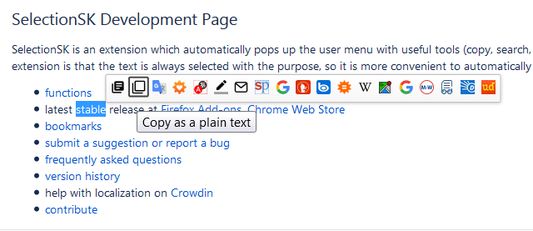

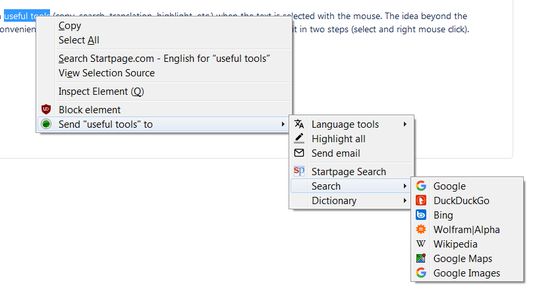





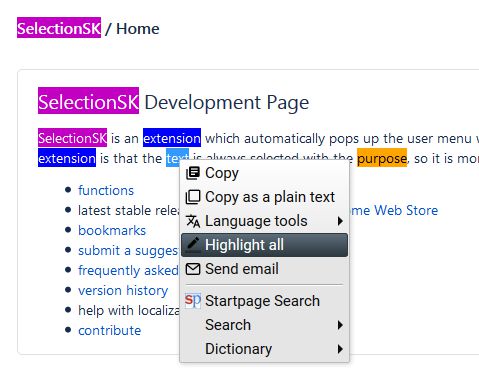


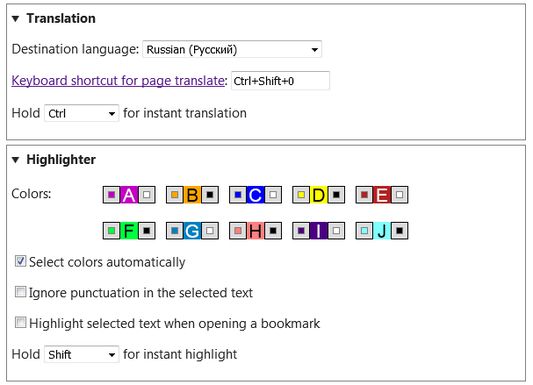
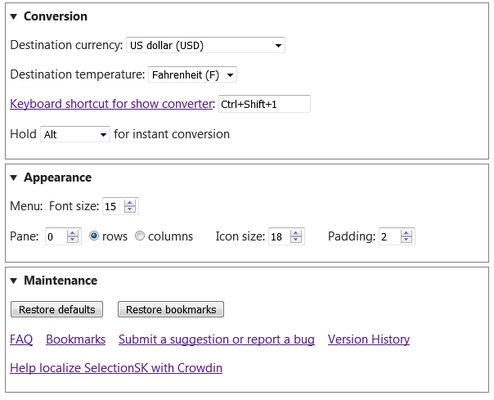
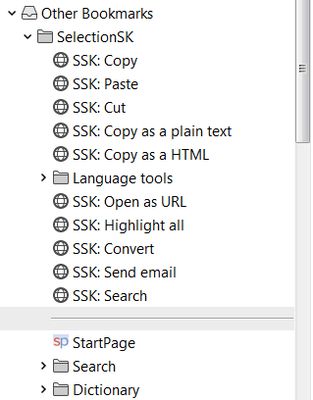




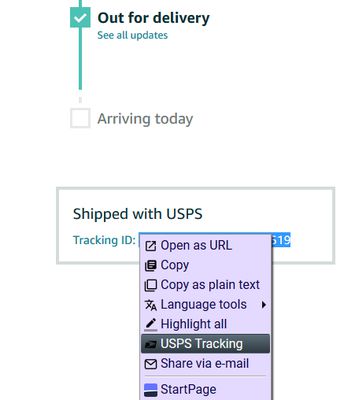
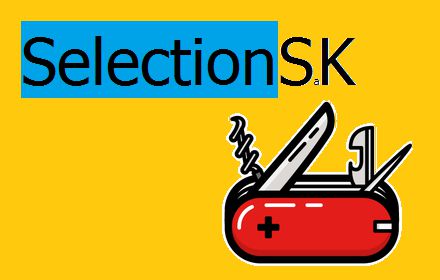
Om denne utvidinga
Description:
SelectionSK is an extension which automatically pops up the user menu with useful tools (copy, search, translation, highlight, etc.) when the text is selected with the mouse.
The idea beyond the extension is that the text is always selected with the purpose, so it is more convenient to automatically popup the menu on selection rather than do it in two steps (select and right mouse click).
It's easy, extremely convenient and highly configurable. Give it a try!
Let me know if you want other functions added.
Note: During initialization the extension will create a 'SelectionSK' bookmark folder under 'Other Bookmarks' and populate it with search and translation URLs. Please modify this folder according to your needs, there are plenty of pre-configured URLs on the support site. Occasionally, on first installation, extension may receive doubled notifications from browser and show doubled items. In that case please restart a browser.
Functions:
The extension is also available for Chrome.
SelectionSK will send selected text to online translators in order to get it translated. Please read their privacy policies.
Thank you for being interested in SelectionSK. Please submit your suggestions and report issues on support site.
You can contribute by helping translate SelectionSK on Crowdin.
SelectionSK is an extension which automatically pops up the user menu with useful tools (copy, search, translation, highlight, etc.) when the text is selected with the mouse.
The idea beyond the extension is that the text is always selected with the purpose, so it is more convenient to automatically popup the menu on selection rather than do it in two steps (select and right mouse click).
It's easy, extremely convenient and highly configurable. Give it a try!
Let me know if you want other functions added.
Note: During initialization the extension will create a 'SelectionSK' bookmark folder under 'Other Bookmarks' and populate it with search and translation URLs. Please modify this folder according to your needs, there are plenty of pre-configured URLs on the support site. Occasionally, on first installation, extension may receive doubled notifications from browser and show doubled items. In that case please restart a browser.
Functions:
- Copy selected text to the clipboard in various ways (standard copy, copy as plain text, copy as html). In addition, the selected text can be copied to clipboard automatically.
- Send selected text to pre-configured bookmarks. There are default search\translate\dictionary bookmarks (StartPage, Google, DuckDuckGo, Bing, Wolfram|Alpha, Wikipedia, Google Maps, Google Images), in addition you can create your own. A lot of pre-configured bookmarks are available on the support site. It is extremely power tool and you can fully adopt it to your own needs - use it for everything from image search to currency convertor.
- Alternatively, send selected text to installed search engines (Firefox 63 or newer only). Enable this option in the preferences.
- Right mouse button click opens bookmark with quoted selected text aka 'phrase search'
- Middle mouse button click opens bookmark and highlight all occurrences of selected text.
- Translate selected text using Google Translate, Wordnik Thesaurus, Urban Dictionary, Yandex Dictionary or Microsoft Translator. Translation can be copied to the clipboard. Text-to-speech is available for both, original text and translation. In addition, translation window has a link onto page where full definition of translated text (for instance, pronunciation or usage examples) can be obtained.
- Open the text as a URL. Text will be validating for the URL in a smart way – in addition to well-formed URLs, the extension will check broken URLs (for instance, without http prefix) and href attribute. Obfuscated URLs and email addresses like "hxxp://website(dot)name(dot)com" or "mail(at)provider(dot)com" will be detected and de-obfuscated.
- Open or copy to clipboard multiple URLs at the same time instead of having to do them all individually.
- Highlight all occurrences of the selected text. More than one word or phrase can be highlighted with different color. Move forward\backward in between highlighted phrases using 'W' and 'S'. Remove highlighting by pressing 'Esc'.
- Select currency with its symbol or abbreviation and convert it into desired currency.
- Panel mode: a small panel with icons only will appear instead of a popup menu.
- Unobtrusive mode: small, unobtrusive button will appear instead of popup menu. Popup menu will be activated if user clicks on the button or if user holds mouse cursor on the button for a second.
- Context menu: send selected text to pre-configured bookmarks using traditional context menu.
- Send the selection to the mail recipient. A new email window will be opened using mailto: protocol, selected text will be added as email body. In addition, selection will be copied to the clipboard, which allows to insert it to the email from the clipboard (useful if selection has images or rich html).
- Toolbar icon provides a shortcuts to enable\disable extension on certain site (left mouse click) or to preferences and page translation (right mouse click). Whole page can be also translated by pressing Ctrl+Shift+0.
- Translate on demand, type 't <your word or phrase>' in the address bar.
- Search on demand, add keyword to the bookmark and type '<keyword> <your word or phrase>' in the address bar.
The extension is also available for Chrome.
SelectionSK will send selected text to online translators in order to get it translated. Please read their privacy policies.
Thank you for being interested in SelectionSK. Please submit your suggestions and report issues on support site.
You can contribute by helping translate SelectionSK on Crowdin.
Vurdert 4,7 av 38 meldarar
Løyve og data
Påkravde løyve:
- Lese og endre bokmerke
- Hent data frå utklippstavla
- Inndata til utklippstavla
- Vis meldingar til deg
- Få tilgang til nettlesarfaner
- Tilgang tiil dataa dine frå alle nettsider
Meir informasjon
- Lenker for tillegg
- Versjon
- 6.0
- Storleik
- 400,18 KB
- Sist oppdatert
- 3 år sidan (7. jan. 2023)
- Liknande kategoriar
- Versjonshistorikk
- Legg til i samling
Utviklaren av denne utvidinga spør om du kan hjelpe til med å støtte den vidare utviklinga med eit lite pengebidrag.
Please submit your suggestions and report issues at https://bitbucket.org/ashemetov/selectionsk/issues
FAQ is available at https://bitbucket.org/ashemetov/selectionsk/wiki/FAQ. Please read about left mouse button click \ right mouse button click and editable text boxes - that will make your day-to-day life easier by increasing productivity.