Semi: URL Shortcut Launcher av SunnySide Dev
Tired of typing long URLs from memory? Reduce wasted time by creating a shortcut for the website to visit. No more hunting through bookmarks, Googling websites or memorizing. Enter semicolon, space, shortcut in the address bar to quickly open the URL
1 brukar1 brukar
Metadata for utvidingar
Skjermbilde

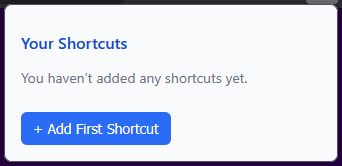








Om denne utvidinga
Semi: is a Firefox extension that lets you create your own short links:
Custom shortcuts you type in the address bar to open any site instantly.
Instead of typing long URLs or searching bookmarks, just set a shortcut like this:
; (semicolon) → (space) → s (your shortcut) → Enter
Example: define
That’s it.
Five quick keys for our example.
You can also group shortcuts by *category. Use:
to keep things organized without folders or menus.
*Note: Grouping shortcuts by category needs to be enabled in the extension's options page first.
Built for people who jump between tools dozens of times a day:
- Power users,
- Developers,
- Writers
And anyone who’s tired of typing the same links over and over.
Privacy-first: all your shortcuts are stored locally in your browser. Nothing leaves your device.
Not for casual users who only visit a few websites and don’t mind using bookmarks.
Use it to shorten URLs, manage your custom shortcuts, and access your most-used pages fast right from the address bar.
This extension stays free thanks to people like you.
If it saved you time or made browsing easier, help keep it fast, private, and free.
Support on Ko-fi today
Custom shortcuts you type in the address bar to open any site instantly.
Instead of typing long URLs or searching bookmarks, just set a shortcut like this:
; (semicolon) → (space) → s (your shortcut) → Enter
Example: define
gh for https://github.com, then type ; gh and press Enter to go there.That’s it.
Five quick keys for our example.
You can also group shortcuts by *category. Use:
; dev:gh; work:docs; personal:docsto keep things organized without folders or menus.
*Note: Grouping shortcuts by category needs to be enabled in the extension's options page first.
Built for people who jump between tools dozens of times a day:
- Power users,
- Developers,
- Writers
And anyone who’s tired of typing the same links over and over.
Privacy-first: all your shortcuts are stored locally in your browser. Nothing leaves your device.
Not for casual users who only visit a few websites and don’t mind using bookmarks.
Use it to shorten URLs, manage your custom shortcuts, and access your most-used pages fast right from the address bar.
This extension stays free thanks to people like you.
If it saved you time or made browsing easier, help keep it fast, private, and free.
Support on Ko-fi today
Vurdert 0 av 0 meldarar
Løyve og data
Meir informasjon
- Versjon
- 0.2.0
- Storleik
- 23,57 KB
- Sist oppdatert
- 6 månader sidan (3. aug. 2025)
- Liknande kategoriar
- Lisens
- MIT-lisens
- Versjonshistorikk
- Etikettar
- Legg til i samling
Utviklaren av denne utvidinga spør om du kan hjelpe til med å støtte den vidare utviklinga med eit lite pengebidrag.