Download All Images From Url av SimpleTools.nl
A Quick & Simple Image Downloader is a streamlined tool that lets you effortlessly download all images from any webpage. Just enter the URL, and with a click, the tool does the bulk downloading for you.
182 brukarar182 brukarar
Metadata for utvidingar
Skjermbilde
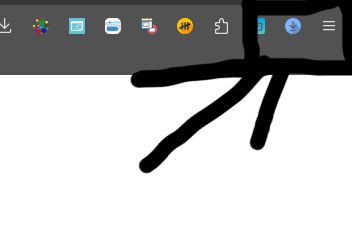


Om denne utvidinga
Download All Images: Effortless Bulk Downloading in Firefox
Looking for a quick and easy way to download all images from a web page in Firefox? Look no further than the "Download All Images" extension!
Here's what it offers:
* Seamless integration: The extension adds a convenient button to your Firefox toolbar.
* One-click download: Simply visit the webpage with the desired images and click the button.
* Effortless management: Preview images before downloading and choose a specific images to save them in.
Download All Images is a user-friendly and efficient solution for bulk image downloading within Firefox.
Remember: Always be mindful of copyright laws and only download images you have permission to use.
Install the "Download All Images" extension from the Firefox Add-ons store and simplify your image download process today!
How to Download All Images From Web Page
1) Enter the webpage URL.
2) Hit 'Download'
Limitation
This extension can download images from public web sites. For example, it can not download images from your email because it requires login
Looking for a quick and easy way to download all images from a web page in Firefox? Look no further than the "Download All Images" extension!
Here's what it offers:
* Seamless integration: The extension adds a convenient button to your Firefox toolbar.
* One-click download: Simply visit the webpage with the desired images and click the button.
* Effortless management: Preview images before downloading and choose a specific images to save them in.
Download All Images is a user-friendly and efficient solution for bulk image downloading within Firefox.
Remember: Always be mindful of copyright laws and only download images you have permission to use.
Install the "Download All Images" extension from the Firefox Add-ons store and simplify your image download process today!
How to Download All Images From Web Page
1) Enter the webpage URL.
2) Hit 'Download'
Limitation
This extension can download images from public web sites. For example, it can not download images from your email because it requires login
Vurdert 1 av 1 meldar
Meir informasjon
- Lenker for tillegg
- Versjon
- 1.0.0
- Storleik
- 1,52 MB
- Sist oppdatert
- 2 år sidan (1. mars 2024)
- Liknande kategoriar
- Versjonshistorikk
- Legg til i samling