Volume Booster for Twitch™ av Joe Ertaba
Boost the Twitch™ player volume up to 4×, similar to VLC player.
166 brukarar166 brukarar
Metadata for utvidingar
Skjermbilde

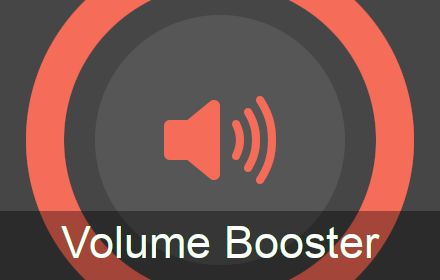
Om denne utvidinga
The Volume Booster extension is a tool to enhance the audio output of Twitch's media player. Whether you're watching streams or listening to music, this extension aims to elevate your audio experience by boosting the volume level beyond the standard limitations with greater clarity and impact, up to 4x.
The extension installs a "2x" button by default next to the settings button of the Twitch player. It is disabled by default. If the user clicks the button once, the audio gain node is installed on the source node, causing the audio volume to increase up to four times (200%; similar to VLC player). You can click the button again to deactivate the boosting.
Note:
1. The compatibility of this extension with your audio equalizer extension may vary. Its compatibility depends on the method used by the equalizer to perform audio filtering, whether it is applied directly to the player (not compatible) or to the page itself (compatible).
2. This extension can boost from 1x to 4x. Use Shift + Click on the button or visit the options page to configure the boosting level.
3. This extension supports volume boosting with keyboard shortcuts. Read the FAQs page for more info.
The extension installs a "2x" button by default next to the settings button of the Twitch player. It is disabled by default. If the user clicks the button once, the audio gain node is installed on the source node, causing the audio volume to increase up to four times (200%; similar to VLC player). You can click the button again to deactivate the boosting.
Note:
1. The compatibility of this extension with your audio equalizer extension may vary. Its compatibility depends on the method used by the equalizer to perform audio filtering, whether it is applied directly to the player (not compatible) or to the page itself (compatible).
2. This extension can boost from 1x to 4x. Use Shift + Click on the button or visit the options page to configure the boosting level.
3. This extension supports volume boosting with keyboard shortcuts. Read the FAQs page for more info.
Vurdert 5 av 1 meldar
Løyve og data
Påkravde løyve:
- Tilgang til dataa dine for www.twitch.tv
Valfrie løyve:
- Tilgang til dataa dine for www.twitch.tv
Meir informasjon
- Lenker for tillegg
- Versjon
- 0.1.0
- Storleik
- 95,34 KB
- Sist oppdatert
- 5 månader sidan (28. sep. 2025)
- Liknande kategoriar
- Versjonshistorikk
- Legg til i samling
Utviklaren av denne utvidinga spør om du kan hjelpe til med å støtte den vidare utviklinga med eit lite pengebidrag.