Website History Delete av TheWebDev
Allows the user to delete history of a particular website.
6 brukarar6 brukarar
Metadata for utvidingar
Skjermbilde
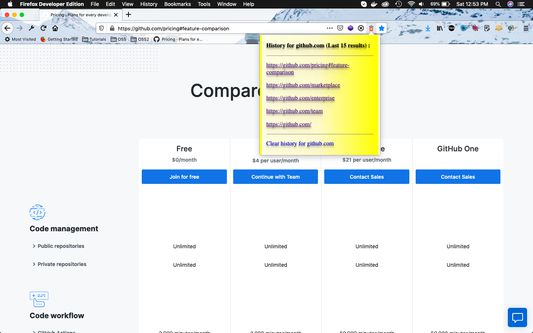
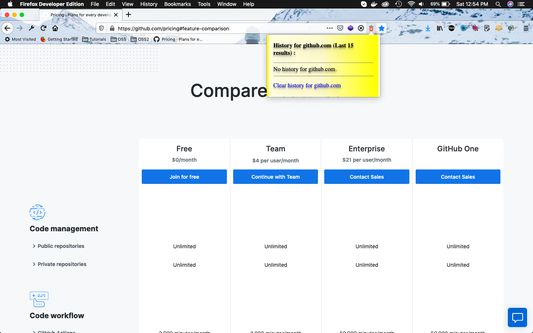
Om denne utvidinga
Sometimes you want to delete all the history related to a website you visited. Say you visited many links in github.com and don't want anyone to find it.
Then from any gitbub.com tab ,click on the "red trash" icon inside the browser's URL bar.
It gives a popup of the last 15 github.com links you visited . Click on "Clear history for github.com" to clear all history.
Then from any gitbub.com tab ,click on the "red trash" icon inside the browser's URL bar.
It gives a popup of the last 15 github.com links you visited . Click on "Clear history for github.com" to clear all history.
Vurdert 2 av 4 meldarar
Løyve og data
Meir informasjon
- Lenker for tillegg
- Versjon
- 1.0
- Storleik
- 15,42 KB
- Sist oppdatert
- 6 år sidan (25. apr. 2020)
- Liknande kategoriar
- Versjonshistorikk
- Legg til i samling