Youtube Custom Speed av nizioleque
Change the speed of Youtube videos to whatever you like, with customizable presets and keyboard shortcuts!
2 559 brukarar2 559 brukarar
Metadata for utvidingar
Skjermbilde


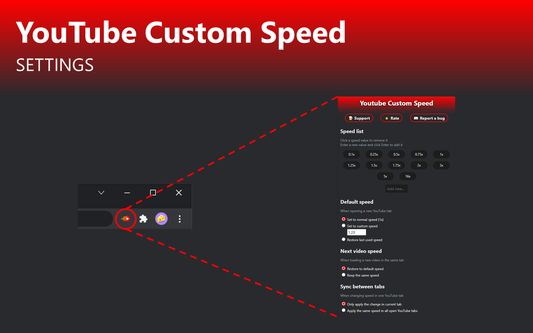
Om denne utvidinga
Youtube Custom Speed lets you play any Youtube video at any speed you like, from 0.0125x to 16x!
Use the options menu to set your preferred playback rate values. Then, change the speed using buttons at the bottom of the video. It also cooperates with the default Youtube keyboard shortcuts - Shift + , and Shift + .
If you experience any issues, please feel free to email me with a bug report.
Use the options menu to set your preferred playback rate values. Then, change the speed using buttons at the bottom of the video. It also cooperates with the default Youtube keyboard shortcuts - Shift + , and Shift + .
If you experience any issues, please feel free to email me with a bug report.
Vurdert 4,6 av 30 meldarar
Løyve og data
Meir informasjon
- Lenker for tillegg
- Versjon
- 1.10
- Storleik
- 33,85 KB
- Sist oppdatert
- 3 månader sidan (23. okt. 2025)
- Liknande kategoriar
- Versjonshistorikk
- Legg til i samling
Utviklaren av denne utvidinga spør om du kan hjelpe til med å støtte den vidare utviklinga med eit lite pengebidrag.