Export Memrise Progress ਵਲੋਂ neoncube
Export your Memrise community course's progress.
ਇਸ ਇਕਸਟੈਨਸ਼ਨ ਨੂੰ ਵਰਤਣ ਲਈ ਤੁਹਾਨੂੰ Firefox ਦੀ ਲੋੜ ਹੈ
ਇਕਸਟੈਨਸ਼ਨ ਮੈਟਾਡੇਟਾ
ਸਕਰੀਨਸ਼ਾਟ
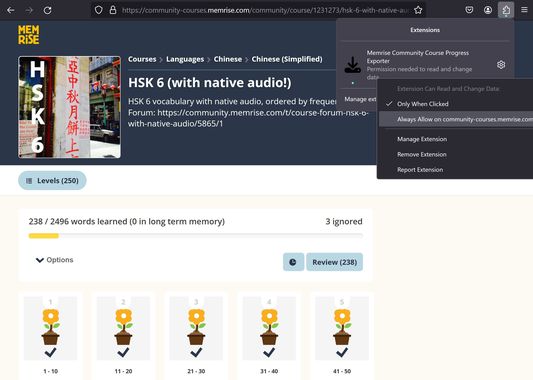
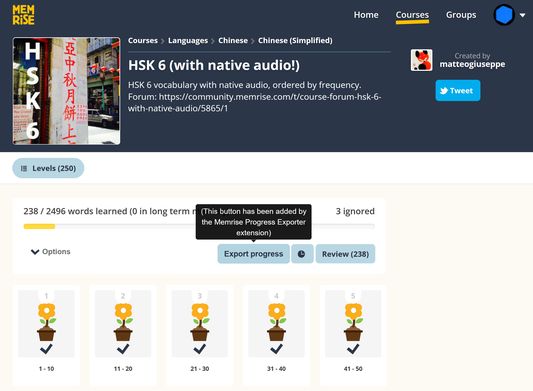
ਇਸ ਇਕਸਟੈਨਸ਼ਨ ਬਾਰੇ
This extension lets you save your Memrise community course's progress, so that you can import it into another site, such as mylittlewordland.com or deckademy.com
To download your progress:
1. Go to https://community-courses.memrise.com
2. Open a course. You should now be on the course's overview page.
3. Click the Firefox extensions icon, right click the Memrise Community Course Progress Exporter extension, and select "Always Allow on community-courses.memrise.com" (See screenshot).
4. Click the blue "Export progress" button.
To download your progress:
1. Go to https://community-courses.memrise.com
2. Open a course. You should now be on the course's overview page.
3. Click the Firefox extensions icon, right click the Memrise Community Course Progress Exporter extension, and select "Always Allow on community-courses.memrise.com" (See screenshot).
4. Click the blue "Export progress" button.
ਆਪਣੇ ਅਨੁਭਵ ਨੂੰ ਦਰਜਾ ਦਿਓ
ਇਜਾਜ਼ਤਾਂਹੋਰ ਜਾਣੋ
ਇਹ ਐਡ-ਆਨ ਕਰ ਸਕਦੀ ਹੈ:
- community-courses.memrise.com ਲਈ ਆਪਣਾ ਡੇਟਾ ਐਕਸੈਸ ਕਰੋ
- app.memrise.com ਲਈ ਆਪਣਾ ਡੇਟਾ ਐਕਸੈਸ ਕਰੋ
ਇਹ ਐਡ-ਆਨ ਇਸ ਦੀ ਮੰਗ ਵੀ ਕਰ ਸਕਦੀ ਹੈ:
- community-courses.memrise.com ਲਈ ਆਪਣਾ ਡੇਟਾ ਐਕਸੈਸ ਕਰੋ
- app.memrise.com ਲਈ ਆਪਣਾ ਡੇਟਾ ਐਕਸੈਸ ਕਰੋ
ਹੋਰ ਜਾਣਕਾਰੀ
- ਵਰਜ਼ਨ
- 1.11
- ਸਾਈਜ਼
- 23.97 KB
- ਆਖਰੀ ਅੱਪਡੇਟ
- ਇੱਕ ਸਾਲ ਪਿਛਲੇ (੩੦ ਅਪ੍ਰੈਲ ੨੦੨੪)
- ਸੰਬੰਧਤ ਵਰਗ
- ਲਸੰਸ
- ਸੱਭ ਹੱਕ ਰਾਖਵੇਂ ਹਨ
- ਵਰਜਨ ਅਤੀਤ
ਸੰਗ੍ਰਹਿ ਵਿੱਚ ਜੋੜੋ
1.11 ਲਈ ਰੀਲਿਜ਼ ਨੋਟਿਸ
Fixed the extension in Chrome. Also releasing a new version in Firefox, for consistency.
neoncube ਦੁਆਰਾ ਹੋਰ ਇਕਸਟੈਨਸ਼ਨਾਂ
- ਹਾਲੇ ਤੱਕ ਕੋਈ ਰੇਟਿੰਗ ਨਹੀਂ ਹਨ
- ਹਾਲੇ ਤੱਕ ਕੋਈ ਰੇਟਿੰਗ ਨਹੀਂ ਹਨ
- ਹਾਲੇ ਤੱਕ ਕੋਈ ਰੇਟਿੰਗ ਨਹੀਂ ਹਨ
- ਹਾਲੇ ਤੱਕ ਕੋਈ ਰੇਟਿੰਗ ਨਹੀਂ ਹਨ
- ਹਾਲੇ ਤੱਕ ਕੋਈ ਰੇਟਿੰਗ ਨਹੀਂ ਹਨ
- ਹਾਲੇ ਤੱਕ ਕੋਈ ਰੇਟਿੰਗ ਨਹੀਂ ਹਨ