Get Archive ਵਲੋਂ Geoffrey De Belie
Gets a previous version from a webpage using archive.org, archive.is or webcitation.org.
ਇਸ ਇਕਸਟੈਨਸ਼ਨ ਨੂੰ ਵਰਤਣ ਲਈ ਤੁਹਾਨੂੰ Firefox ਦੀ ਲੋੜ ਹੈ
ਇਕਸਟੈਨਸ਼ਨ ਮੈਟਾਡੇਟਾ
ਸਕਰੀਨਸ਼ਾਟ

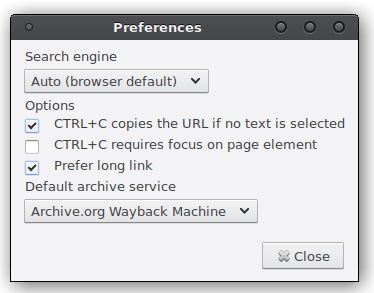
ਇਸ ਇਕਸਟੈਨਸ਼ਨ ਬਾਰੇ
Retrieve a dead link from an archive service with these shortcuts:
* CTRL+3: get an archive.org link (Wayback Machine) and copy the archive link to the clipboard
* CTRL+4: get an archive.is link and copy the archive link to the clipboard
* CTRL+5: get an webcitation.org link and copy the archive link to the clipboard
* CTRL+6: retrieve the current page from Google Cache
If you want to get an archive link for a page that no longer exists, either:
* right click the dead link and select the appropriate option
* press CTRL+3, CTRL+4, CTRL+5 and CTRL+6 on the talk page with only one link (works on wiki talk pages only that use MediaWiki)
* right click on the page you want to restore and select the option you wish
* Customize the toolbar and add the toolbar icon. Now you can use the toolbar icon too :)
Included alternative shortcuts:
* archive.org: µ, 3 (numpad/qwerty), 3 (azerty)
* archive.is: 4 (numpad/qwerty), 4 (azerty)
* webcitation.org: 5 (numpad/qwerty), 5 (azerty)
* Google Cache: 6 (numpad/qwerty), 6 (azerty)
Features:
* Get an archived version of a page (numerous ways, see above)
* Go to search engine (shortcut g). This feature can be configured in the preferences. If your favorite search engine is not available in the Get Archive preferences, please file a bug report.
* Paste clipboard text with the keyboard key INSERT
* Paste clipboard text with the keyboard key PAUSE/BREAK. This has a special function on nl.wikipedia.org: it will insert < !-- Archieflink: http://url-from.clipboard -->
* Pressing CTRL+C having no selection copies the URL of the current page
* Support for copying URLs of PDFs rendered with PDF.js
* Toolbar icon
* CTRL+3: get an archive.org link (Wayback Machine) and copy the archive link to the clipboard
* CTRL+4: get an archive.is link and copy the archive link to the clipboard
* CTRL+5: get an webcitation.org link and copy the archive link to the clipboard
* CTRL+6: retrieve the current page from Google Cache
If you want to get an archive link for a page that no longer exists, either:
* right click the dead link and select the appropriate option
* press CTRL+3, CTRL+4, CTRL+5 and CTRL+6 on the talk page with only one link (works on wiki talk pages only that use MediaWiki)
* right click on the page you want to restore and select the option you wish
* Customize the toolbar and add the toolbar icon. Now you can use the toolbar icon too :)
Included alternative shortcuts:
* archive.org: µ, 3 (numpad/qwerty), 3 (azerty)
* archive.is: 4 (numpad/qwerty), 4 (azerty)
* webcitation.org: 5 (numpad/qwerty), 5 (azerty)
* Google Cache: 6 (numpad/qwerty), 6 (azerty)
Features:
* Get an archived version of a page (numerous ways, see above)
* Go to search engine (shortcut g). This feature can be configured in the preferences. If your favorite search engine is not available in the Get Archive preferences, please file a bug report.
* Paste clipboard text with the keyboard key INSERT
* Paste clipboard text with the keyboard key PAUSE/BREAK. This has a special function on nl.wikipedia.org: it will insert < !-- Archieflink: http://url-from.clipboard -->
* Pressing CTRL+C having no selection copies the URL of the current page
* Support for copying URLs of PDFs rendered with PDF.js
* Toolbar icon
ਆਪਣੇ ਅਨੁਭਵ ਨੂੰ ਦਰਜਾ ਦਿਓ
ਇਸ ਡਿਵੈਲਪਰ ਨੂੰ ਸਮਰਥਨ ਦਿਉ
ਇਸ ਇਕਸਟੈਨਸ਼ਨ ਦੇ ਡਿਵੈਲਪਰ ਨੇ ਕਿਹਾ ਹੈ ਕਿ ਤੁਸੀਂ ਇੱਕ ਛੋਟਾ ਯੋਗਦਾਨ ਕਰਕੇ ਆਪਣਾ ਨਿਰੰਤਰ ਵਿਕਾਸ ਵਿੱਚ ਸਹਾਇਤਾ ਕਰਦੇ ਹੋ।
ਇਜਾਜ਼ਤਾਂਹੋਰ ਜਾਣੋ
ਇਹ ਐਡ-ਆਨ ਕਰ ਸਕਦੀ ਹੈ:
- ਕਲਿਪਬੋਰਡ ਤੋਂ ਡੇਟਾ ਪ੍ਰਾਪਤ ਕਰੋ
- ਕਲਿੱਪਬੋਰਡ 'ਚ ਡਾਟਾ ਇਨਪੁੱਟ ਕਰਨ
- ਬਰਾਊਜ਼ਰ ਅਤੀਤ ਲਈ ਪਹੁੰਚ
- ਤੁਹਾਨੂੰ ਸੂਚਨਾਵਾਂ ਦਿਖਾਉਣ
- ਬਰਾਊਜ਼ਰ ਟੈਬਾਂ ਲਈ ਪਹੁੰਚ
- ਸਾਰੀਆਂ ਵੈੱਬਸਾਈਟਾਂ ਲਈ ਤੁਹਾਡੇ ਡਾਟੇ ਵਾਸਤੇ ਪਹੁੰਚ
ਹੋਰ ਜਾਣਕਾਰੀ
- ਐਡ-ਆਨ ਲਿੰਕ
- ਵਰਜ਼ਨ
- 4.0.1resigned1
- ਸਾਈਜ਼
- 58.47 KB
- ਆਖਰੀ ਅੱਪਡੇਟ
- ਇੱਕ ਸਾਲ ਪਿਛਲੇ (੨੫ ਅਪ੍ਰੈਲ ੨੦੨੪)
- ਸੰਬੰਧਤ ਵਰਗ
- ਲਸੰਸ
- GNU General Public License v3.0 only
- ਵਰਜਨ ਅਤੀਤ
ਸੰਗ੍ਰਹਿ ਵਿੱਚ ਜੋੜੋ
Geoffrey De Belie ਦੁਆਰਾ ਹੋਰ ਇਕਸਟੈਨਸ਼ਨਾਂ
- ਹਾਲੇ ਤੱਕ ਕੋਈ ਰੇਟਿੰਗ ਨਹੀਂ ਹਨ
- ਹਾਲੇ ਤੱਕ ਕੋਈ ਰੇਟਿੰਗ ਨਹੀਂ ਹਨ
- ਹਾਲੇ ਤੱਕ ਕੋਈ ਰੇਟਿੰਗ ਨਹੀਂ ਹਨ
- ਹਾਲੇ ਤੱਕ ਕੋਈ ਰੇਟਿੰਗ ਨਹੀਂ ਹਨ
- ਹਾਲੇ ਤੱਕ ਕੋਈ ਰੇਟਿੰਗ ਨਹੀਂ ਹਨ
- ਹਾਲੇ ਤੱਕ ਕੋਈ ਰੇਟਿੰਗ ਨਹੀਂ ਹਨ