Lyncis Resizer ਵਲੋਂ hidetoya
It resizes the browser window to the specified position and size, or open it to the specified position and size.
ਇਸ ਇਕਸਟੈਨਸ਼ਨ ਨੂੰ ਵਰਤਣ ਲਈ ਤੁਹਾਨੂੰ Firefox ਦੀ ਲੋੜ ਹੈ
ਇਕਸਟੈਨਸ਼ਨ ਮੈਟਾਡੇਟਾ
ਸਕਰੀਨਸ਼ਾਟ
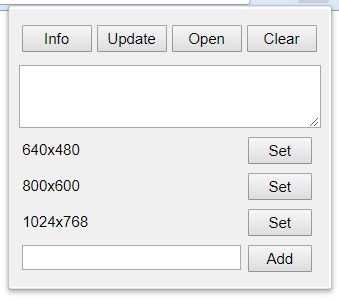
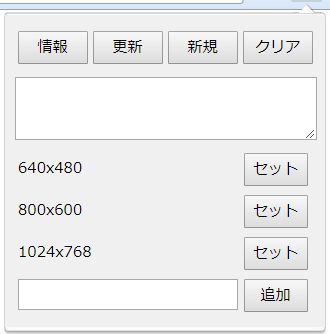
ਇਸ ਇਕਸਟੈਨਸ਼ਨ ਬਾਰੇ
[Info]: Get the position and size in the current window, and put it into the text area.
[Update]: Apply to this window the position and size in the text area.
[Open]: Open new window in the position and size in the text area.
[Clear]: Clear the text area.
[Set]: Set the registered position and size in the text area.
[Add]: Add the position and size in the text area as the named presets. If you click with pressing the ALT key, you can remove the presets.
[Update]: Apply to this window the position and size in the text area.
[Open]: Open new window in the position and size in the text area.
[Clear]: Clear the text area.
[Set]: Set the registered position and size in the text area.
[Add]: Add the position and size in the text area as the named presets. If you click with pressing the ALT key, you can remove the presets.
ਆਪਣੇ ਅਨੁਭਵ ਨੂੰ ਦਰਜਾ ਦਿਓ
ਹੋਰ ਜਾਣਕਾਰੀ
- ਐਡ-ਆਨ ਲਿੰਕ
- ਵਰਜ਼ਨ
- 2.2.1resigned1
- ਸਾਈਜ਼
- 23.15 KB
- ਆਖਰੀ ਅੱਪਡੇਟ
- ਇੱਕ ਸਾਲ ਪਿਛਲੇ (੨੫ ਅਪ੍ਰੈਲ ੨੦੨੪)
- ਸੰਬੰਧਤ ਵਰਗ
- ਲਸੰਸ
- MIT License
- ਵਰਜਨ ਅਤੀਤ
ਸੰਗ੍ਰਹਿ ਵਿੱਚ ਜੋੜੋ
hidetoya ਦੁਆਰਾ ਹੋਰ ਇਕਸਟੈਨਸ਼ਨਾਂ
- ਹਾਲੇ ਤੱਕ ਕੋਈ ਰੇਟਿੰਗ ਨਹੀਂ ਹਨ
- ਹਾਲੇ ਤੱਕ ਕੋਈ ਰੇਟਿੰਗ ਨਹੀਂ ਹਨ
- ਹਾਲੇ ਤੱਕ ਕੋਈ ਰੇਟਿੰਗ ਨਹੀਂ ਹਨ
- ਹਾਲੇ ਤੱਕ ਕੋਈ ਰੇਟਿੰਗ ਨਹੀਂ ਹਨ
- ਹਾਲੇ ਤੱਕ ਕੋਈ ਰੇਟਿੰਗ ਨਹੀਂ ਹਨ
- ਹਾਲੇ ਤੱਕ ਕੋਈ ਰੇਟਿੰਗ ਨਹੀਂ ਹਨ