Omnibookmarks ਵਲੋਂ binarynate
Omnibookmarks is the fastest way to save and open bookmarks. Just type a keyword into the address bar to quickly open or add a bookmark.
ਇਸ ਇਕਸਟੈਨਸ਼ਨ ਨੂੰ ਵਰਤਣ ਲਈ ਤੁਹਾਨੂੰ Firefox ਦੀ ਲੋੜ ਹੈ
ਇਕਸਟੈਨਸ਼ਨ ਮੈਟਾਡੇਟਾ
ਸਕਰੀਨਸ਼ਾਟ
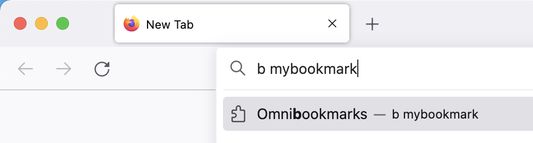
ਇਸ ਇਕਸਟੈਨਸ਼ਨ ਬਾਰੇ
Omnibookmarks is the fastest way to save and open bookmarks. Just type a keyword into the address bar to quickly open or add a bookmark.
Benefits:
⚡️ Lightning fast
📖 Saves to the browser's built-in bookmarks folder
🔐 Open source, with simple source code that is easy to audit and trust
Usage:
• First, activate Omnibookmarks by typing the letter "b" into the address bar, followed by a space.
• Next, you can add, open, or remove a bookmark by typing a keyword into the address bar. To add a bookmark for the current page, type "+" followed by the keyword you want to assign it, and press Enter.
• To open a bookmark you previously added, type its keyword and press Enter.
• To remove a bookmark you previously added, type "-" followed by its keyword, and press Enter:
• Omnibookmarks saves pages to a bookmarks folder named "Omnibookmarks". This folder is placed in "Other Bookmarks" by default, but you can move it to a different location if you want.
Benefits:
⚡️ Lightning fast
📖 Saves to the browser's built-in bookmarks folder
🔐 Open source, with simple source code that is easy to audit and trust
Usage:
• First, activate Omnibookmarks by typing the letter "b" into the address bar, followed by a space.
• Next, you can add, open, or remove a bookmark by typing a keyword into the address bar. To add a bookmark for the current page, type "+" followed by the keyword you want to assign it, and press Enter.
• To open a bookmark you previously added, type its keyword and press Enter.
• To remove a bookmark you previously added, type "-" followed by its keyword, and press Enter:
• Omnibookmarks saves pages to a bookmarks folder named "Omnibookmarks". This folder is placed in "Other Bookmarks" by default, but you can move it to a different location if you want.
ਆਪਣੇ ਅਨੁਭਵ ਨੂੰ ਦਰਜਾ ਦਿਓ
ਇਜਾਜ਼ਤਾਂਹੋਰ ਜਾਣੋ
ਇਹ ਐਡ-ਆਨ ਕਰ ਸਕਦੀ ਹੈ:
- ਬੁੱਕਮਾਰਕ ਪੜ੍ਹੋ ਅਤੇ ਸੋਧੋ
- ਤੁਹਾਨੂੰ ਸੂਚਨਾਵਾਂ ਦਿਖਾਉਣ
- ਬਰਾਊਜ਼ਰ ਟੈਬਾਂ ਲਈ ਪਹੁੰਚ
ਹੋਰ ਜਾਣਕਾਰੀ
- ਐਡ-ਆਨ ਲਿੰਕ
- ਵਰਜ਼ਨ
- 1.0
- ਸਾਈਜ਼
- 25.34 KB
- ਆਖਰੀ ਅੱਪਡੇਟ
- ੩ ਸਾਲ ਪਿਛਲੇ (੭ ਮਾਰਚ ੨੦੨੨)
- ਸੰਬੰਧਤ ਵਰਗ
- ਲਸੰਸ
- MIT License
- ਵਰਜਨ ਅਤੀਤ
ਸੰਗ੍ਰਹਿ ਵਿੱਚ ਜੋੜੋ
binarynate ਦੁਆਰਾ ਹੋਰ ਇਕਸਟੈਨਸ਼ਨਾਂ
- ਹਾਲੇ ਤੱਕ ਕੋਈ ਰੇਟਿੰਗ ਨਹੀਂ ਹਨ
- ਹਾਲੇ ਤੱਕ ਕੋਈ ਰੇਟਿੰਗ ਨਹੀਂ ਹਨ
- ਹਾਲੇ ਤੱਕ ਕੋਈ ਰੇਟਿੰਗ ਨਹੀਂ ਹਨ
- ਹਾਲੇ ਤੱਕ ਕੋਈ ਰੇਟਿੰਗ ਨਹੀਂ ਹਨ
- ਹਾਲੇ ਤੱਕ ਕੋਈ ਰੇਟਿੰਗ ਨਹੀਂ ਹਨ
- ਹਾਲੇ ਤੱਕ ਕੋਈ ਰੇਟਿੰਗ ਨਹੀਂ ਹਨ