Who Wrote That? ਵਲੋਂ Wikimedia Foundation, Community Tech Team
Explore authorship and revision information visually and directly in Wikipedia articles. Powered by WikiWho.
ਇਸ ਇਕਸਟੈਨਸ਼ਨ ਨੂੰ ਵਰਤਣ ਲਈ ਤੁਹਾਨੂੰ Firefox ਦੀ ਲੋੜ ਹੈ
ਇਕਸਟੈਨਸ਼ਨ ਮੈਟਾਡੇਟਾ
ਸਕਰੀਨਸ਼ਾਟ


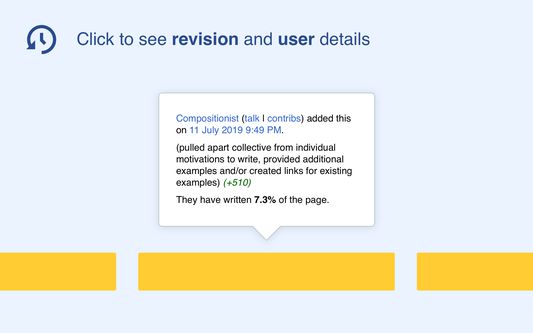

ਇਸ ਇਕਸਟੈਨਸ਼ਨ ਬਾਰੇ
Who Wrote That? (WWT) is a browser extension, which displays authorship information directly on Wikipedia articles. When you hover over content, the tool highlights all content by the same author. When you click on content, the tool identifies the author of the revision, along with revision details. Overall, WWT allows users to discover the source and background of an edit, without digging through revision history.
ਵਿਕਾਸਕਾਰ ਟਿੱਪਣੀਆਂ
ਆਪਣੇ ਅਨੁਭਵ ਨੂੰ ਦਰਜਾ ਦਿਓ
ਇਜਾਜ਼ਤਾਂਹੋਰ ਜਾਣੋ
ਇਹ ਐਡ-ਆਨ ਕਰ ਸਕਦੀ ਹੈ:
- ar.wikipedia.org ਲਈ ਆਪਣਾ ਡੇਟਾ ਐਕਸੈਸ ਕਰੋ
- de.wikipedia.org ਲਈ ਆਪਣਾ ਡੇਟਾ ਐਕਸੈਸ ਕਰੋ
- en.wikipedia.org ਲਈ ਆਪਣਾ ਡੇਟਾ ਐਕਸੈਸ ਕਰੋ
- es.wikipedia.org ਲਈ ਆਪਣਾ ਡੇਟਾ ਐਕਸੈਸ ਕਰੋ
- eu.wikipedia.org ਲਈ ਆਪਣਾ ਡੇਟਾ ਐਕਸੈਸ ਕਰੋ
- fr.wikipedia.org ਲਈ ਆਪਣਾ ਡੇਟਾ ਐਕਸੈਸ ਕਰੋ
- hu.wikipedia.org ਲਈ ਆਪਣਾ ਡੇਟਾ ਐਕਸੈਸ ਕਰੋ
- id.wikipedia.org ਲਈ ਆਪਣਾ ਡੇਟਾ ਐਕਸੈਸ ਕਰੋ
- it.wikipedia.org ਲਈ ਆਪਣਾ ਡੇਟਾ ਐਕਸੈਸ ਕਰੋ
- ja.wikipedia.org ਲਈ ਆਪਣਾ ਡੇਟਾ ਐਕਸੈਸ ਕਰੋ
- nl.wikipedia.org ਲਈ ਆਪਣਾ ਡੇਟਾ ਐਕਸੈਸ ਕਰੋ
- pl.wikipedia.org ਲਈ ਆਪਣਾ ਡੇਟਾ ਐਕਸੈਸ ਕਰੋ
- pt.wikipedia.org ਲਈ ਆਪਣਾ ਡੇਟਾ ਐਕਸੈਸ ਕਰੋ
- tr.wikipedia.org ਲਈ ਆਪਣਾ ਡੇਟਾ ਐਕਸੈਸ ਕਰੋ
ਹੋਰ ਜਾਣਕਾਰੀ
- ਐਡ-ਆਨ ਲਿੰਕ
- ਵਰਜ਼ਨ
- 0.22.2.0
- ਸਾਈਜ਼
- 145.67 KB
- ਆਖਰੀ ਅੱਪਡੇਟ
- ੯ ਮਹੀਨੇ ਪਿਛਲੇ (੭ ਅਗਸਤ ੨੦੨੪)
- ਸੰਬੰਧਤ ਵਰਗ
- ਲਸੰਸ
- MIT License
- ਵਰਜਨ ਅਤੀਤ
ਸੰਗ੍ਰਹਿ ਵਿੱਚ ਜੋੜੋ
0.22.2.0 ਲਈ ਰੀਲਿਜ਼ ਨੋਟਿਸ
### Changed
- Upgraded to manifest version 3.
- Translation updates.
- Upgraded to manifest version 3.
- Translation updates.
Wikimedia Foundation, Community Tech Team ਦੁਆਰਾ ਹੋਰ ਇਕਸਟੈਨਸ਼ਨਾਂ
- ਹਾਲੇ ਤੱਕ ਕੋਈ ਰੇਟਿੰਗ ਨਹੀਂ ਹਨ
- ਹਾਲੇ ਤੱਕ ਕੋਈ ਰੇਟਿੰਗ ਨਹੀਂ ਹਨ
- ਹਾਲੇ ਤੱਕ ਕੋਈ ਰੇਟਿੰਗ ਨਹੀਂ ਹਨ
- ਹਾਲੇ ਤੱਕ ਕੋਈ ਰੇਟਿੰਗ ਨਹੀਂ ਹਨ
- ਹਾਲੇ ਤੱਕ ਕੋਈ ਰੇਟਿੰਗ ਨਹੀਂ ਹਨ
- ਹਾਲੇ ਤੱਕ ਕੋਈ ਰੇਟਿੰਗ ਨਹੀਂ ਹਨ
To generate the XPI, run `./node_modules/.bin/grunt run`. Afterwards the ZIP files should be in ./dist/extension_firefox. This also opens up a Firefox window for testing, but you can simply close it.