Argus - Screen Time Tracker Autor: nick
Monitor and visualize the time you spend on different websites
Metadane rozszerzenia
Zrzuty ekranu
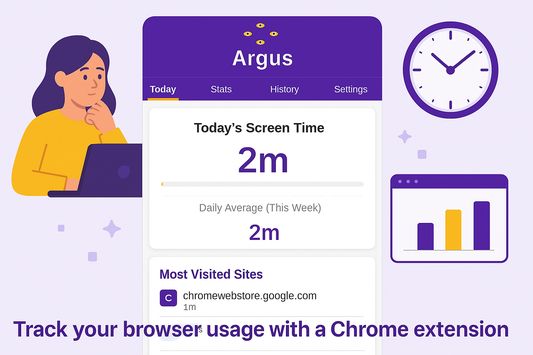
O tym rozszerzeniu
Unlock the full picture of your browsing behavior with Argus, the all-seeing Chrome extension inspired by the mythological guardian of a hundred eyes.
Argus tracks and visualizes your journey across the web with clarity and precision—providing powerful, privacy-conscious analytics about your browser usage. Whether you're optimizing productivity, building better habits, or simply curious about your digital footprint, Argus offers the insight you need.
🔍 Key Features:
Inspired by the vigilant gaze of Argus Panoptes, this extension brings visibility to your digital life—empowering you to browse with awareness and intention.
Take control. Stay aware. Let Argus watch for you.
Argus tracks and visualizes your journey across the web with clarity and precision—providing powerful, privacy-conscious analytics about your browser usage. Whether you're optimizing productivity, building better habits, or simply curious about your digital footprint, Argus offers the insight you need.
🔍 Key Features:
Real-Time Tracking of active tabs, session duration, and browsing patterns
Intuitive Dashboards showing time spent per site, category, or session
Custom Alerts & Trends to identify distractions or frequent context-switching
Minimal Footprint, beautiful interface with mythological flair
Privacy-First: All data is stored locally by default (no cloud sync unless enabled)
Inspired by the vigilant gaze of Argus Panoptes, this extension brings visibility to your digital life—empowering you to browse with awareness and intention.
Take control. Stay aware. Let Argus watch for you.
Ocenione na 0 przez 0 recenzentów
Uprawnienia i dane
Wymagane uprawnienia:
- Mieć dostęp do kart przeglądarki
- Mieć dostęp do aktywności przeglądarki podczas nawigacji
- Mieć dostęp do danych użytkownika na stronie „argusextension.com”
- Mieć dostęp do danych użytkownika na stronie „localhost:3000”
Więcej informacji
- Strony dodatku
- Wersja
- 1.0.5
- Rozmiar
- 1,23 MB
- Ostatnia aktualizacja
- 6 miesięcy temu (27 lip 2025)
- Licencja
- Licencja MIT
- Historia wersji
- Dodaj do kolekcji