Download table as CSV Autor: arktiv
Download HTML tables in MS Excel style CSV format Known issues with tables contained within iframes
Metadane rozszerzenia
Zrzuty ekranu
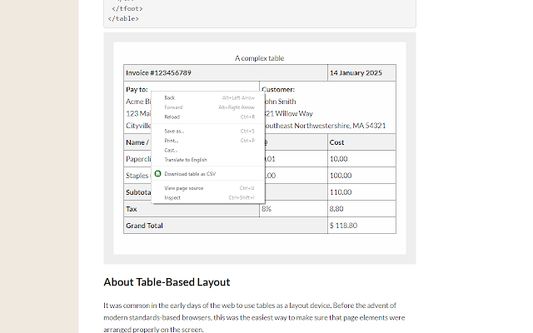
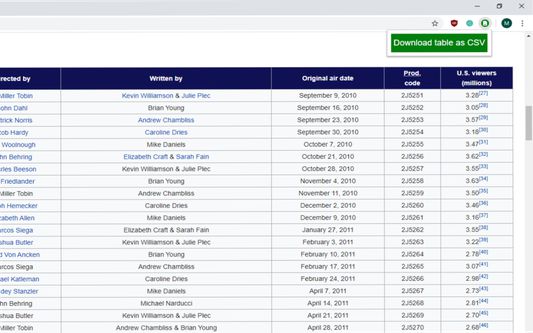
O tym rozszerzeniu
Download HTML tables in MS Excel style CSV format.
Simple to use!
Right click on the table, then select 'Download table as CSV' from the context menu.
Alternatively you can click the icon and then click on the table to download
The extension downloads the HTML tables in MS Excel style CSV format.
Images will be show in the CSV file as the source URL.
Inputs and text-areas will be indicated in the CSV file with a '(i)'
Note: Sometimes special characters, symbols will not look as you might expect, this is not a bug, rather a limitation of the format.
Attempts to follow RFC4180
Source code: https://github.com/arktiv/table-csv-firefox/
Simple to use!
Right click on the table, then select 'Download table as CSV' from the context menu.
Alternatively you can click the icon and then click on the table to download
The extension downloads the HTML tables in MS Excel style CSV format.
Images will be show in the CSV file as the source URL.
Inputs and text-areas will be indicated in the CSV file with a '(i)'
Note: Sometimes special characters, symbols will not look as you might expect, this is not a bug, rather a limitation of the format.
Attempts to follow RFC4180
Source code: https://github.com/arktiv/table-csv-firefox/
Ocenione na 4,7 przez 6 recenzentów
Więcej informacji
- Strony dodatku
- Wersja
- 1.5
- Rozmiar
- 13,11 KB
- Ostatnia aktualizacja
- 6 lat temu (31 maj 2020)
- Powiązane kategorie
- Historia wersji
- Dodaj do kolekcji